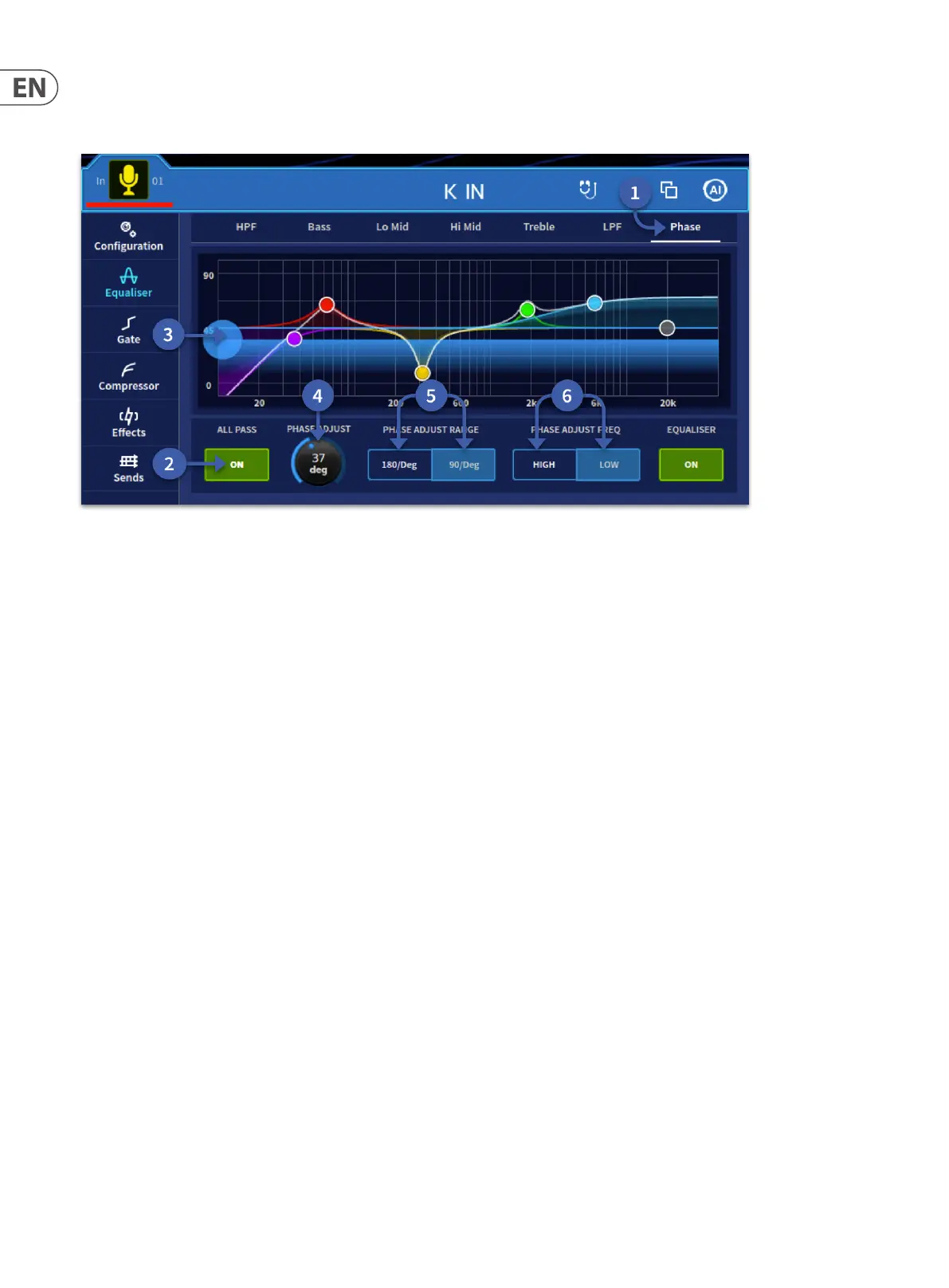268 HD96-24-CC-TP User Manual
Tip: This phase control can be used to control phase alignments to inputs for multi mic setups, on a drum kit for example or multiple microphones on the same
guitar cab.
Note: The Phase lter replaces the LPF lter. The Treble band can be used as a high lter by changing the shape to Bright, Classic or Soft modes.
1. The Phase function (All Pass Filter) is the last tab in the EQ widget display.
2. Phase On button. When Phase is activated it turns the LP Filter (Low Pass Filter) o.
3. Phase degree display, depending on the setting of the phase adjust range, either 0° to 90° or 0° to 180° scale. The line shows the degree of phase change.
4. The degree of phase change. Can be adjusted via this control or dragging control 3 up and down.
5. Phase adjust range by either 180°or 90°.
6. Phase adjust Frequency range. Can be set to High (for vocals, keyboards or guitars etc) or Low (for bass guitar or bass drums).
