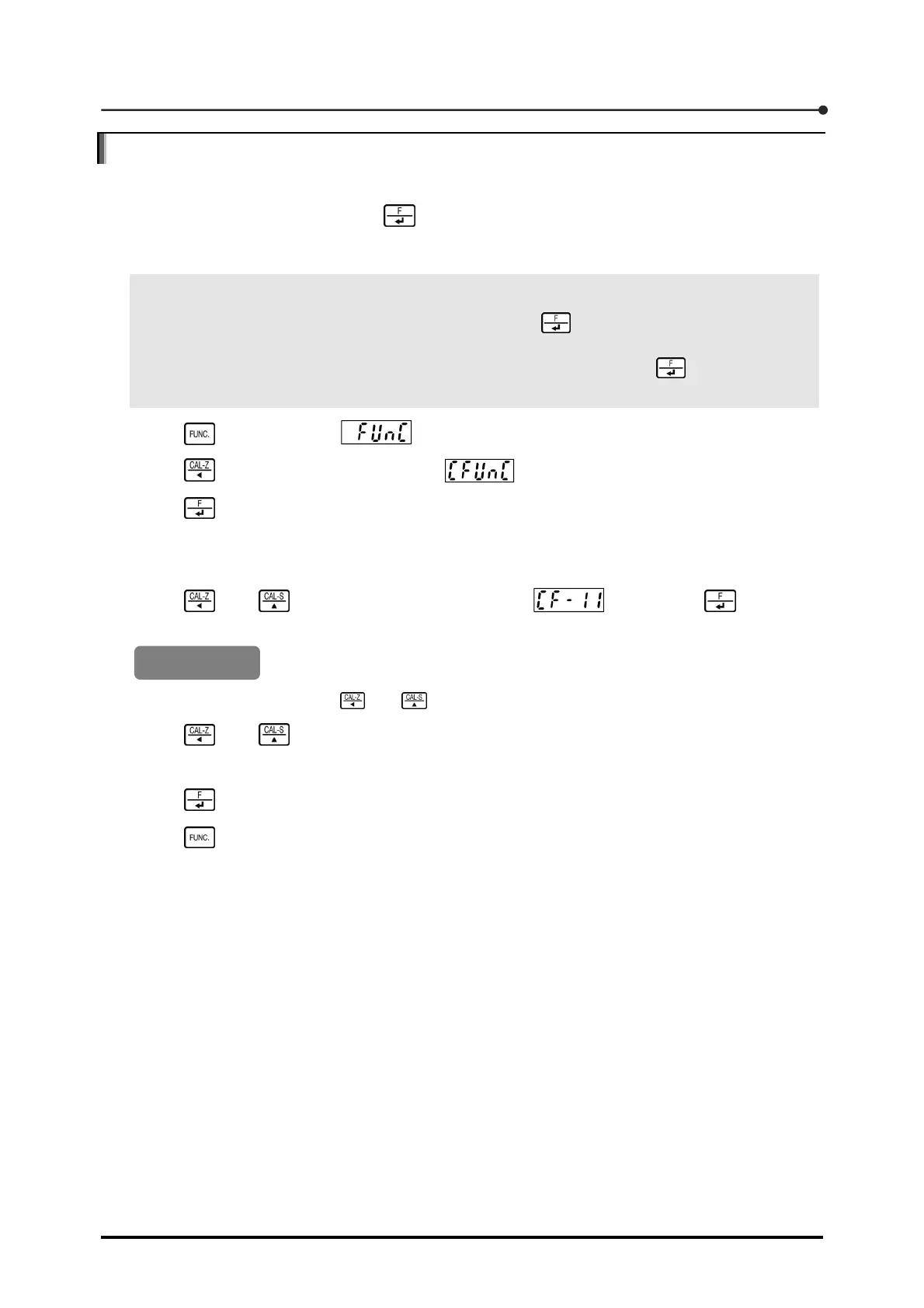7 Settings Related to Operation
101
7.8 Zero set and effective range
When zero set has been assigned as F key operation and the track displayed in the load window is
within the preset range, you can press to store that track to the CSD-709 as [0]. You should set
the effective range of this zero set to C function CF-11. Described below are the procedures used to
set the effective range of the zero set.
POINT
If the track is within the following range when you press , the value is stored as [0].
(Measuring weight × Effective range (%)) ≤ Track ≤ (Measuring weight × Effective range (%))
The zero set value stored to the CSD-709 can be erased by pressing after the zero set
clear operation is assigned to the F key
1. Press once to display .
2. Press once to change the display to .
3. Press .
The C Function mode is activated, and the display changes to a two-digit numerical value
prefixed by [CF-].
4. Using and , change the numerical value to , then press .
The currently set effective range appears as a percentage.
2
For setting procedures with and , see Section 1.6, "Basic key operation".
5. Using and , set the effective range.
You can set any value between 00 and 30.
6. Press .
7. Press twice to return to Measurement mode.
Default
[CF-11]