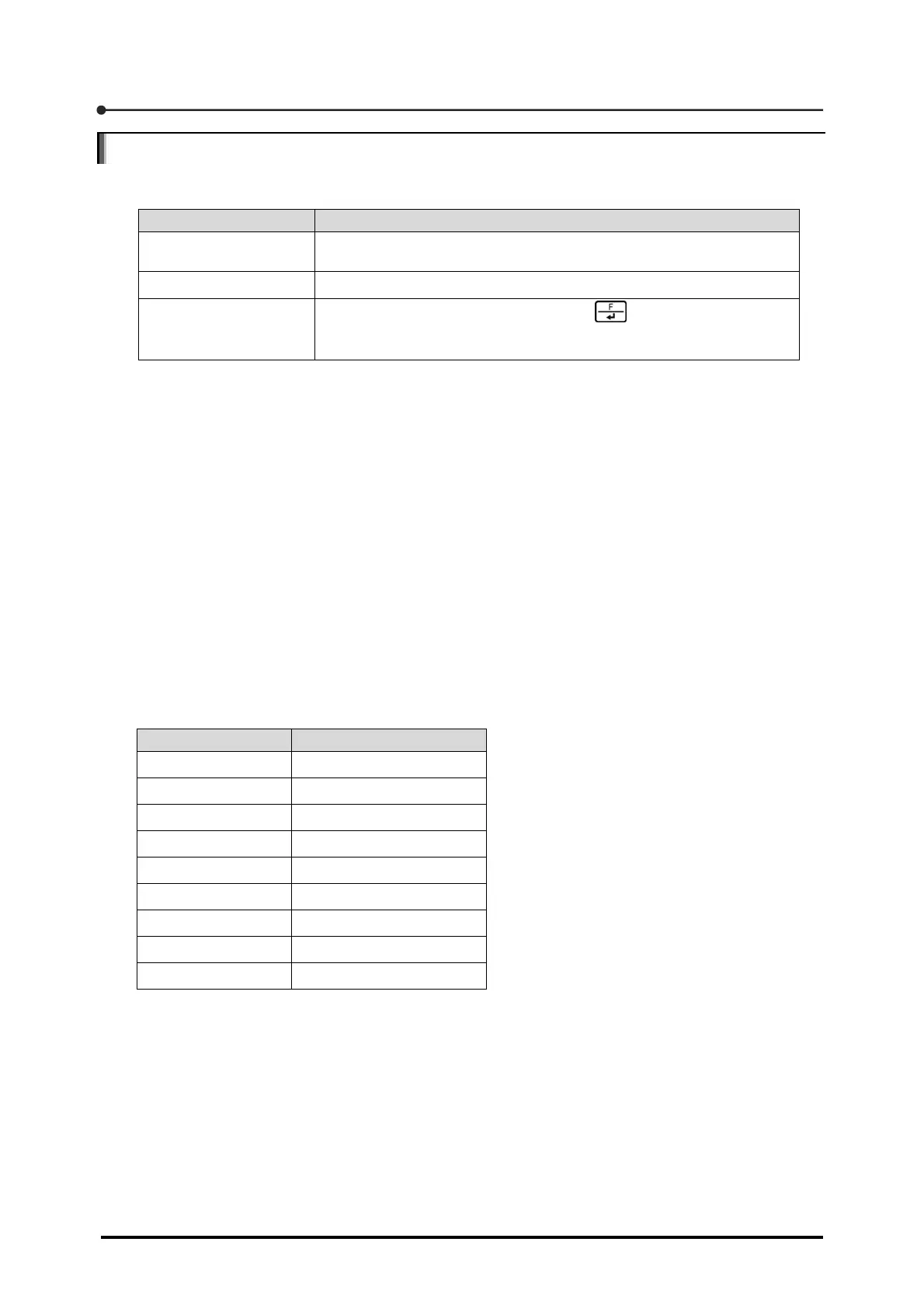10 Communications via USB
116
10.2 Setting the USB interface
To use the USB interface, you should select any of three operating modes described below.
Mode Operation
Command mode
Returns the data in response to the command and data received
from the host PC.
Stream mode Continues outputting the target output data already determined.
Print command
synchronization mode
Outputs the target output data, when is pressed, if the print
command communicated through the serial interface has been
assigned as an F key operation.
For the data output in any of these modes, the decimal point can be added based on the decimal
point display position settings stored to C functions CF-01, CF-42, CF-43, and CF-44.
For setting the F key operation, see Section 7.7, "Setting the F key operation".
For setting the decimal point display position, see Section 3.3, "Setting the decimal point display position".
When the Stream mode or Print command synchronization mode is selected as an operating mode,
you should set any of the following items as the output target.
Interlock with display in the load window
Track
Peak
Combination of load display and status
When [combination of load display and status] is selected, any of the following characters showing
the unit set to C function CF-05 is output together with the data. The character showing the unit is
determined by such a setting that the number of digits set to function F-44 is two or three.
Unit Output character
Gram G
Kilogram Kg
Pound Lb
Ton T
Newton N
Kilonewton kN
Pascal P or Pa
Kilopascal kP or kPa
Megapascal MP or MPa
[F-40] to [F-44], [CF-05]