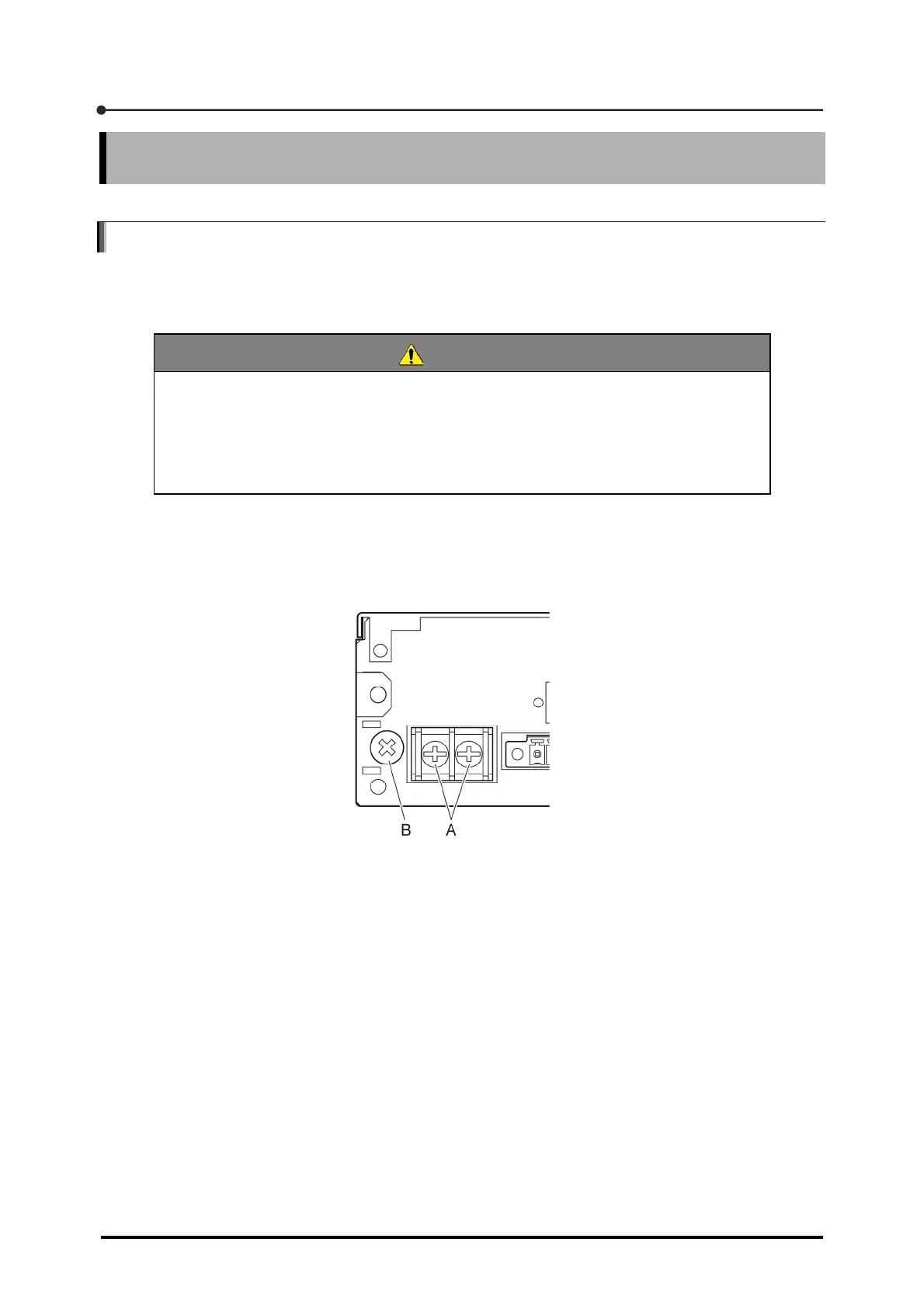M Power Supply Voltage CSD-709-67
200
M
Power Supply Voltage CSD-709-67
M.1 Connection
When using the DC power input configuration for the CSD-709, plug the DC power cable in the
power supply connector board. Described below are the plug-in procedures for the power supply.
CAUTION
Always ground the equipment. Failure to connect the grounding cable to the
CSD-709 may result in electric shock or equipment malfunction.
The power supply input in the DC configuration features voltage of 12 to 24 VDC.
The power consumption is about 3.6 W (at 24 VDC).
1. Check to make sure power is not applied to all components.
2. Remove the two screws (A) from the power supply connector board. Also, remove one screw (B)
from the protective ground connector.
3. Engage the power cable terminals with the threaded holes and secure with screws.