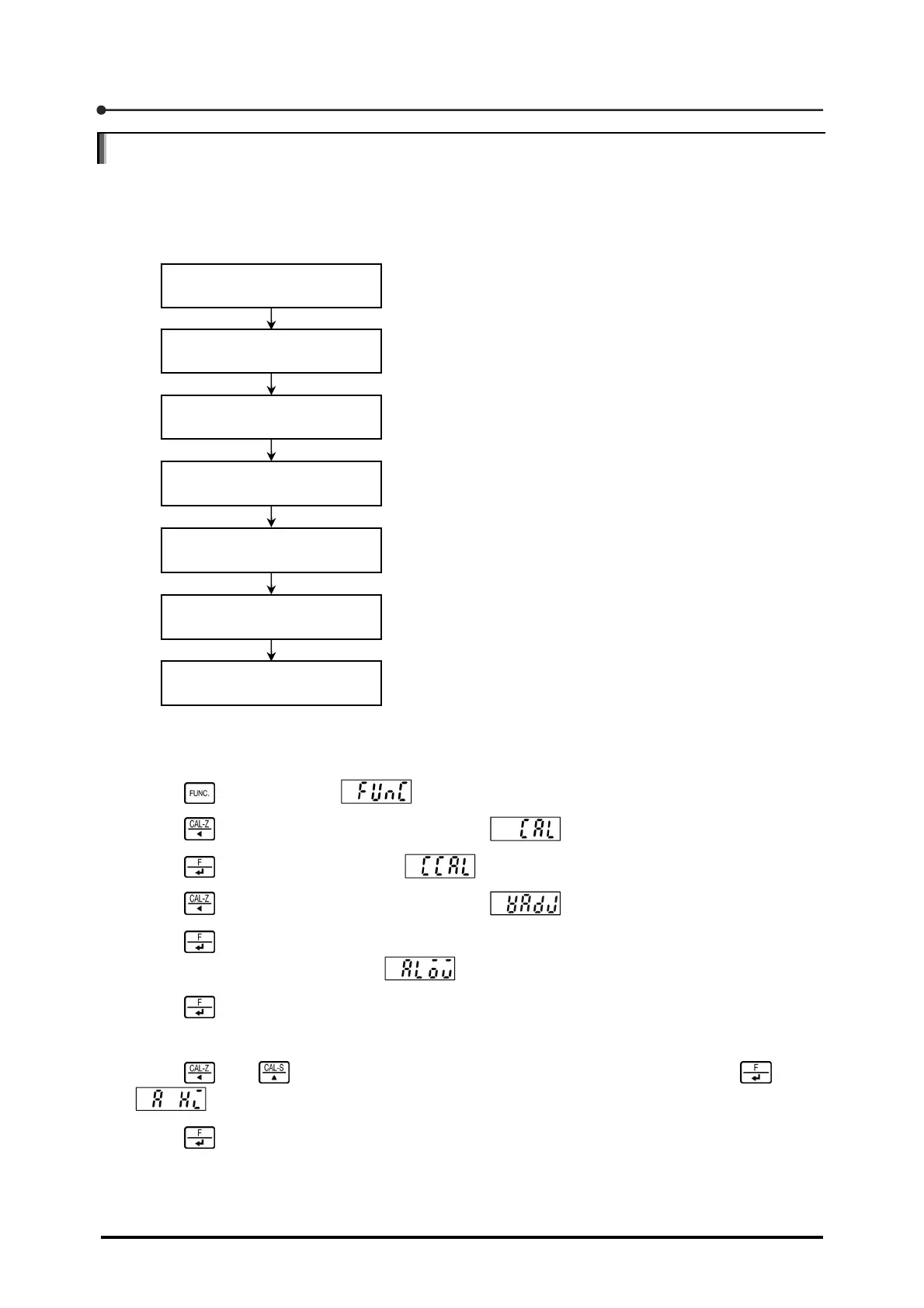F Current Output Card CSD-709-07
170
F.4 Adjustment
After the current output from the current output card is calibrated, an error may be generated between
the displayed and actual current due to the environment in which the CSD-709 is used. In such cases,
make fine adjustments for the output from the current output card using the following procedures.
Described below are fine adjustment procedures.
1. Press once to display .
2. Press three times to change the display to .
3. Press to change the display to .
4. Press three times to change the display to .
5. Press .
The VADJ mode is activated, and appears.
6. Press .
The current load appears. Adjust the input from the measuring unit so that it will be the minimum display value.
7. Using and , adjust the current of the minimum display value, then press .
appears.
8. Press .
The current load appears. Adjust the input from the measuring unit so that it will be the
maximum display value.
Transition to the VADJ mode
Adjustment of input from
measuring unit
Adjustment of input from
measuring unit
Registration
Adjustment of current
Adjustment of current
Transition to the CAL
selection mode
To execute calibration, enter CAL selection mode.
To fine-adjust the output current, enter VADJ mode.
djust the input from the measuring unit so that it will
be the minimum display value.
djust the current of the minimum display value.
djust the input from the measuring unit so that it will
be the maximum display value.
djust the current of the maximum display value.
Register the calibration data.