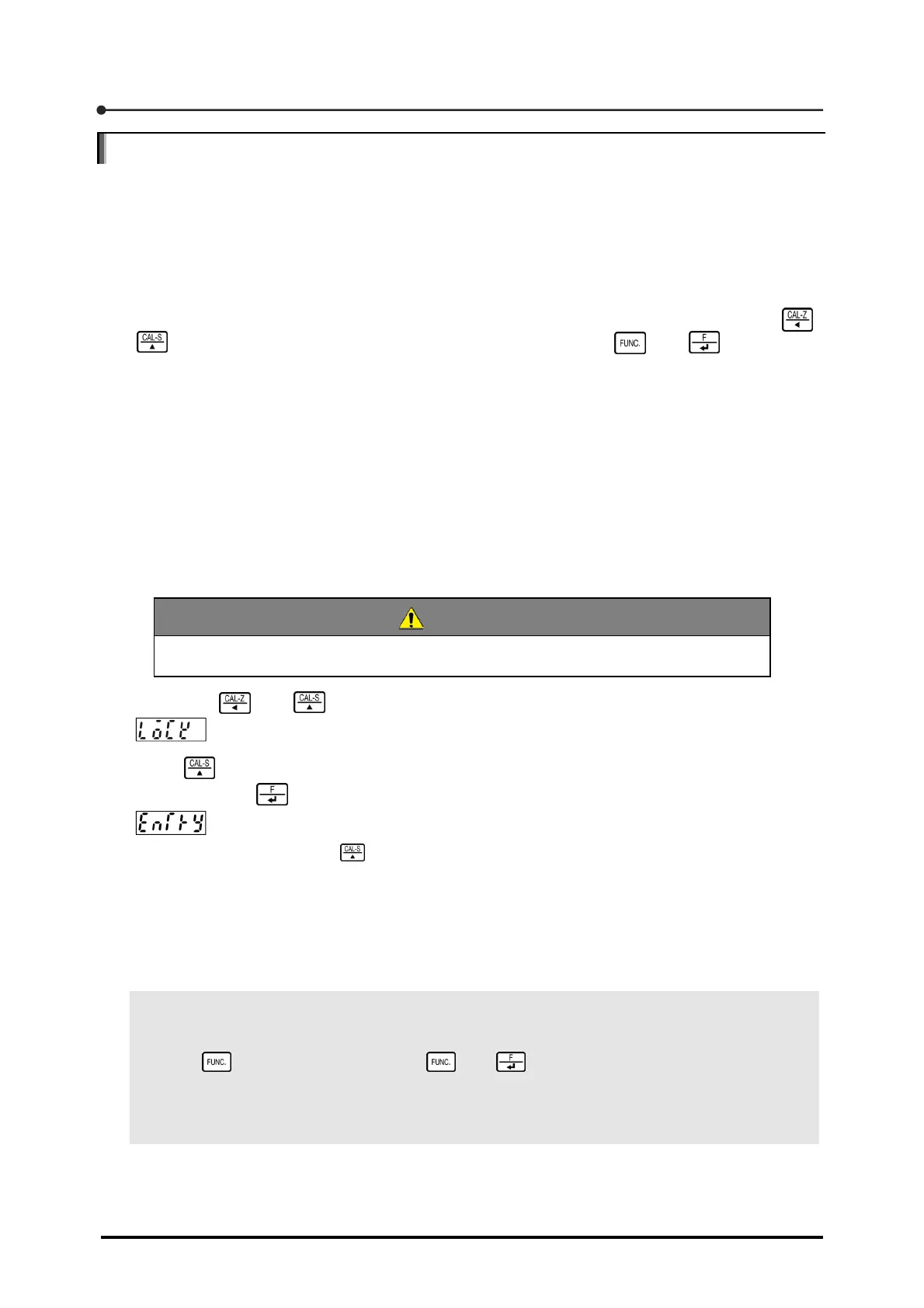7 Settings Related to Operation
90
7.3 Lock
For the CSD-709, the following three locks are available to prevent malfunctions:
Simplified calibration lock
Individual operation key lock
Comprehensive key lock
After the simplified calibration lock is enabled, you cannot start the simplified calibration using
and . The individual operation key lock can disable operations of and on the front
panel on a one-by-one basis. In addition, you can lock all keys on the front panel via an external
control input.
This section describes how the simplified calibration lock and individual operation key lock are set.
For more information on external control input, see Section 8.1, "External control input signal".
7.3.1
Simplified calibration lock
To protect zero point and span from accidental changes in the simplified calibration process, set the
simplified calibration lock. Described below are simplified calibration lock setting procedures.
CAUTION
As a default, the simplified calibration lock is disabled.
1. Hold down and simultaneously to display a single-digit numerical value starting from
.
2. Using , select [0] (Disable) or [1] (Enable) to disable or enable the simplified calibration
lock, then press .
flashes, and Measurement mode is reactivated.
For setting procedures with , see Section 1.6, "Basic key operation".
7.3.2
Individual operation key locks [F-08], [F-09]
To avoid unnecessary key operation during measurement, lock the keys on the front panel
individually. To lock the keys, use functions F-08 and F-09. Described below are individual operation
key lock setting procedures.
POINT
After a key is locked, the "LOCK" LED in the status window turns on.
When has been locked, pressing and simultaneously allows you to transition to
other modes apart from Measurement mode.
When the comprehensive key lock has been enabled by the external control input, you cannot
enable the individual operation key lock.