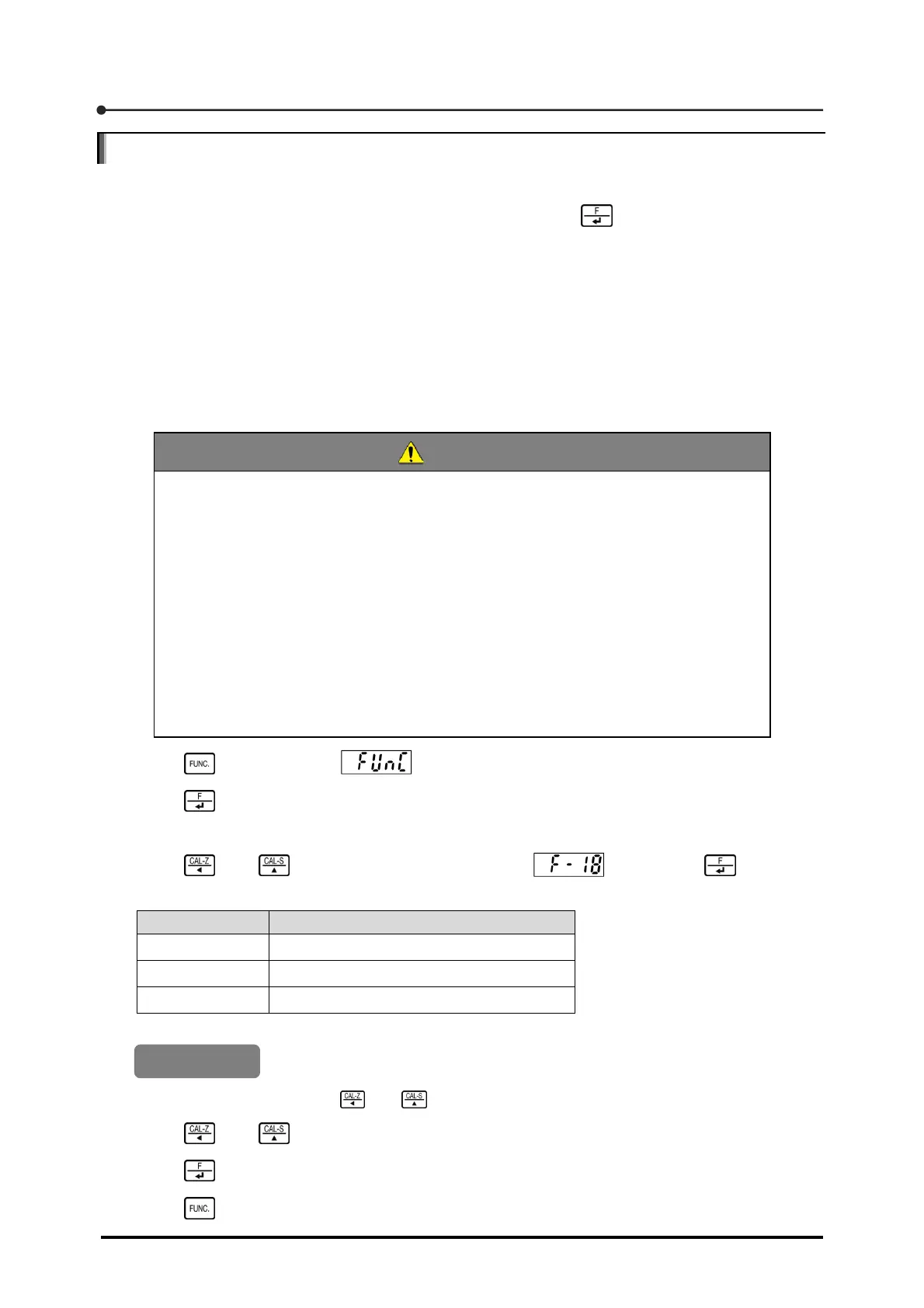7 Settings Related to Operation
102
7.9 Setting hold targets
If the display value hold has been assigned as an F key operation, use function F-18 to determine whether
updating the value displayed in the load window will be terminated after is pressed. Additionally, use
this function to set whether the comparison results will be held when the open collector is turned on during
comparison with the comparator. F-18 can set whether any of the following hold targets should be held:
Data display in the load window
Result of comparison with the comparator
Output of load via optional device (voltage output card, current output card, BCD card, serial
interface card, or CC-Link card)
Described below are the setting procedures for the hold target.
CAUTION
For the optional voltage output card, you can set the voltage output target via C
functions CF-30, CF-33, CF-36, and CF-39. When [0] (Display interlock) is set to
any of these C functions, whether the output of load from the voltage output card is
held is determined by whether hold is executed for the data display in the load
window. For operations in hold mode triggered by the voltage output card, see
Section E.5, "Output operations in hold mode".
For the optional BCD card, you can set the output target of the BCD via function
F-31. When [0] (Display interlock) is set to this function, whether output of load from
the BCD card is held is determined by whether hold is executed for the data display
in the load window. For operations in hold mode triggered by the BCD card, see
Section G.5, "Output operations in hold mode".
1. Press once to display .
2. Press .
The Function mode is activated, and the display changes to a two-digit numerical value prefixed by
[
F-]
.
3. Using and , change the numerical value to , then press .
A three-digit numerical value showing the current hold enable/disable status appears.
Digit Hold target
Third digit Output of load via option
Second digit Result of comparison with the comparator
First digit Data display in the load window
Whether hold is executed is indicated by [0] (Not hold) or [1] (Hold).
001
For setting procedures with and , see Section 1.6, "Basic key operation".
4. Using and , set whether hold is executed.
5. Press .
6. Press twice to return to Measurement mode.
Default
[F-18]