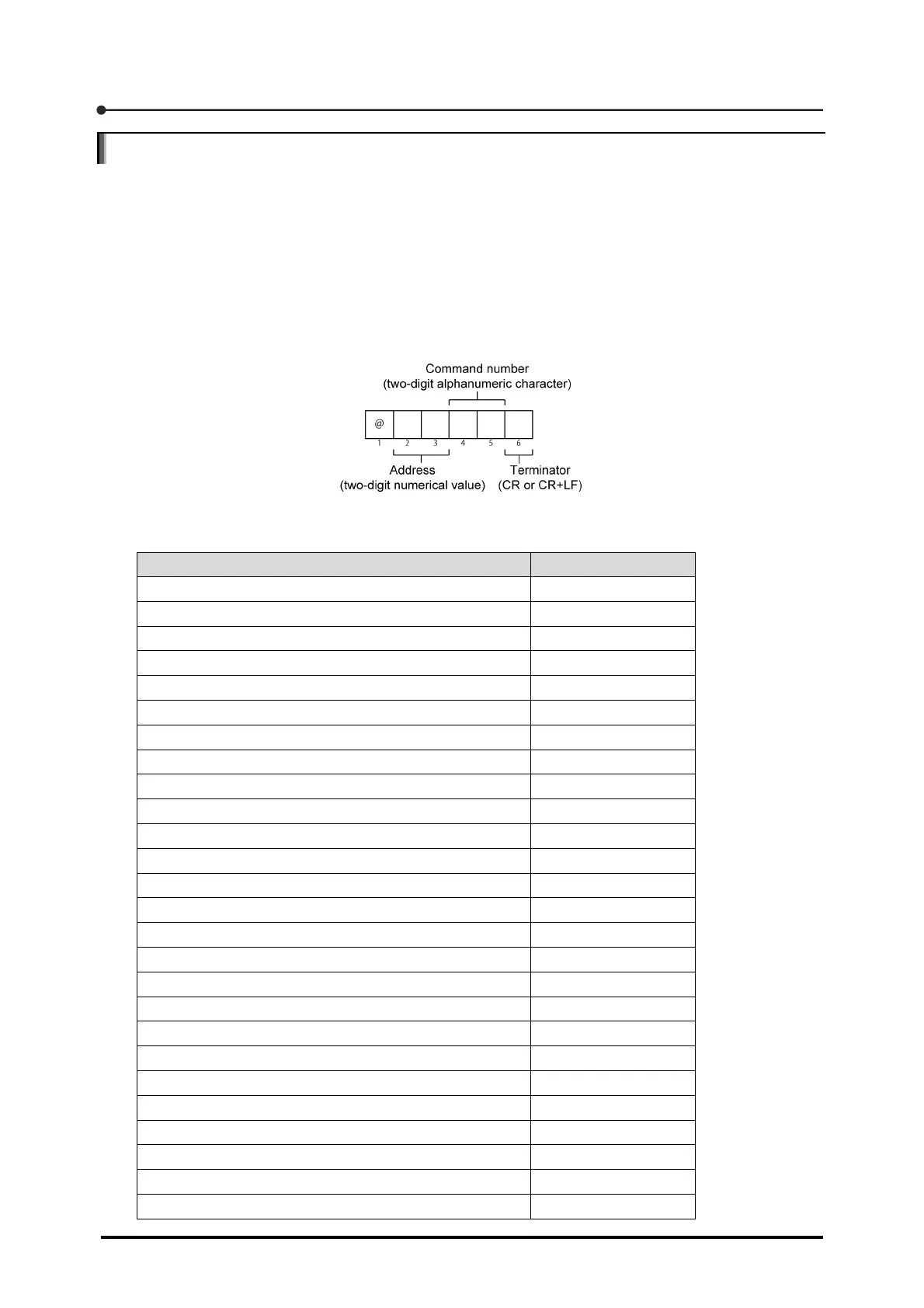10 Communications via USB
120
10.3 Data format
This section describes the format of the data transferred through the USB interface per the operating
mode.
10.3.1 Command mode
When at sign (@), address, command number, and terminator, all of which are described according
to the following format, are sent from the host PC with the Command mode defined as current
operating mode, the CSD-709 returns the response data.
The address is fixed to [00]. Any of the following command numbers should be entered according to
the data received.
Command Command number
Reference the displayed load
20
Reference the track
21
Reference the peak
22
Reference the displayed load with status
26
Reference the comparison value (S0)
30
Reference the comparison value (S1)
31
Reference the comparison value (S2)
32
Reference the current calibration number
39
Reference the status of the status window (LED)
40
Reference the status of the external control output
41
Reference the version
45
Set PEAK/TRACK
50
Set RESET
51
Execute the zero set
52
Execute the zero set clear
53
Execute the forced termination of multimode
54
Set the comparison value (S0)
60
Set the comparison value (S1)
61
Set the comparison value (S2)
62
Set the calibration number
69
Reference the setting (function)
70
Reference the setting (C function)
71
Reference the setting (P function)
73
Establish the setting (function)
80
Establish the setting (C function)
81
Establish the setting (P function)
83