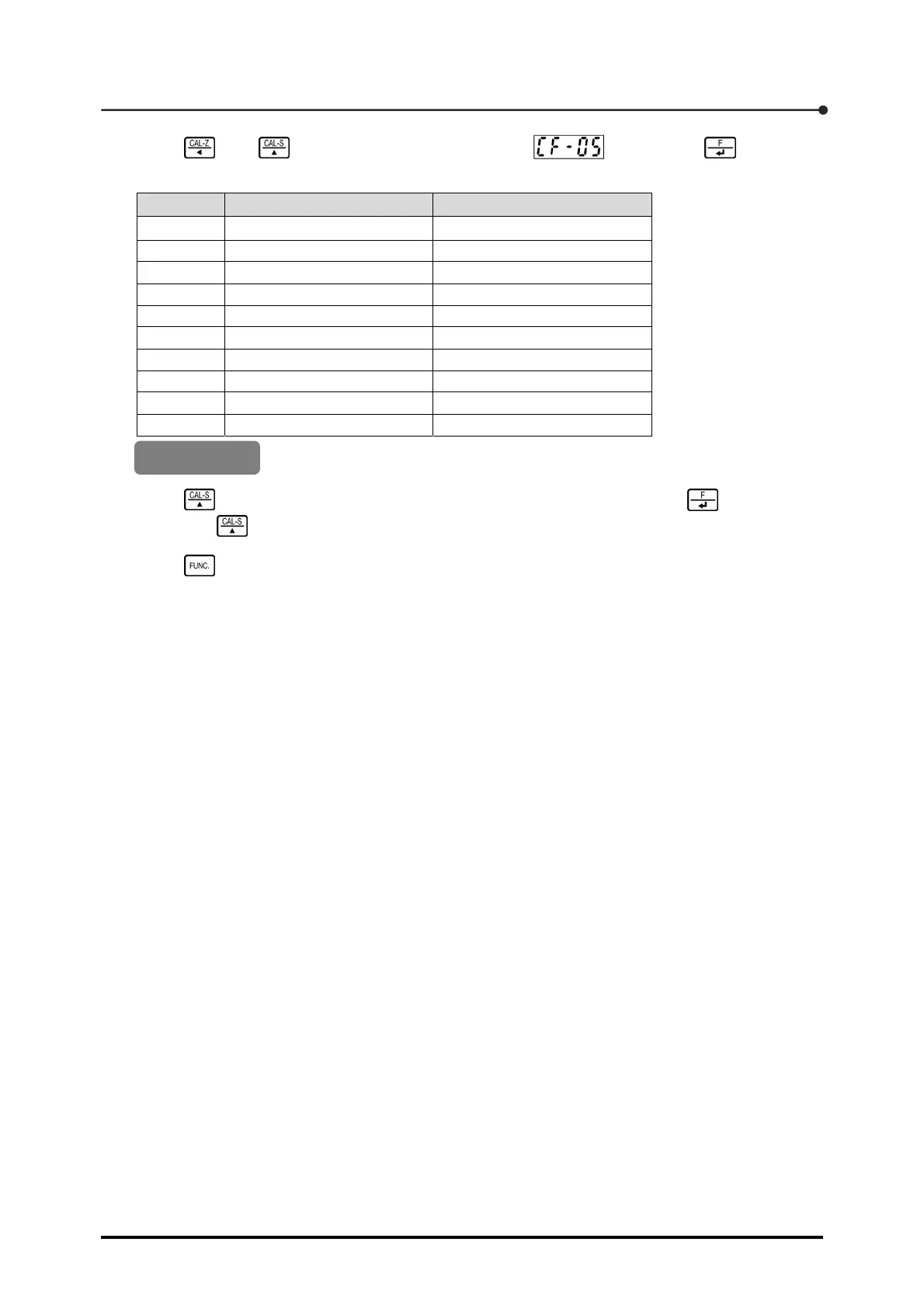10 Communications via USB
119
16. Using and , change the numerical value to , then press .
The number showing the currently set output unit character appears.
Number Unit Output character
0
- (None) - (None)
1 Gram G
2 Kilogram Kg
3 Pound Lb
4 Ton T
5 Newton N
6 Kilonewton kN
7 Pascal P or Pa
8 Kilopasca kP or kPa
9 Megapascal MP or MPa
0 (None)
17. Press to set the number showing the output unit character, then press .
Whenever is pressed, the number times through the values from 0 to 9 in ascending order.
18. Press twice to return to Measurement mode.
Default