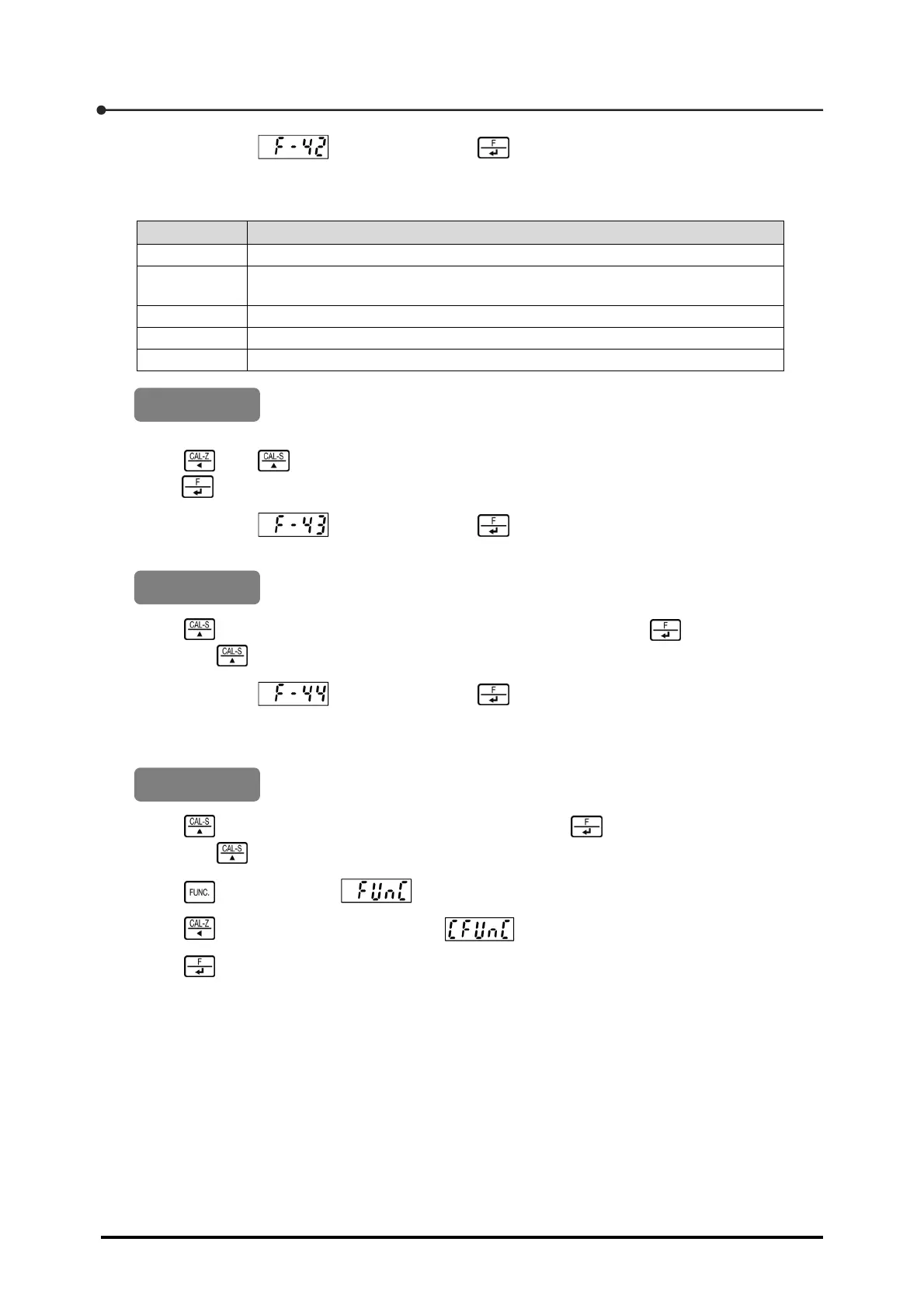10 Communications via USB
118
7. After confirming is displayed, press .
A five-digit numerical value showing the current USB interface based communication method
appears.
Digit Details
Fifth digit Terminator: [0] (CR) or [1] (CF+LF)
Fourth digit
Baud rate: [0] (1 200 bps), [1] (2 400 bps), [2] (4 800 bps), [3] (9 600 bps),
[4] (19 200 bps), [5] (38 400 bps), [6] (57 600 bps), or [7] (115 200 bps)
Third digit Stop bit: [0] (1 bit) or [1] (2 bit)
Second digit Parity bit: [0] (No parity), [1] (Even parity), or [2] (Odd parity)
First digit Data bit length: [0] (7 bit) or [1] (8 bit)
13020 (Terminator: CR+LF, Baud rate: 9 600 bps, Stop bit: 1 bit,
Parity bit: Odd parity, Data bit: 7 bit)
8. Using and , set the contents of the USB interface based communications, then
press .
9. After confirming is displayed, press .
0 (Hide) or 1 (Add) showing the currently set decimal point on/off status appears.
0 (Hide)
10. Using , set the addition or removal of a decimal point, then press .
Whenever is pressed, the number times between 0 and 1.
11. After confirming is displayed, press .
0 (two digits) or 1 (three digits) showing the currently set number of digits of the unit used in the
combination of load display and status appears.
0 (Two digits)
12. Using , set the number of digits of the unit, then press .
Whenever is pressed, the number times between 0 and 1.
13. Press once to display .
14. Press once to change the display to .
15. Press .
The C function mode is activated, and the display changes to a two-digit numerical value
prefixed by [CF-].
Default
Default
Default