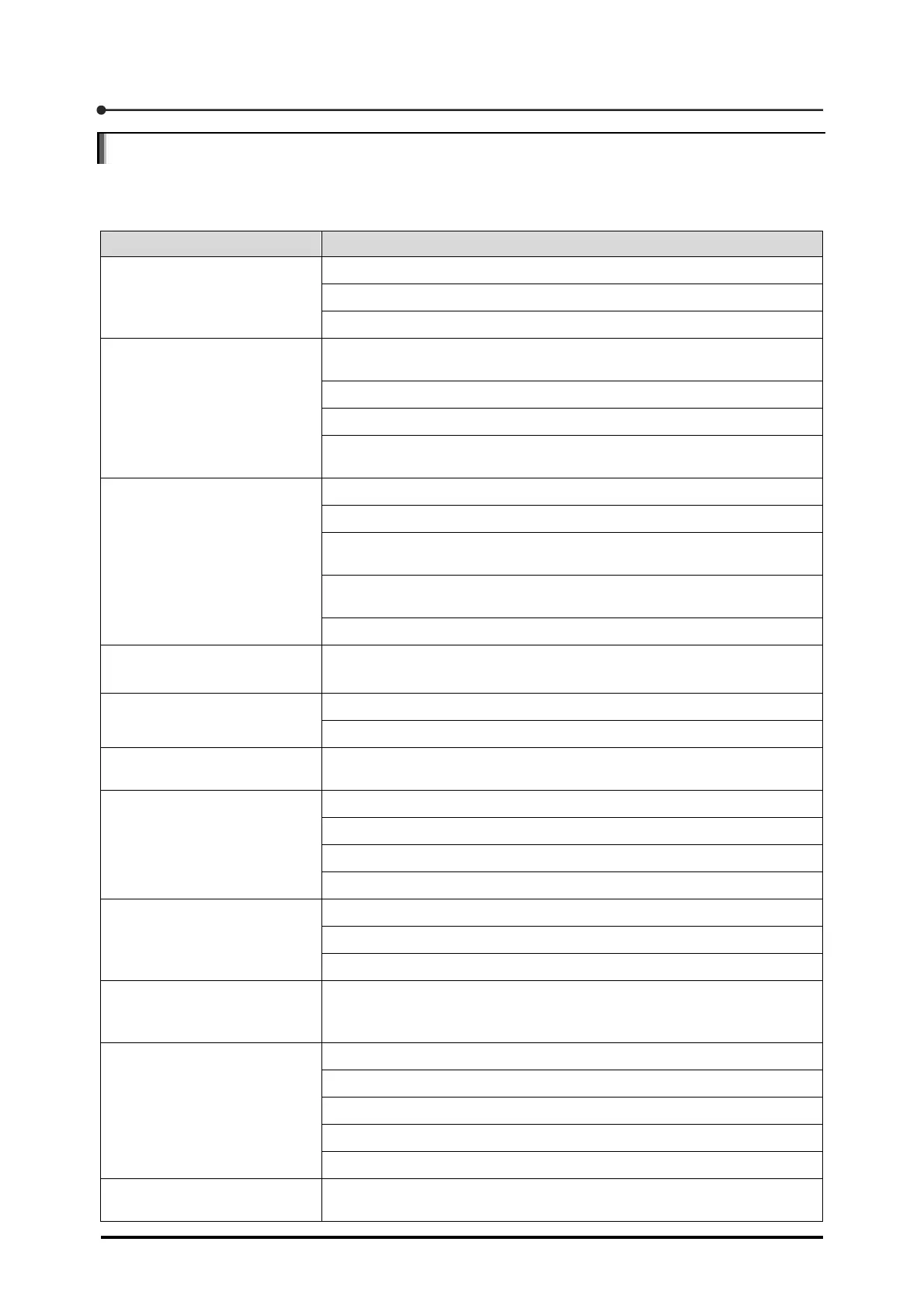9 Troubleshooting
112
9.2 Troubleshooting
When unintended operations are observed on the CSD-709, verify the phenomena and check-outs
listed in the table below to take proper action.
Phenomenon Check-out
No value is displayed. Check whether the power cable is plugged in correctly.
Check whether the power supply voltage is within the allowable range.
Check whether the fuse is blown.
The displayed load is faulty,
and OL or -OL is observed.
Check whether the cable coming from the strain-gage-based transducer
is correctly plugged into the equipment.
Check whether the calibration is correctly executed.
Check whether the excitation voltage is at normal levels.
Check whether the input currently displayed in Check mode agrees with
the actual load.
The displayed value is
fluctuating.
Check whether the measuring unit is stable.
Check whether the excitation voltage is at normal levels.
Check whether the input currently displayed in Check mode agrees with
the actual load.
Check whether the display becomes stable when strain-gage-based
transducer connectors B (-SIG) and D (+SIG) are short-circuited.
Check whether analog and digital filters are properly set.
The displayed value fluctuates
temporarily.
Values have been set to functions, or the data in the memory has been
erased.
The key operation is rejected. Individual operation key lock or comprehensive key lock has been set.
Comprehensive key lock has been set.
The simplified calibration is
rejected.
Simplified calibration lock has been enabled.
The external control input does
not operate.
Check whether signal cables are plugged in correctly.
Check whether the operation is correctly set for the input signal.
Check whether the pulse input is a 50-ms or longer signal.
Check whether the level input is a 50-ms or longer continuous signal.
The external control output
does not operate.
Check whether signal cables are plugged in correctly.
Check whether the output is correctly set for the operation.
Check whether the rated voltage or current is within the allowable range.
The output logic in the external
control output is different from
the intended one.
Change the output logic in the external control output.
Communications based on the
USB interface cannot be
established.
Check whether the driver has been installed on the host PC.
Check whether the USB port is correctly recognized by the host PC.
Check whether the USB port is correctly set on the host PC.
Check whether the length of the USB cable is not more than 5 m.
Check settings relative to the communication interface.
The intended value cannot be
output from the USB interface.
Check settings for the output target.