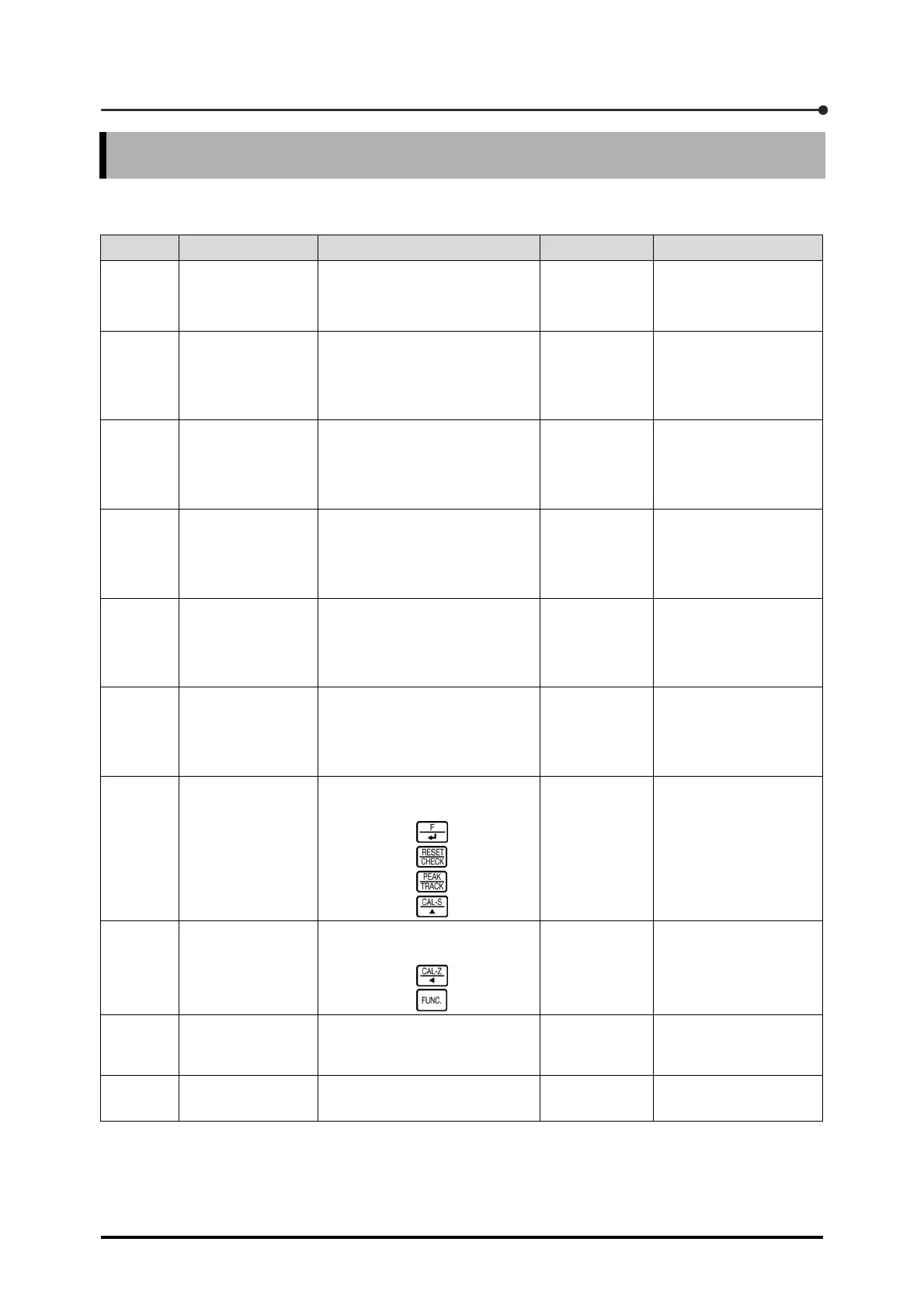Function Setting Table
201
Function Setting Table
▼ Function
Function Setting details Setting Default Referent
F−01 Setting of digital
filter (moving
average)
1 ~ 999 times
80 times 4.3.2 Setting the
moving average
F−02 Analog filter 0 (10 Hz), 1 (40 Hz),
2 (100 Hz), 3 (400 Hz),
4 (1 kHz), 5 (4 kHz),
6 (10 kHz), 7 (30 kHz)
7 (30 kHz)
4.4.1 Setting the
analog filter
F−04 Display frequency 0 (4 times/s),
1 (20 times/s),
2 (50 times/s),
3 (100 times/s)
1 (20 times/s) 7.2 Setting the display
update frequency
F−05 Digital filter at 40
times/s of AD
sampling
frequency
0 (OFF) ~ 4.0 Hz
4.0 Hz 4.3.1 Setting the digital
low-pass filter
F−06 Digital filter at 400
times/s of AD
sampling
frequency
0 (OFF) ~ 40 Hz
40 Hz 4.3.1 Setting the digital
low-pass filter
F−07 Digital filter at0
4 000 times/s of
AD sampling
frequency
0 (OFF) ~ 400 Hz
400 Hz 4.3.1 Setting the digital
low-pass filter
F−08
Individual operation
key lock 1
0 (Disable),
1 (Enable).
First digit: ,
Second digit: ,
Third digit: ,
Fourth digit:
0000 7.3.2 Individual
operation key locks
F−09
Individual operation
key lock 2
0 (Disable),
1 (Enable).
First digit: ,
Second digit:
00 7.3.2 Individual
operation key locks
F−12
Analog peak
detecting circuit
0 (Disable), 1 (Enable) 0 (Disable) 4.4 Enabling the
analog peak detection
circuit
F−13
Setting of CHECK
value
00 ~ 30 (Output voltage =
Setting × 0.1 mV/V)
3 (0.3 mV/V) 7.6 Output of CHECK
value