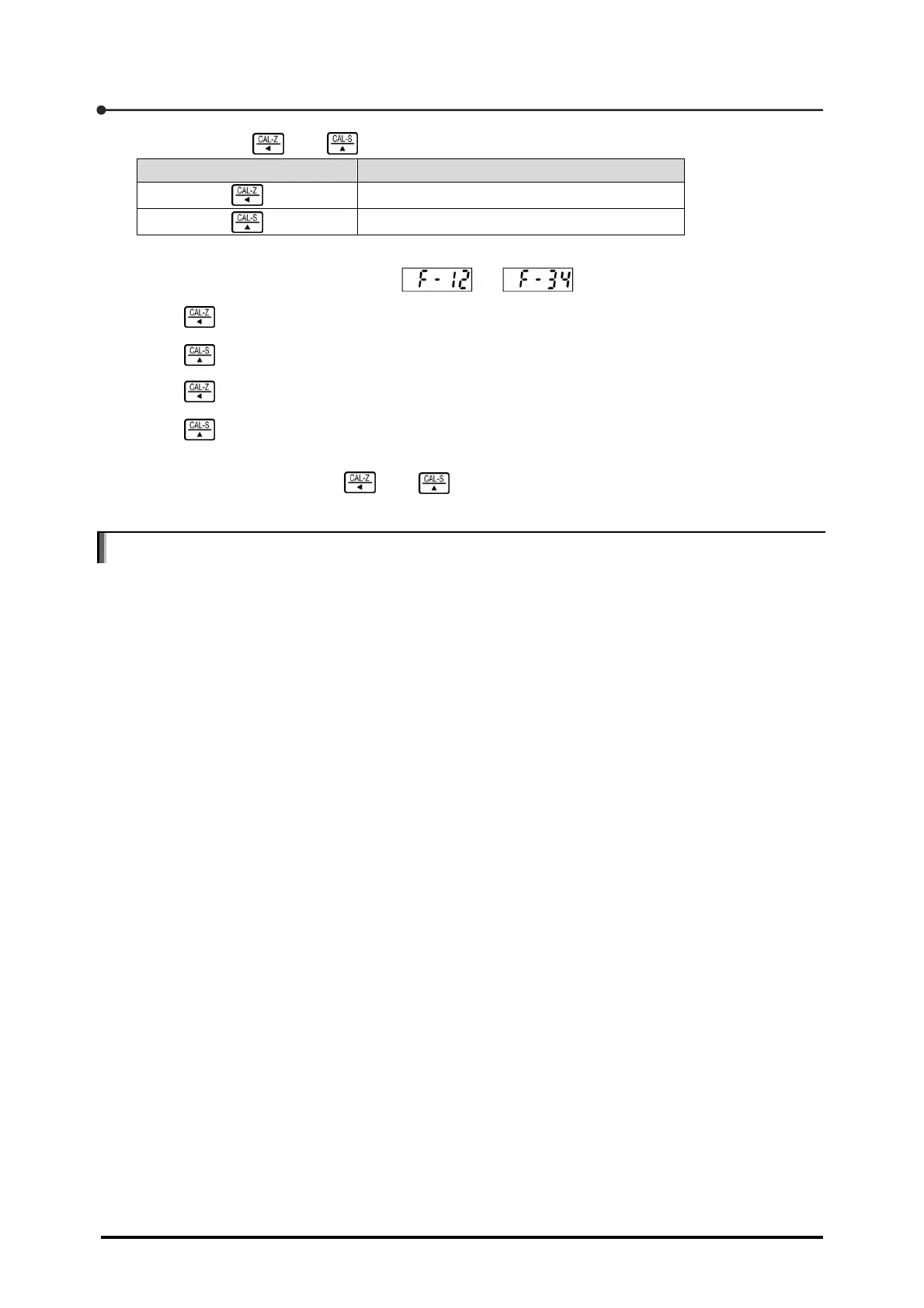1 Overview
16
In these modes, the and keys execute digit movement and value change, respectively.
Key Function
Allows you to move to the adjacent digit.
Changes numerical values 0 to 9.
For example, to change the display from to , conduct the following steps.
1. Press key to flash [2].
2. Press key to change [2] to [4].
3. Press key to flash [1].
4. Press key to change [1] to [3].
To input the calibration data, use and as well.
1.7 Procedures to prepare for operation of the CSD-709
Before using the CSD-709, conduct the following setting sequence.
1. Install the CSD-709. (See Section 2.1, "Installation".)
2. Connect cables to the CSD-709. (See Section 2.2, "Wiring".)
3. Calibrate the CSD-709. (See Section 3, "Calibration".)
4. Set the CSD-709 according to the intended application. (See Sections 4, "Settings Related to
Measurement" to 7 "Settings Related to Operation".)
5. Start the operation.