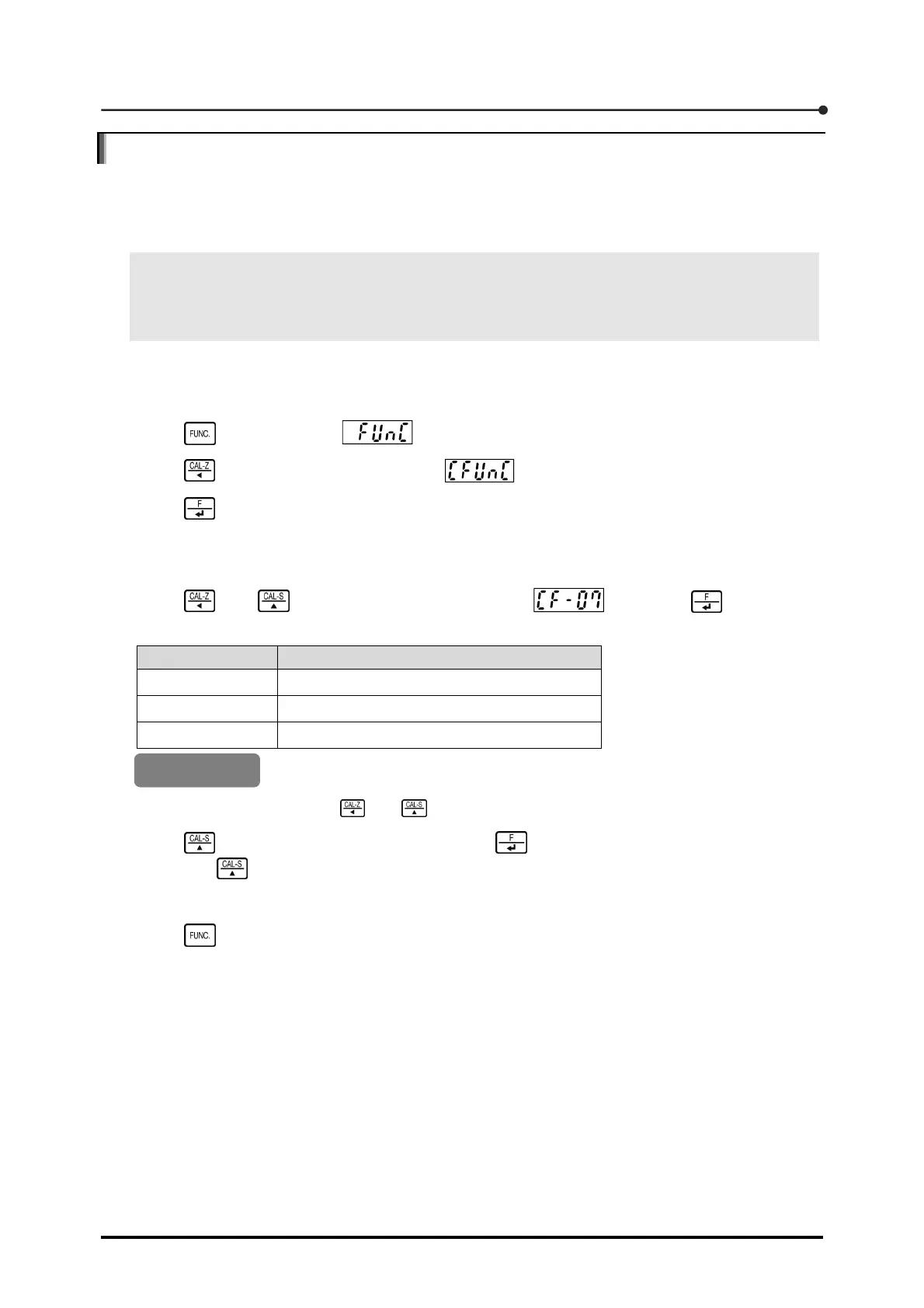2 Installation and Wiring
29
2.3 Setting the excitation voltage
With respect to the excitation voltage to the strain-gage-based transducer, you can select a voltage
level of 2.5 VDC, 5 VDC, or 10 VDC. The excitation voltage should be set by using the C function
CF-07. Shown below are the procedures for setting excitation voltage.
POINT
Changing the excitation voltage affects all calibration results stored to calibration numbers 0 to 3.
For this reason, reexecute the calibration for numbers 0 to 3, respectively.
When you enter Check mode, you can verify the excitation voltage currently set. For more information
about Check mode, see Section 7.5, "Verification with Check mode".
For more information about calibration procedures, see Section 3, "Calibration".
1. Press once to display .
2. Press once to change the display to .
3. Press .
The C function mode is activated, and the display changes to a two-digit numerical value
prefixed with [CF-].
4. Using and , change the numerical value to and press .
The following numerical value showing the currently set excitation voltage appears.
Numerical value Excitation voltage
0 10 VDC
1 5 VDC
2 2.5 VDC
10 VDC
For setting procedures with and , see Section 1.6, "Basic key operation".
5. Using , set the excitation voltage and press .
Whenever is pressed, the excitation voltage is cyclically changed from 0 to 2 in ascending
order.
6. Press twice to return to Measurement mode.
Default
[CF-07]