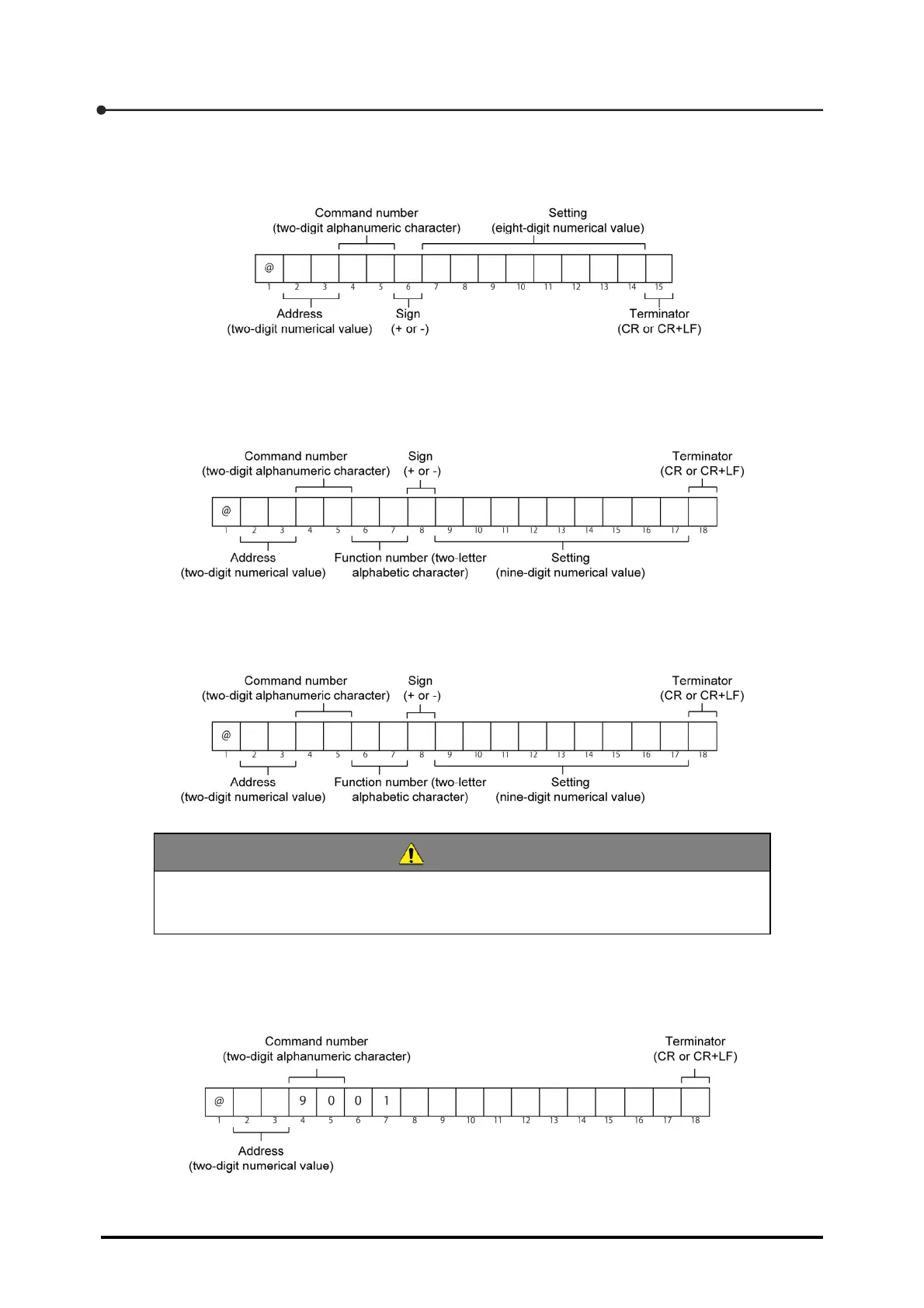10 Communications via USB
124
When you specify command number 60 (Set the comparison value (S0)), 61 (Set the comparison
value (S1)), 62 (Set the comparison value (S2)), or 69 (Set the calibration number), the following
command format is sent
:
▼ Setting via command numbers 70 to 83
When you specify command number 70 (Reference the setting (function)), 71 (Reference the setting
(C function)), or 73 (Reference the setting (P function)), the following data format is returned:
When you specify command number 80 (Establish the setting (function)), 81 (Establish the setting (C
function)), or 83 (Establish the setting (P function)), the command number, function number, and
setting are sent in the following data format:
CAUTION
For functions F-40 to F-52, you can check current settings but cannot enter new
settings.
▼ Calibration via command number 90
When you specify command number 90 (Execute the calibration), the command number and 01
(Transition to the Calibration mode) are sent in the following format:
For more information on the Calibration mode, see Section 10.4, "Remote calibration via USB".