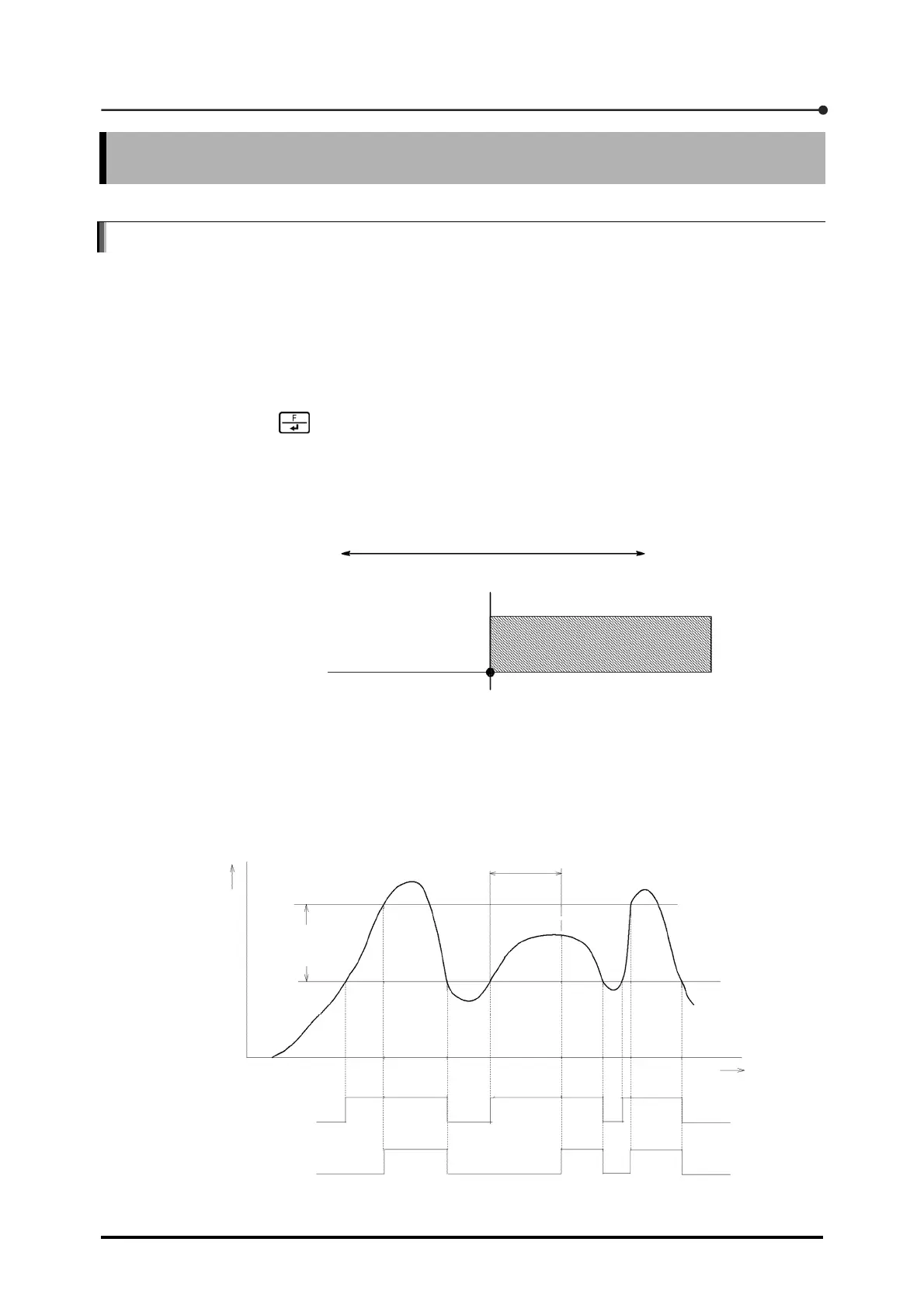6 Settings Related to Comparison
81
6
Settings Related to Comparison
6.1 Overview
The CSD-709 is equipped with a comparator that compares the track or peak to three preset values
to turn on the open collector output when the track or peak deviates from this setting. You can set
values used in the comparator in three stages: S0, S1, and S2. In addition, settings with respect to
the comparator can be stored using four brand codes connected to four calibration numbers, 0 to 3.
In the comparison with the comparator, use F function F-55 to set the F key function to the COMP
setting mode and press to enter comparison values to S0 to S2, respectively. Select the track
or peak as the target to be compared to S0 to S2 and set the operating conditions. For example,
when you select the peak as the target to be compared to S1 and provide a setting such that the
open collector output will be turned on when the displayed load becomes equal to or greater than S1,
the open collector output is configured as shown below:
In the comparison with the comparator, you can set the delay based on the data width and duration.
This delay suppresses the influence of noise to ensure an accurate comparison process. For
example, [1] (Turn on the open collector output when the comparison target is equal to or greater
than the comparison value) has been set, you can delay actual turn-on timing using the data width
and duration. This operation is called [ON delay] By setting the ON delay appropriately, you can
configure different open collector outputs, as shown below.
Hysteresis duration
Time
Hysteresis
data width
S1 setting
S1 open collector output
when data width and
duration are not set
S1 open collector output
when data width and
duration are set
Display
ON
OFF
ON
OFF
Displayed load: Low Displayed load: High
S1 setting
ON
OFF
S1 judgment display
S1 open collector output