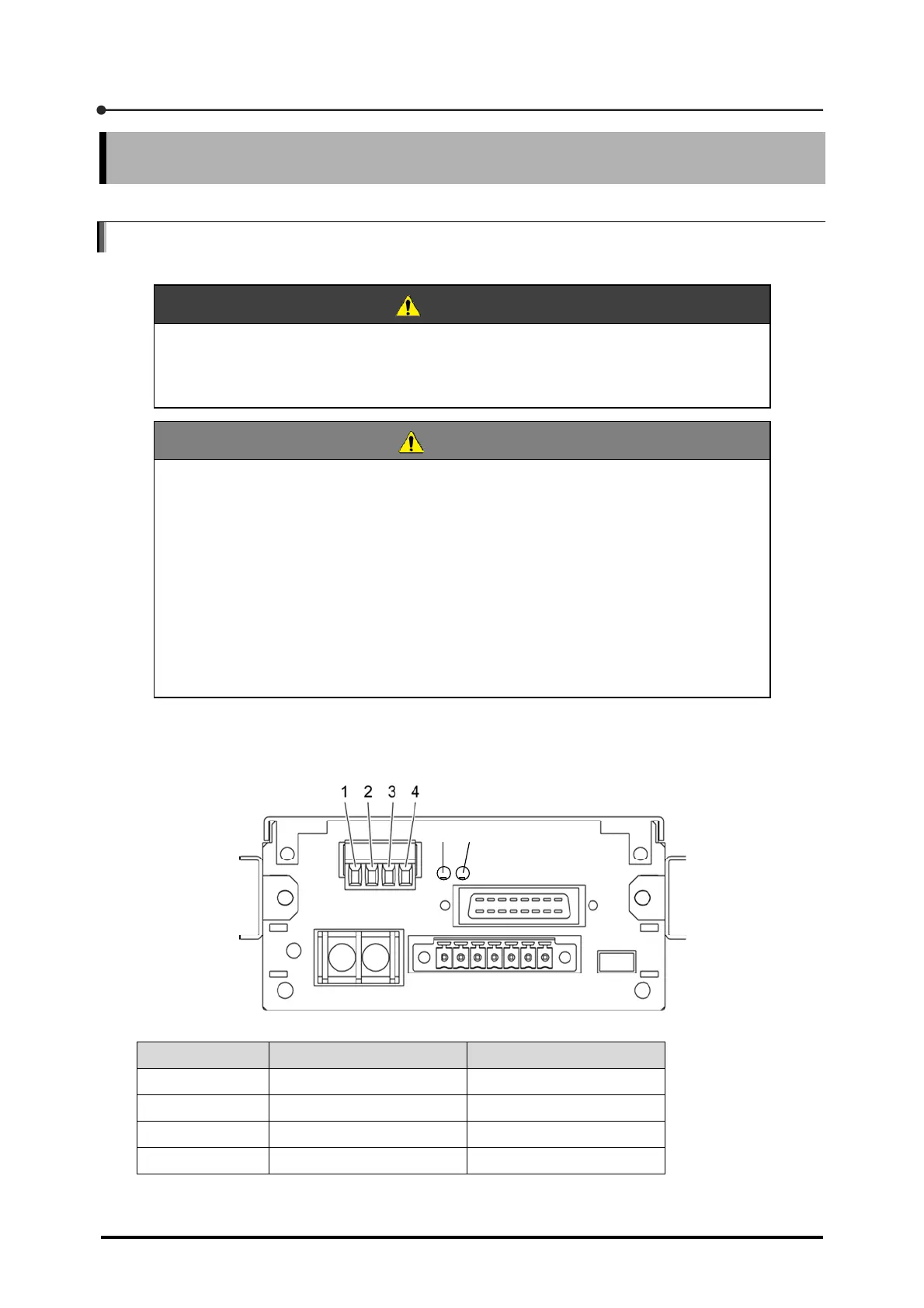H RS-232C Card CSD-709-74
178
H
RS-232C Card CSD-709-74
H.1 Wiring
WARNING
Turn off power before connecting or disconnecting cables. The CSD-709 is not
equipped with a power switch. When you conduct work with the CSD-709 turned on,
electric shock or equipment damage may result.
CAUTION
The connector board on the rear panel of the CSD-709 is a resin component. Do not
drop it or subject it to strong impact.
Always use shielded cables, except for power cables. Separate cables from noise
sources, including power cables of peripheral devices and control I/O.
In the conduit, arrange cables only for the CSD-709. Avoid joint use with other lines
in the conduit.
Ground the CSD-709 based on Type D single grounding using a protective ground
connector. Also, do not use the grounding line of the CSD-709 to ground the power
supply system.
Using the RS-232C card can establish communications with the CSD-709 via the RS-232C interface.
Shown below are the terminals arranged on the RS-232C card.
Pin No. Signal Description
1 DTR
Data terminal ready
2 TXD
Transmission data
3 RXD Reception data
4 S.G.
Signal ground
RXD TXD