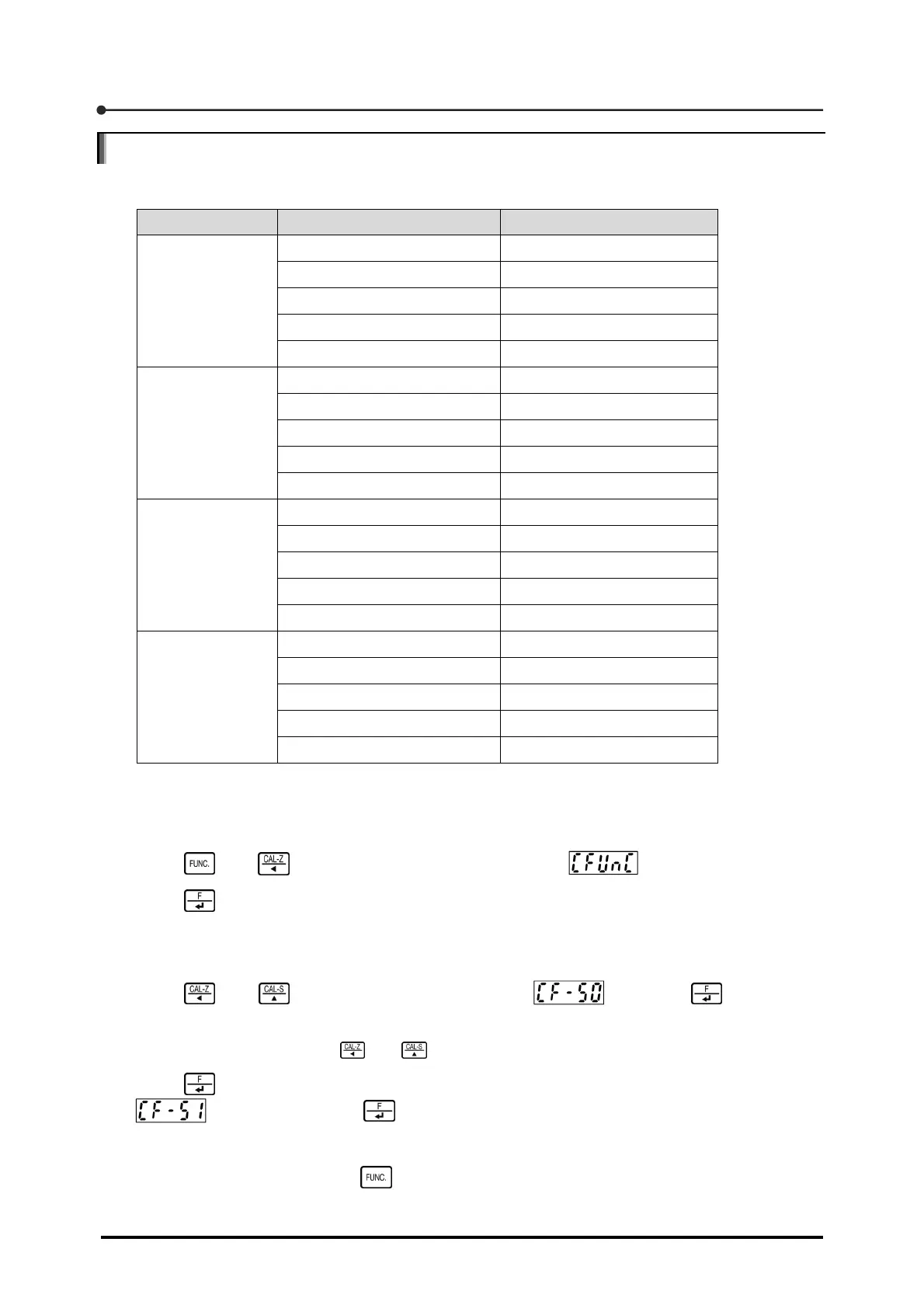3 Calibration
52
3.8 Verifying the registered calibration data
You can check the registered calibration data by referencing the following C functions.
Calibration data Stored data Referencing C function
Calibration data 0
Unit weight CF-50
Measuring weight CF-51
Weight mass CF-52
Zero calibration mV/V value CF-53
Span calibration mV/V value CF-54
Calibration data 1
Unit weight CF-55
Measuring weight CF-56
Weight mass CF-57
Zero calibration mV/V value CF-58
Span calibration mV/V value CF-59
Calibration data 2
Unit weight CF-60
Measuring weight CF-61
Weight mass CF-62
Zero calibration mV/V value CF-63
Span calibration mV/V value CF-64
Calibration data 3
Unit weight CF-65
Measuring weight CF-66
Weight mass CF-67
Zero calibration mV/V value CF-68
Span calibration mV/V value CF-69
For example, to check the data from the unit weight to span calibration mV/V value in the calibration
data 0, perform the following steps.
1. Press and in this order to change the display to .
2. Press .
The C function mode is activated, and the display changes to a two-digit numerical value
prefixed with [CF-].
3. Using and , change the numerical value to and press .
The unit weight stored in calibration data 0 appears.
For setting procedures with and , see Section 1.6, "Basic key operation".
4. Press again.
appears. Whenever is pressed, the contents stored in the functions
subsequent to CF-51 appear in order.
5. To end the confirmation, press twice to return to Measurement mode.
[CF-50] to [CF-69]