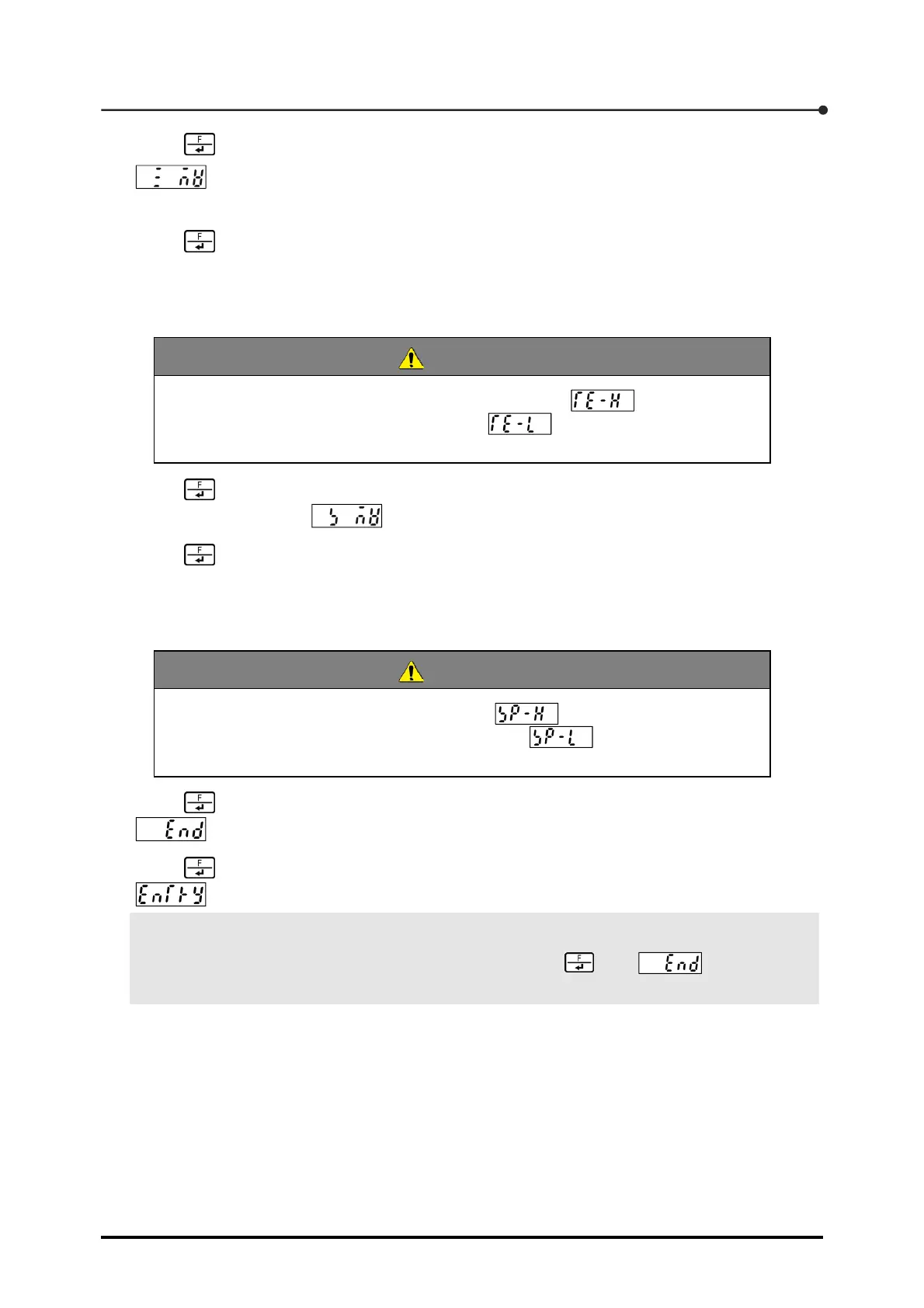3 Calibration
51
10.
Press .
flashes.
11. Press .
The mV/V value of the currently set zero point appears.
12. Similar to the case of measuring weight, change the zero point value on an as-needed basis.
CAUTION
When the zero point value exceeds 2.5 mV/V, flashing appears. When
the value is lower than -2.5 mV/V, flashing appears. These outliers are
outside the scope of zero point calibration.
13. Press .
The display changes to .
14. Press .
The mV/V value of the currently set span appears.
15. Similar to the case of mV/V value of zero point, change the span on an as-needed basis.
CAUTION
When the span exceeds 3.1 mV/V, flashing appears. When the value is
lower than the mV/V value of zero point, flashing appears. These outliers
are outside the scope of span calibration.
16. Press .
flashes.
17. Press .
flashes and the Measurement mode becomes active.
POINT
The calibration data will not be registered until you press with flashing. When
calibration is terminated, all settings established beforehand will be permanently erased.