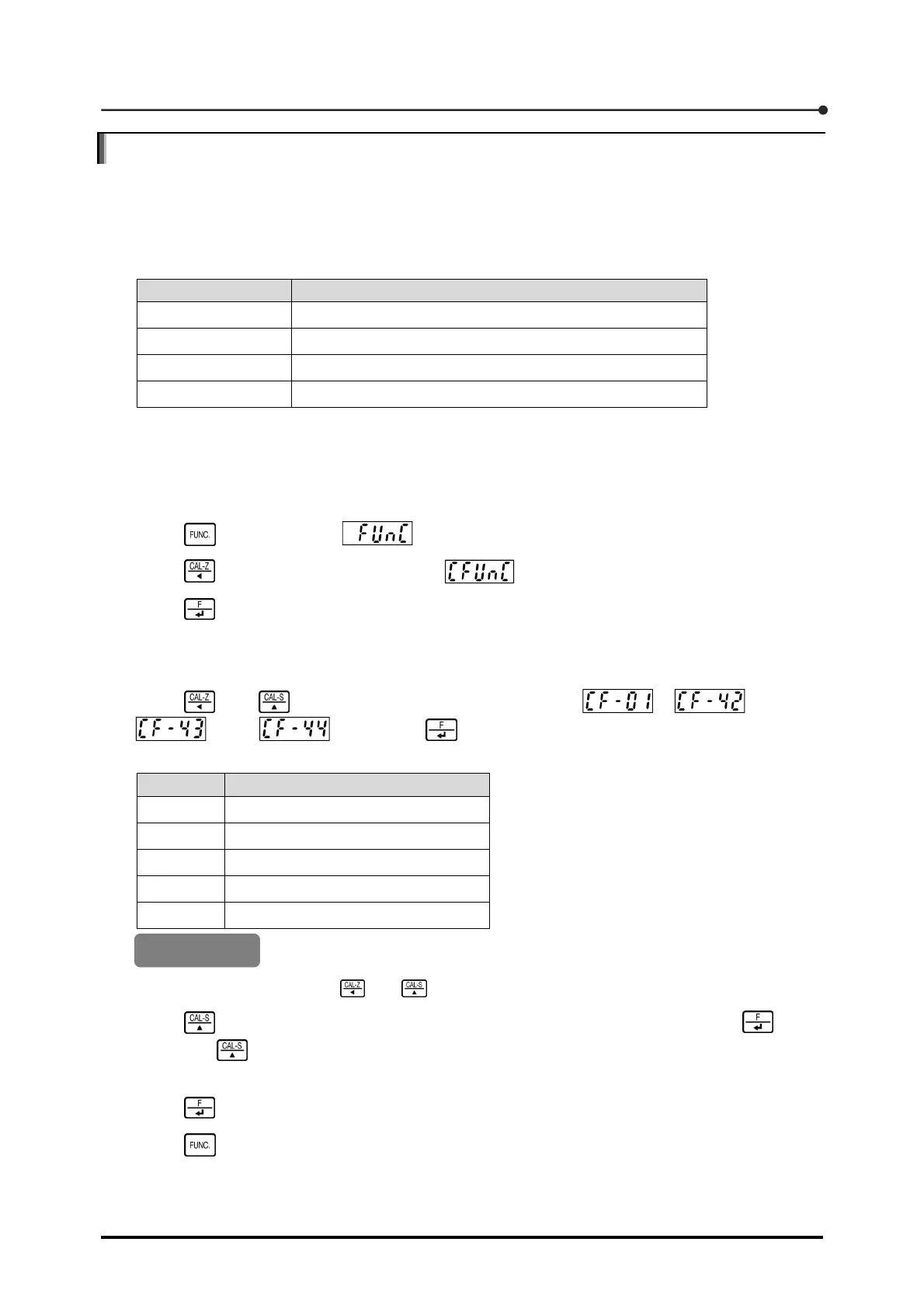3 Calibration
35
3.3 Setting the decimal point display position
The CSD-709 can set the number of decimal places from 0 to 4. You should store the decimal point
display position to C function CF-01, CF-42, CF-43, or CF-44 depending on the calibration number,
as shown below.
C function Decimal point display position stored
CF-01 Decimal point display position for calibration number 0
CF-42 Decimal point display position for calibration number 1
CF-43 Decimal point display position for calibration number 2
CF-44 Decimal point display position for calibration number 3
Also, you can set the decimal point display position during the actual load based calibration and
numerical value input based calibration.
Described below are the setting procedures of decimal point display position.
1. Press once to display .
2. Press once to change the display to .
3. Press .
The C function mode is activated, and the display changes to a two-digit numerical value
prefixed with [CF-].
4. Using and , change the numerical value to any of , ,
, and , and press .
Any of the following numbers showing the current decimal point display position appears.
Number Decimal point display position
0 Hide the decimal point place.
1 0.0
2 0.00
3 0.000
4
0.0000
0
For setting procedures with and , see Section 1.6, "Basic key operation".
5. Press to set the number showing the decimal point display position and press .
Whenever is pressed, the number showing the decimal point display position is cyclically
changed from 0 to 4 in ascending order.
6. Press .
7. Press twice to return to Measurement mode.
Default
[CF-01], [CF-42], [CF-43], [CF-44]