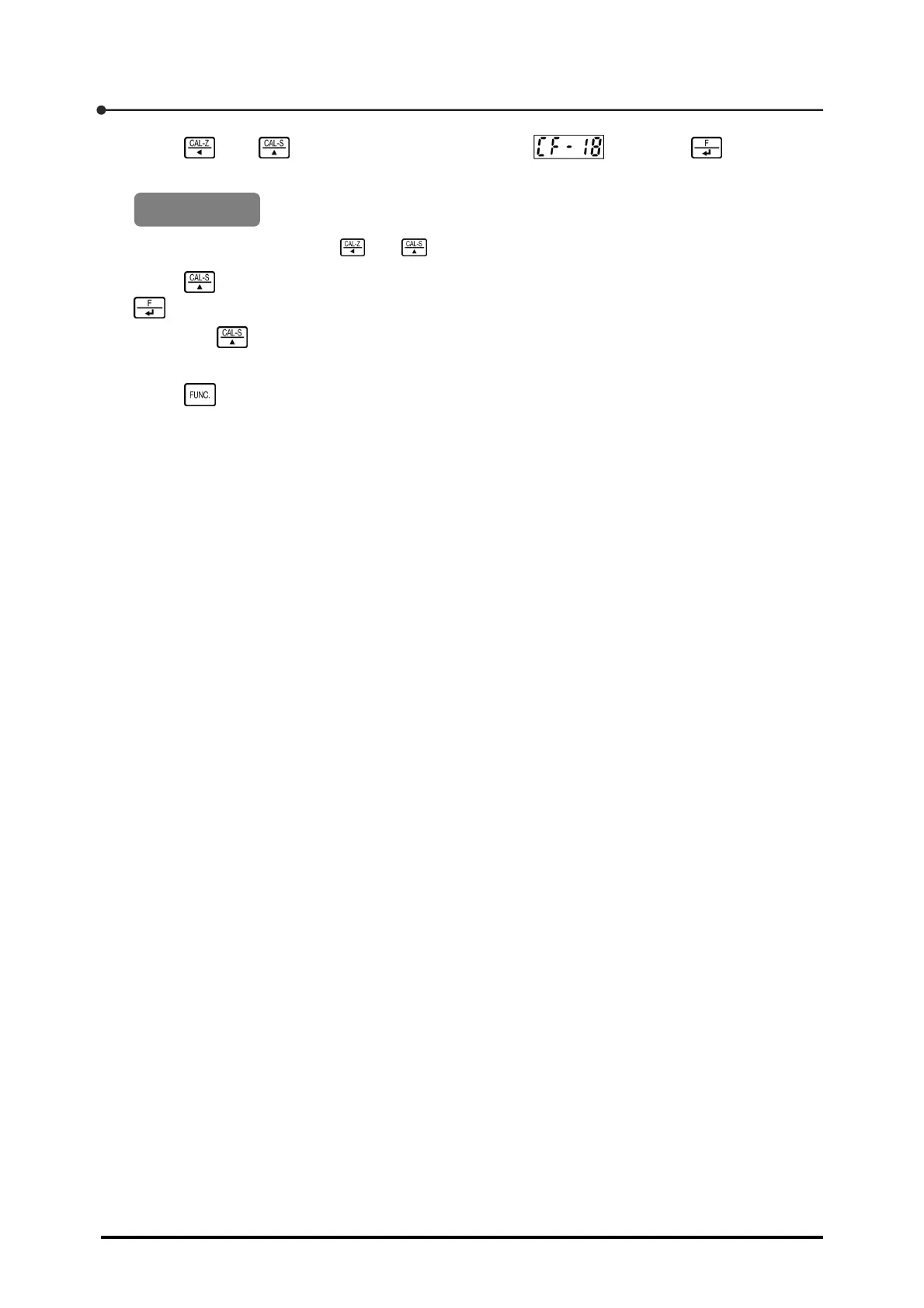3 Calibration
34
4. Using and , change the numerical value to and press .
The current calibration number appears.
0
For setting procedures with and , see Section 1.6, "Basic key operation".
5. Press to set the calibration number to which the calibration results are stored, and press
.
Whenever is pressed, the calibration number is cyclically changed from 0 to 3 in
ascending order.
6. Press twice to return to Measurement mode.
Default