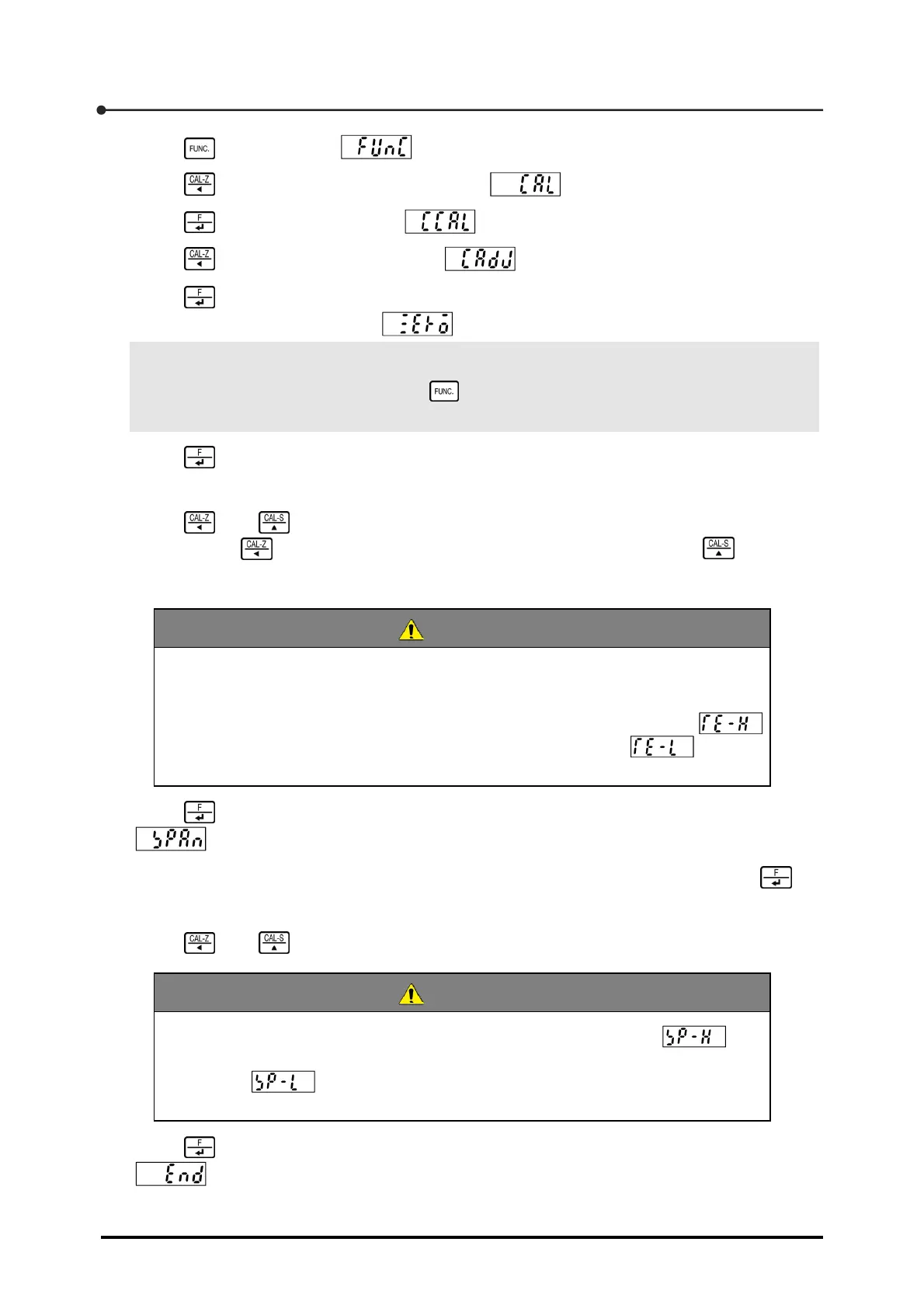3 Calibration
46
1. Press once to display .
2. Press three times to change the display to .
3. Press to change the display to .
4. Press once to change the display to .
5. Press .
The CADJ mode is activated and appears.
POINT
To terminate the fine adjustment, press to leave CADJ mode. When you leave CADJ mode
during the process, all settings established beforehand will be permanently erased.
6. Press .
The current zero-point load flashes.
7. Using and , set the zero-point load to [0].
Holding down decreases the value continuously. Similarly, holding down increases
the value continuously.
CAUTION
Be careful that load fluctuation induced by vibration, for example, will not be exerted
on the measuring unit during calibration.
When the input from the measuring unit exceeds 2.5 mV/V, flashing
appears. When the input is lower than -2.5 mV/V, flashing appears.
These outliers are outside the scope of zero point calibration.
8. Press .
appears.
9. Place the weight lower than the set measuring weight to the measuring unit and press .
The input from the measuring unit flashes.
10. Using and , set the displayed value to the weight mass.
CAUTION
When the input from the measuring unit exceeds 3.1 mV/V, flashing
appears. When the input is lower than the value used in the zero point adjustment,
flashing appears. These outliers are outside the scope of span
calibration.
11. Press .
appears.