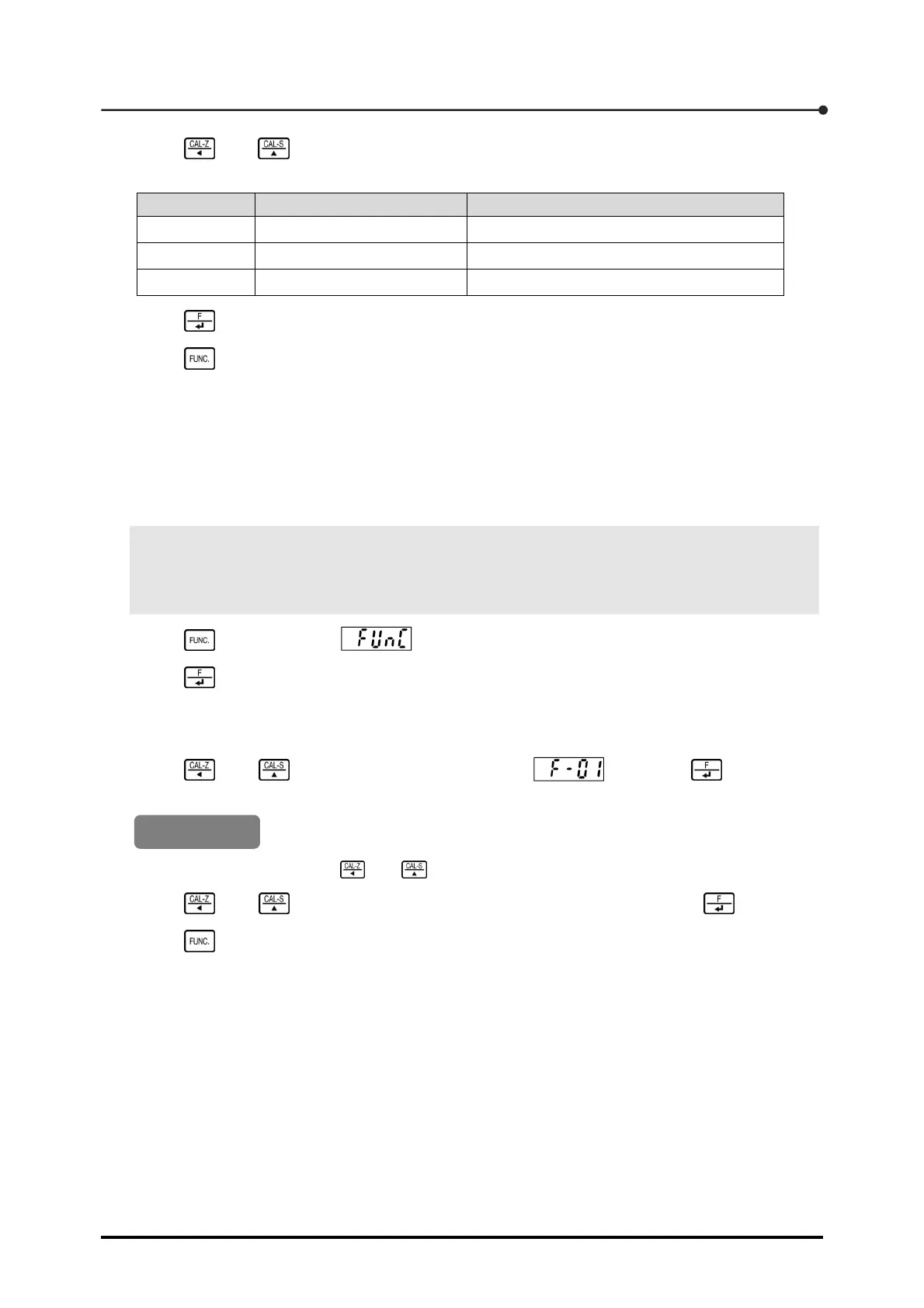4 Settings Related to Measurement
57
4. Using and , set the digital filter value.
You can set the value in the following frequency ranges depending on the target function.
Function Range of settable value Applicable band
F-05 0 ~ 40 0 (OFF) ~ 4.0 Hz (setting × 0.1 Hz)
F-06 0 ~ 40 0 (OFF) ~ 40 Hz (setting × 1 Hz)
F-07 0 ~ 40 0 (OFF) ~ 400 Hz (setting × 10 Hz)
5. Press .
6. Press twice to return to Measurement mode.
4.3.2 Setting the moving average [F-01]
To gain higher stability, the number of moving average samples should be set for the data processed
by the digital low-pass filter. The number of moving average samples can be set to function F-01 by
using any value within a range from 1 to 999. Described below are setting procedures of the number
of moving average samples.
POINT
Usually, narrow the frequency band (responsibility) used in the digital low-pass filter to roughly
remove noises and stabilize the data by removing minute fluctuations in the moving average.
1. Press once to display .
2. Press .
The Function mode is activated, and the display changes to a two-digit numerical value prefixed
with [F-].
3. Using and , change the numerical value to and press .
The currently set number of moving average samples appears.
80
For setting procedures with and , see Section 1.6, "Basic key operation".
4. Using and , set the number of moving average samples and press .
5. Press twice to return to Measurement mode.
Default