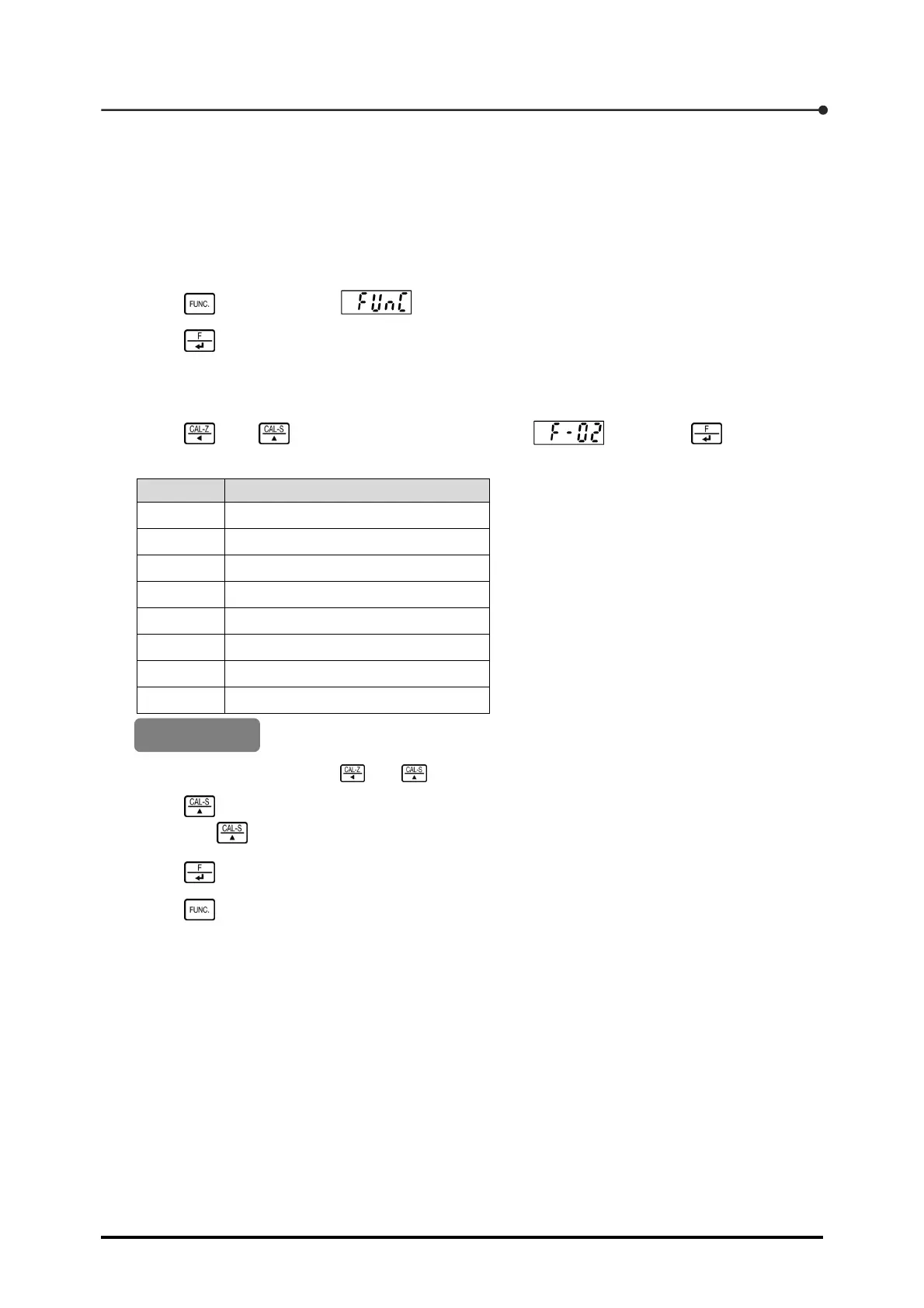4 Settings Related to Measurement
59
4.4.1 Setting the analog filter [F-02]
While the analog peak detection circuit is being disabled, the analog filter is fixed to 30 kHz. After the
analog peak detection circuit is enabled, you should set the analog filter to suppress the influence of
noise. You can set the desired analog filter with function F-02. Described below are the analog filter
setting procedures.
1. Press once to display .
2. Press .
The Function mode is activated, and the display changes to a two-digit numerical value prefixed
with [F-].
3. Using and , change the numerical value to and press .
The number showing the current analog filter setting appears.
Number Analog filter setting
0
10 Hz
1
40 Hz
2
100 Hz
3
400 Hz
4
1 kHz
5
4 kHz
6
10 kHz
7
30 kHz
7 (30 kHz)
For setting procedures with and , see Section 1.6, "Basic key operation".
4. Press to set the number showing the analog filter setting.
Whenever is pressed, the number is cyclically changed from 0 to 7, in ascending order.
5. Press .
6. Press twice to return to Measurement mode.
Default