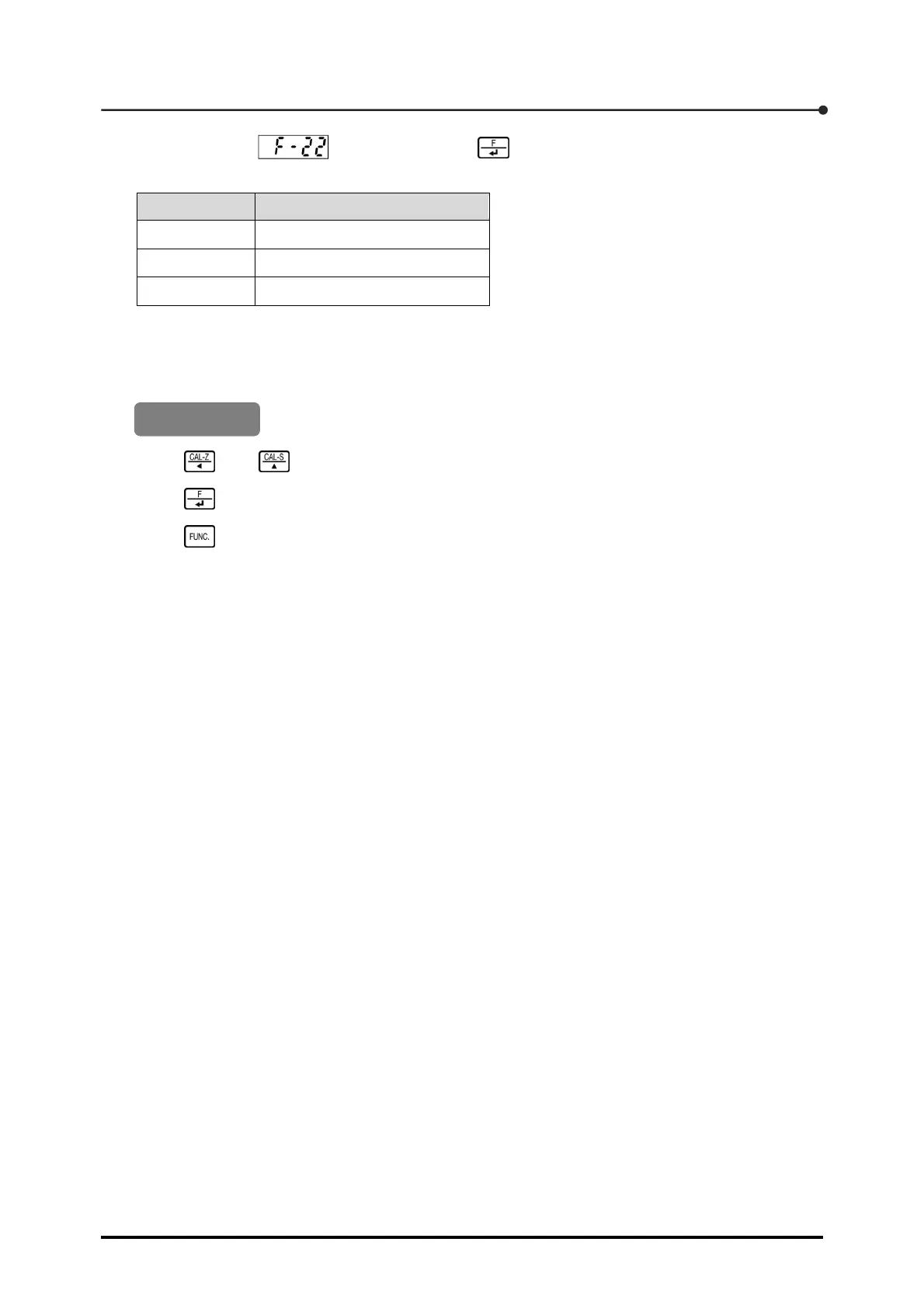6 Settings Related to Comparison
85
6. After confirming is displayed, press .
The three-digit number showing the currently set operating condition appears.
Digit Operating condition
Third digit S2
Second digit S1
First digit S0
The operating condition is indicated by [0] (Always turn off the open collector output), [1] (Turn
on the open collector output when the comparison target is equal to or greater than the
comparison value), or [2] (Turn on the open collector output when the comparison target is equal
to or lower than the comparison value).
000
7. Using and , set the operating condition.
8. Press .
9. Press twice to return to Measurement mode.
Default