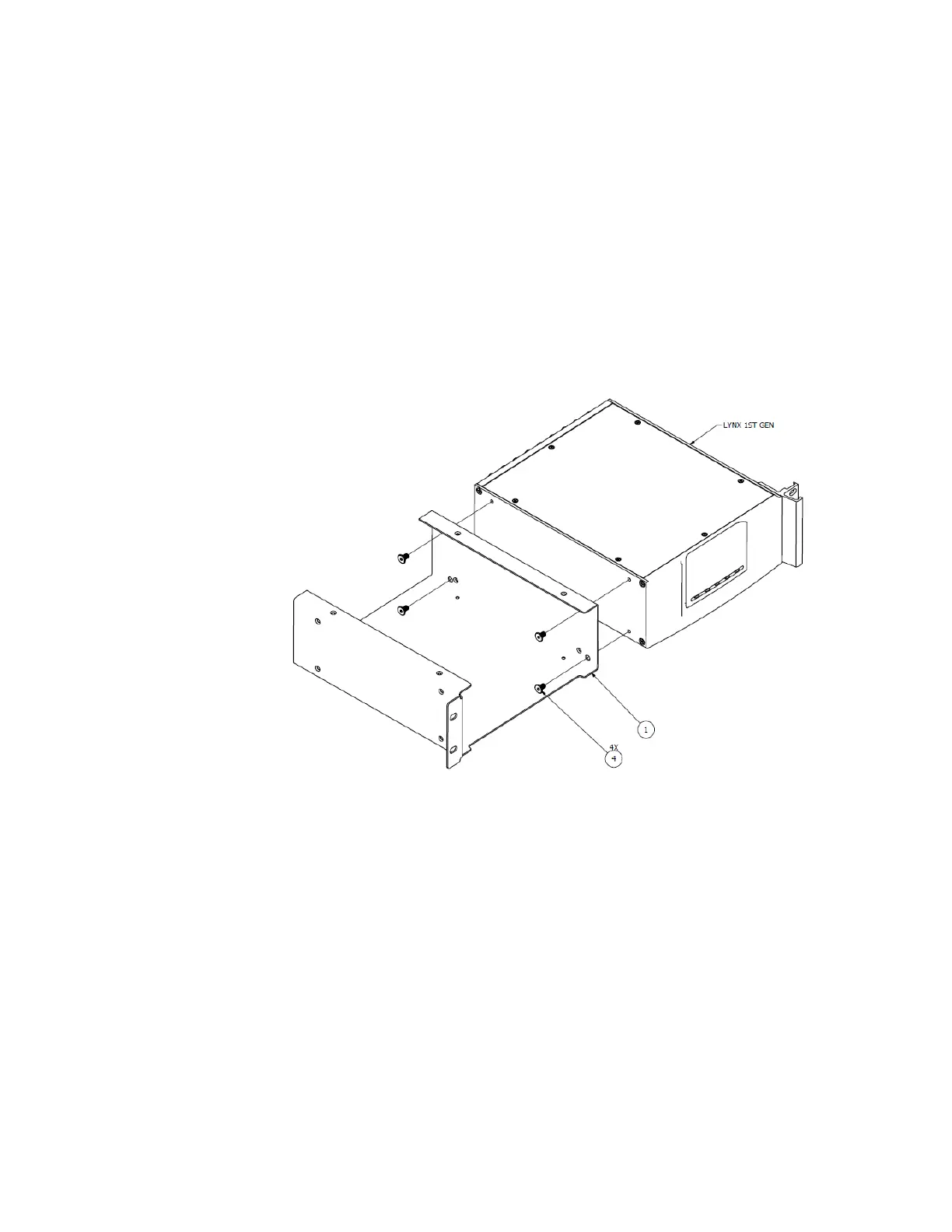Appendix F Rack-mounting Your Lynx II
186 Lynx II DSA User's Manual - 7096089
The Lynx/Lynx II unit may be positioned to either side. Verify any clearance or rear-
access concerns in your equipment rack when considering placement for a single unit.
1. Attach a Lynx II half-rack bracket (item 1) to the assembled Lynx 1
st
generation
rack using four 10-32 X 1/4IN, 316 SS FHMS (item 4). Tighten the screws until
snug with your screwdriver; do not over-tighten the screws. See Figure 89.
2. Slide the Lynx II DSA into the half-rack bracket (item 1). Use 12 of the provided
M3 X 10mm LG SS 18-8 FHMS (item 3) to secure the Lynx II DSA to the half-
rack bracket, four screws for the top, four for the bottom, and four for the side.
Tighten the screws until snug with your screwdriver; do not over-tighten the
screws. See Figure 90.
Figure 89: Illustration for Step 1
