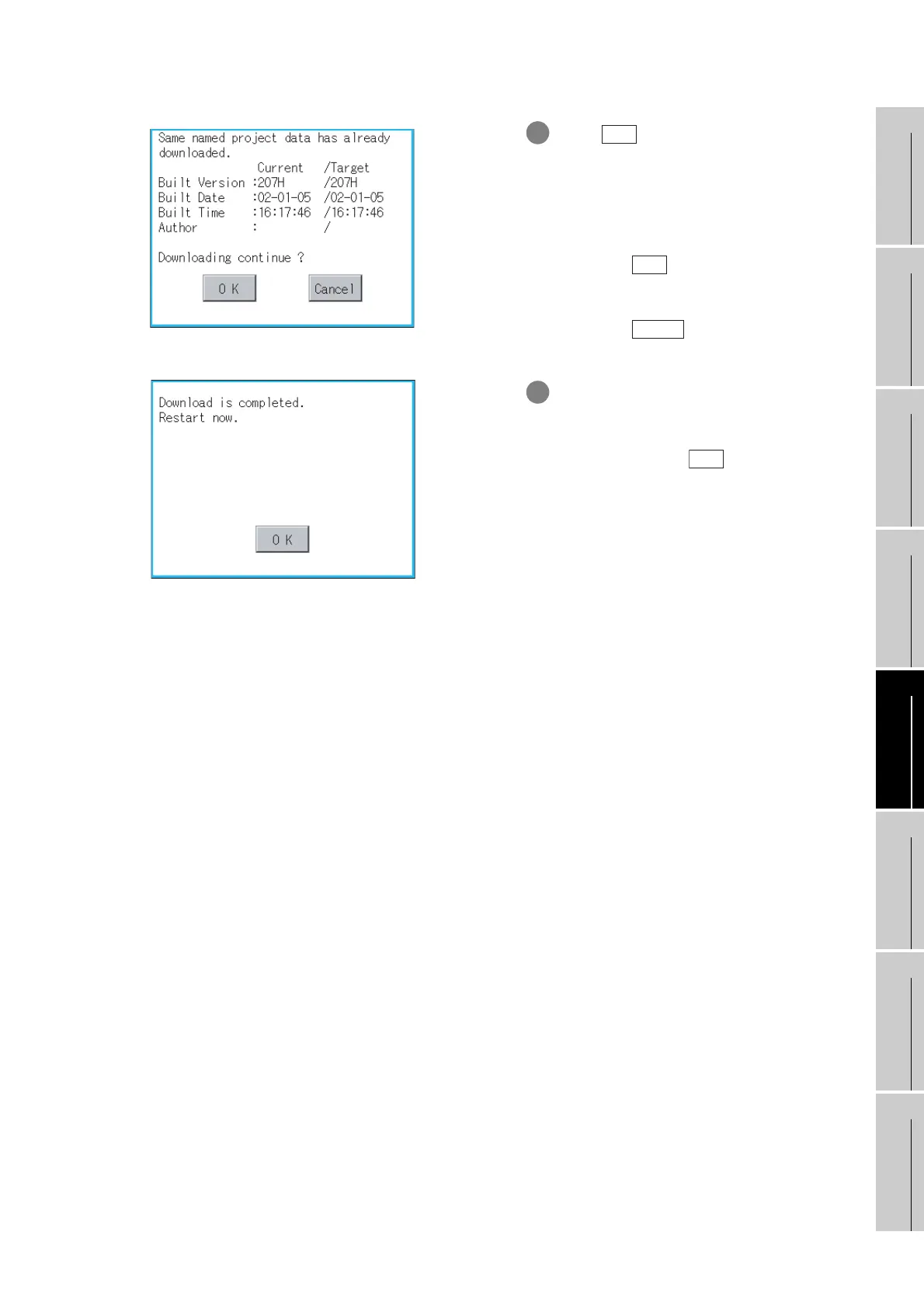13 - 22
13.3 Project Information
13.3.4 Operation of project information
9
UTILITY FUNCTION
10
COMMUNICATION
INTERFACE
SETTING
11
DISPLAY AND
OPERATION
SETTINGS
12
CLOCK SETTINGS
AND BATTERY
STATUS DISPLAY
13
FILE DISPLAY AND
COPY
14
GOT SELF CHECK
15
CLEANING OF
DISPLAY SECTION
16
INSTALLATION OF
BOOTOS AND
STANDARD MONITOR OS
5 Touch button. If there is no project
data of the same name in the C drive,
starts the download.
If there is a project data of the same name
in the C drive, the screen shown left is
displayed without starting the download.
If touching button, an overwrite
download is executed to a project data of
the same name.
If touching button, cancels the
downloading.
6 When the downloading is completed, the
completion dialog mentioned left is
displayed.
GOT is restarted if button is touched.
OK
OK
Cancel
OK
