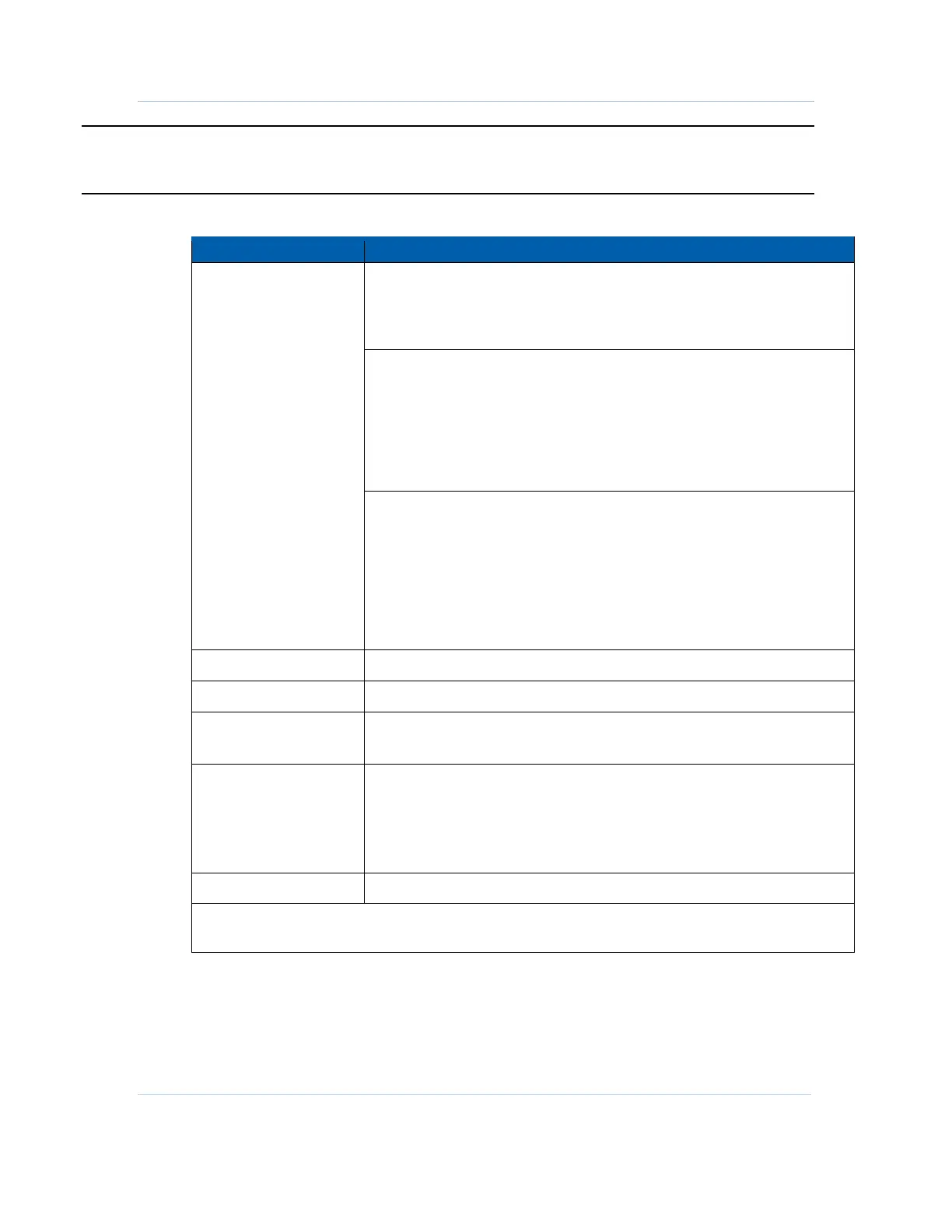B
Manual Routing • UDP Mapping
APEX1000 All-Purpose Edge QAM Software Version 2.4.x • Installation and Operation Manual
142
573408-001-a
CAUTION Motorola strongly recommends that you configure the Program Based PID Remapping
scheme for VOD outputs. For more information, see Output TS Configuration.
UDP Port Mappings window field definitions
Item Definition
*Pre-Encryption – Select this checkbox to indicate that the stream is pre-
encrypted. This means that you can process pre-encrypted programs through
the APEX1000.
Note: Because many VOD services are pre-encrypted, the default is Enabled.
Mode Bits – Select the desired mode bits from this drop-down menu. Mode
bits are used as part of the UDP port calculation. This setting represents the
two MSBs of the UDP port.
Range: 00,01,10,11
The default is 00 – This setting corresponds to the known SeaChange
®
VOD
server setting. You should exercise care when changing this setting, as the
UDP port values will change.
Global Settings
*TS Offset – Select the desired TS Offset mode from this drop-down menu
as relative 0 or 1. The output transport stream index is used as part of the
UDP port calculation and can be relative 0 (OTS 0 – 47) or relative 1 (OTS 1 –
48)
Range: 0, 1
The default is 1 – This setting corresponds to the known SeaChange VOD
server setting. You should exercise care when changing this setting, as the
UDP port values will change.
TS: QAM
Shows the Output Transport Stream number and Output QAM channel.
*Input IF
Indicates the GigE input port of the UDP algorithm from the VOD controller.
*Starting Program
Configures the starting program number of the first program on the output.
Range: 1 – 255
*Number Programs
Indicates the number of programs associated with an output. Used with the
Starting Program field to define a range of programs.
Range: 0 – 200
Note: The total number of mappings is limited to 768 across all output
streams.
Multicast
Opens the UDP Map Multicast Configuration window.
*Changing this setting causes all programs already mapped to be deleted and re-added, resulting in a
momentary glitch in the video streams.
