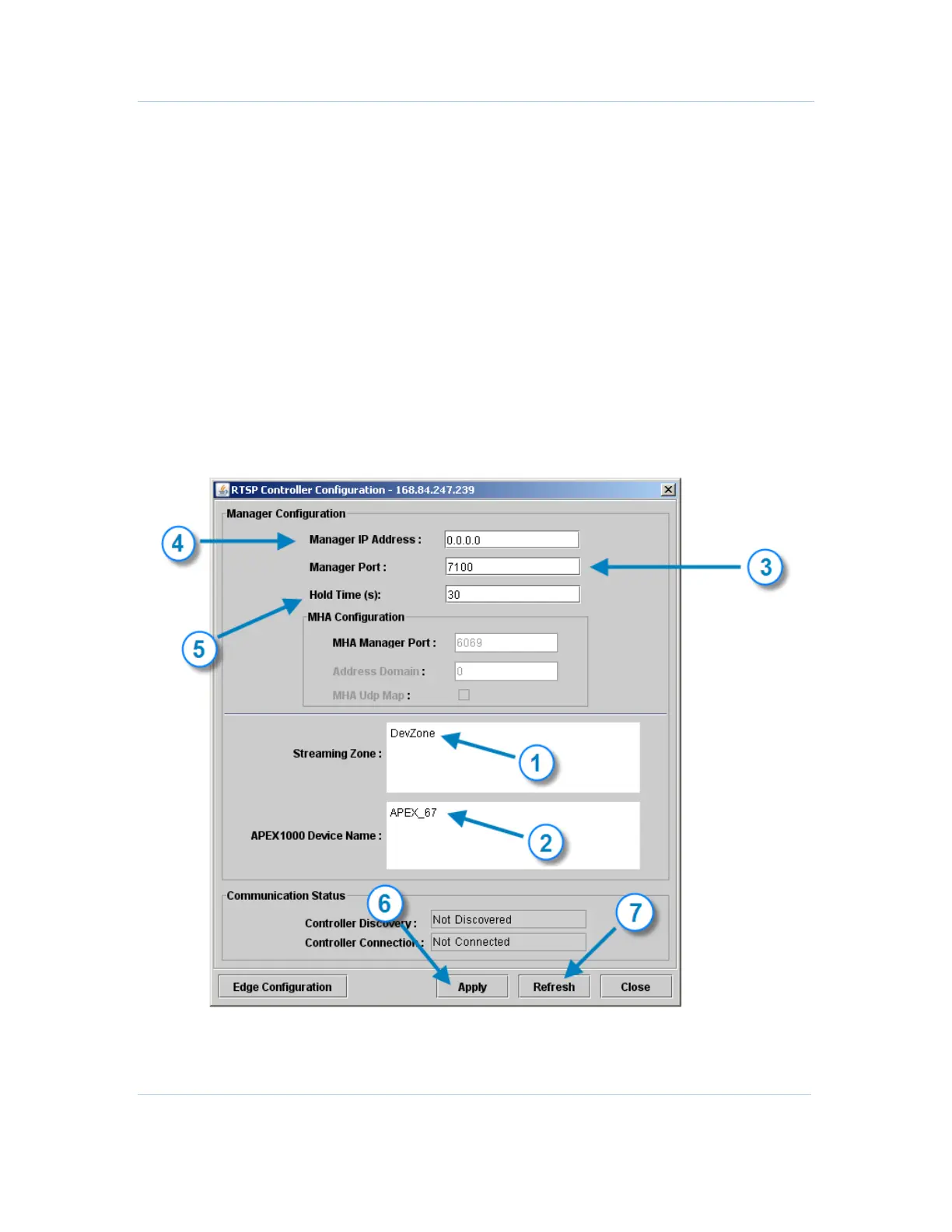B
Configuring for Switched Digital Video • Step by Step Instructions
APEX1000 All-Purpose Edge QAM Software Version 2.4.x • Installation and Operation Manual
183
573408-001-a
To configure RTSP QAM Channels:
1. Enter the QAM group name for each session-controlled QAM. The channel name for
each QAM is automatically generated from the Output TS configuration screen and
the controller configuration screen, and takes the form <Streaming Zone>.<TSID>.
2. Configure the Bandwidth Delta. An available bandwidth VREP message is sent by
the APEX if the average bandwidth changes by more than this amount.
Note: Motorola recommends keeping this parameter at the default value of 1000
kbps.
3. Click Apply to apply these changes to the APEX1000. The configuration changes are
reported to the session controller.
Configuring the RTSP Controller
Use the RTSP Controller Configuration window to configure which parameters the APEX
uses for communicating with the RTSP controller.
Select SDV > RTSP Controller Configuration.
The RTSP Controller Configuration window displays:
