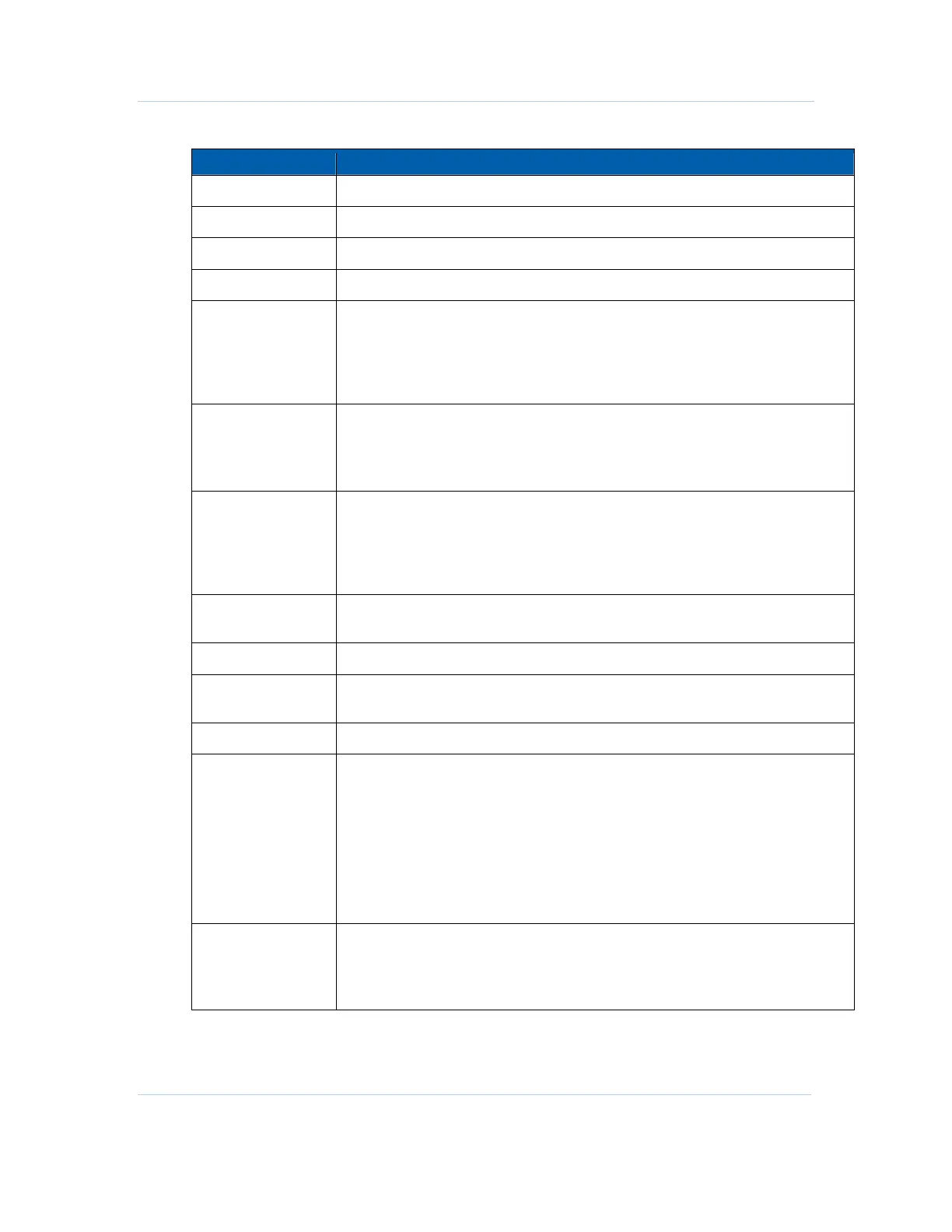B
SimulCrypt • ECMG Statistics
APEX1000 All-Purpose Edge QAM Software Version 2.4.x • Installation and Operation Manual
205
573408-001-a
ECMG Statistics screen field definitions
Item Definition/Range
Channel ID
Identifies the connection with ECMG entities.
Test Timeouts
Counter for the number of times the channel test procedure has failed.
Version
Displays the SimulCrypt version reported by the ECMG entity.
Channel Errors
Counter for the channel errors detected for the corresponding ECMG connection.
AC Delay Start
Displays (in milliseconds) the SimulCrypt Timing parameter reported by the
ECMG entity.
This value represents the amount of time between the start of a Crypto Period
and the start of the broadcasting of the ECM attached to this period for the first
Crypto Period following a change in Access Criteria.
Channel Delay Start
Displays (in milliseconds) the SimulCrypt Timing parameter reported by the
ECMG entity.
This value represents the amount of time between the start of a Crypto Period
and the start of the broadcasting of the ECM attached to this period.
Trans Delay Start
Displays (in milliseconds) the SimulCrypt Timing parameter reported by the
ECMG entity.
This value represents the amount of time between the start of a Crypto Period
and the start of the broadcasting of the ECM attached to this period for the first
Crypto Period following a clear to scrambled transition.
ECM Period
Shows (in milliseconds) the periodicity for the repetition of data for the
corresponding ECMG channel.
Number Streams
Shows the number of streams active per ECMG channel.
Lead CW
Displays the number of control words required in advance to build an ECM as
reported by the corresponding ECMG entity.
Streams Errors
Counter for the stream errors detected for the corresponding ECMG.
Operational State
ECMG channel operational status.
Values are:
• notApplicable
• idle
• connecting
• settingUp
• setup
• closing
• closingStreams
Max Comp
Displays (in milliseconds) the SimulCrypt Timing parameter reported by the
ECMG entity.
This value indicates the worst case time needed by an ECMG to compute an
ECM.
