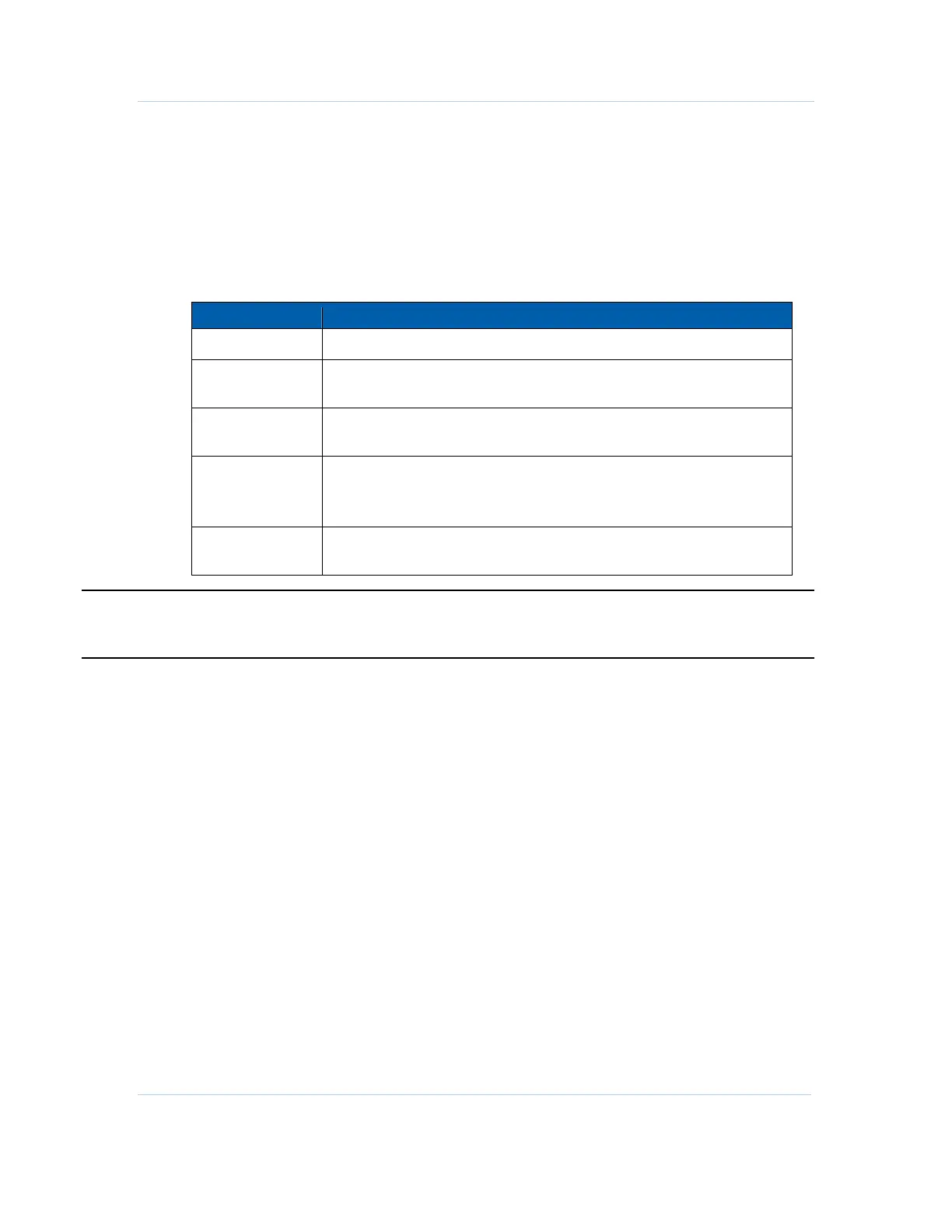B
DEPI – MPT Mode • Overview
APEX1000 All-Purpose Edge QAM Software Version 2.4.x • Installation and Operation Manual
214
573408-001-a
DEPI Control Connection Configuration
This feature allows you to configure the control connection identification information
such as the M-CMTS Core IP address. (The APEX supports a total of ten control
connections to ten different cores simultaneously.)
Note: This configuration also allows you to configure the DEPI control connection using
UDP transport or native IP support.
DEPI Control Connections window definitions
Item Definition/Range
ID
Identifies the Control Connection.
Enable
Select this checkbox to enable connectivity with the corresponding M-
CMTS Core entity.
Input IF
Incoming GigE interface for connectivity with corresponding M-CMTS
Core entity.
M-CTMS Core IP
IP address for the M-CMTS Core entity allowed to connect
Note: The IP address must be a unicast address as it refers to an
originating device.
UDP Transport
Select this checkbox if DEPI connectivity with specific M-CMTS Core
entity is done over UDP.
CAUTION You cannot modify the control connection configuration information if there is an active
session setup with the corresponding M-CMTS core entity.
