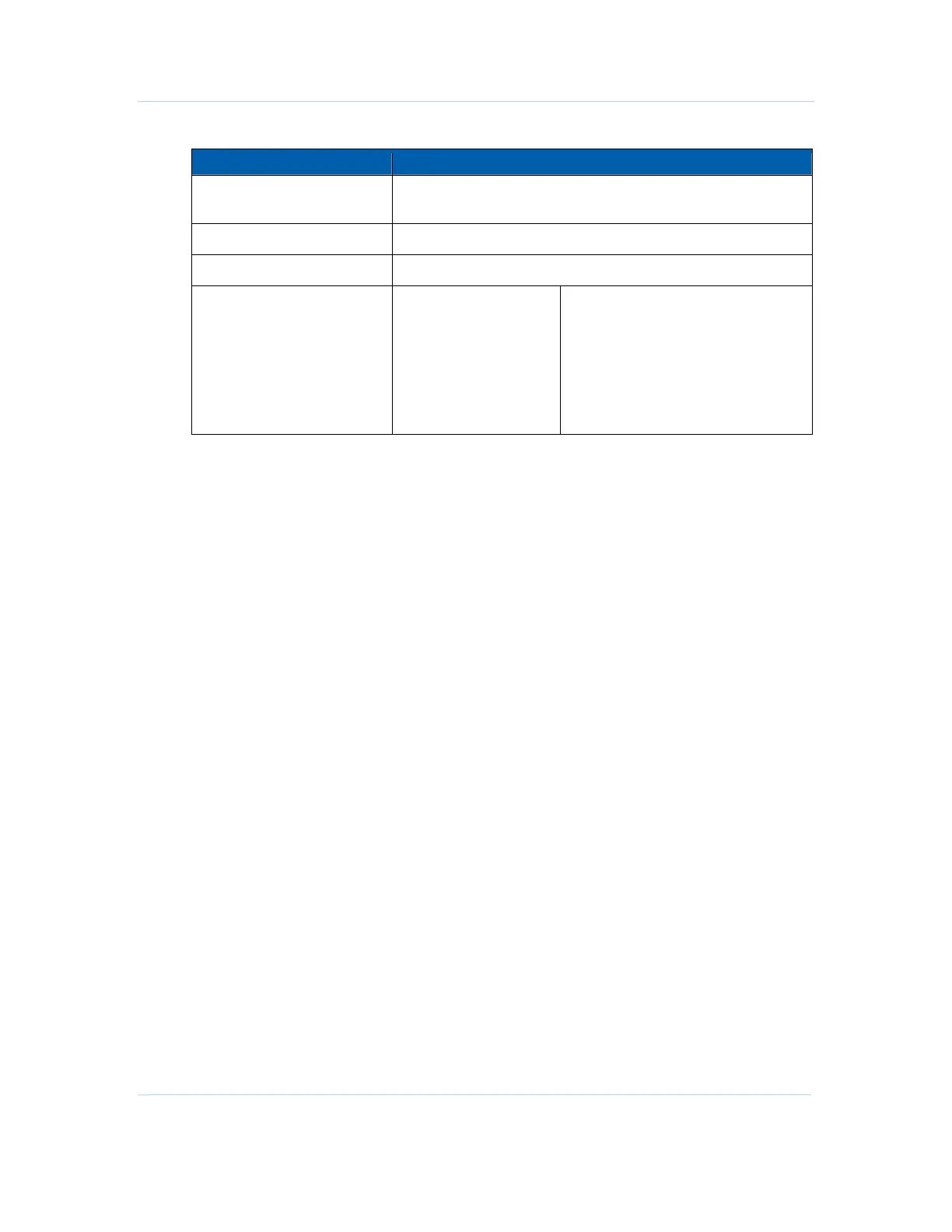B
Status • Reports
APEX1000 All-Purpose Edge QAM Software Version 2.4.x • Installation and Operation Manual
222
573408-001-a
Power Supply Status window field definitions
Item Definition
Power Supply, Model, Serial
Displays the type of installed power supply or module, model, and
serial number.
Output Voltage (V)
Displays the output voltage (in Volts).
Output Current (A)
Displays the output current (in Amperes).
Fault Type
During a fault, the
following items may
display:
• Over Temp
• Input Power
• Output Power
• Comm Error
• Fault Condition
Each item displays the current status
in the corresponding alarm color:
• OK (green)
• Indeterminate (gray)
• Warning (yellow)
• Minor alarm (blue)
• Major alarm (magenta)
• Critical alarm (red)
