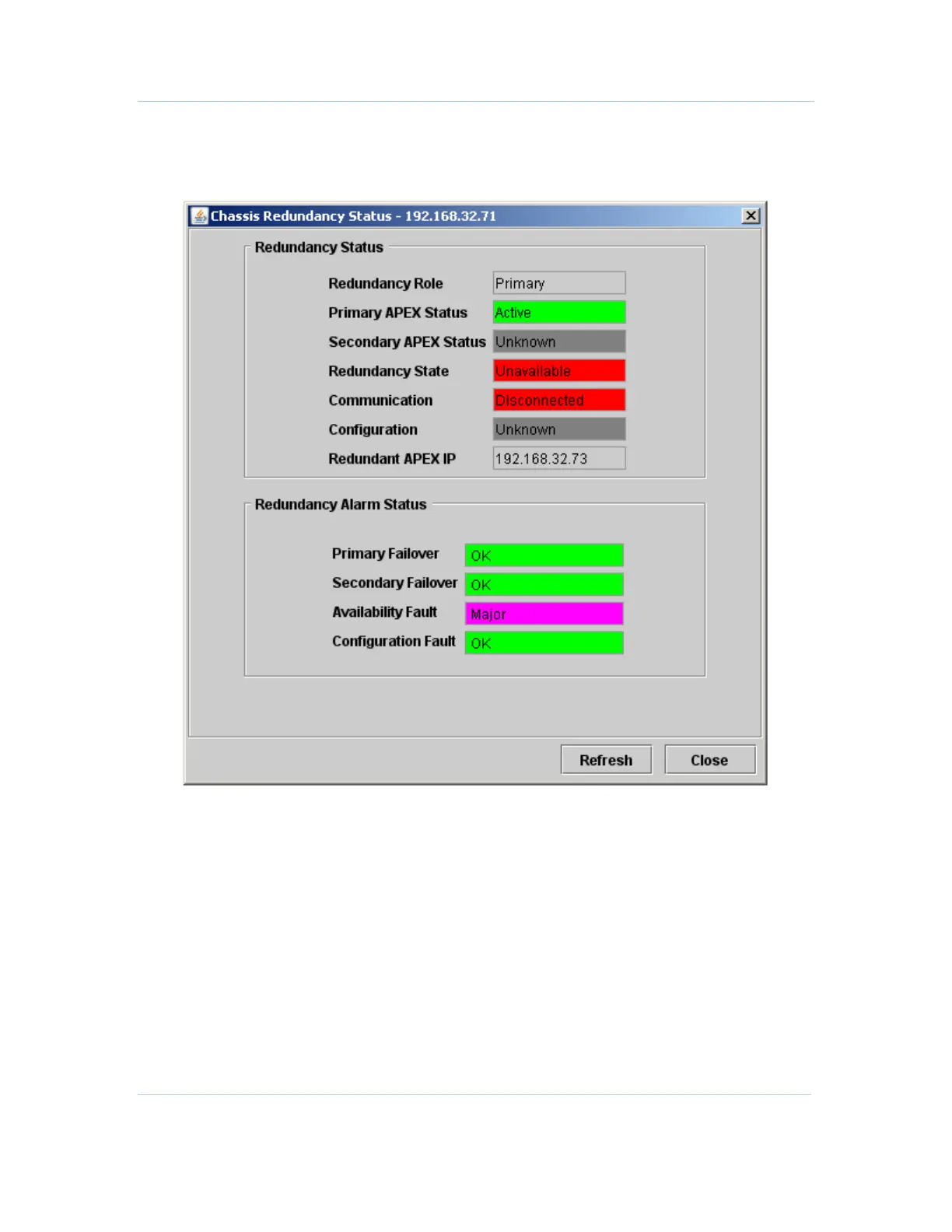B
Configuration • Chassis Redundancy Configuration
APEX1000 All-Purpose Edge QAM Software Version 2.4.x • Installation and Operation Manual
79
573408-001-a
Verify Primary Status
1. Click Status > Chassis Redundancy Status.
The Chassis Redundancy Status window displays:
The Chassis Redundancy Status window shows that the APEX is the Primary and is
active. The secondary is not yet configured, so its status is Unknown, the redundancy
state is Unavailable and communication is Disconnected. After the secondary is
configured and a heartbeat is received, the redundancy link is established and the status
is updated.
Note: The availability fault is Major because the redundant APEX is not connected,
therefore redundancy is unavailable.
