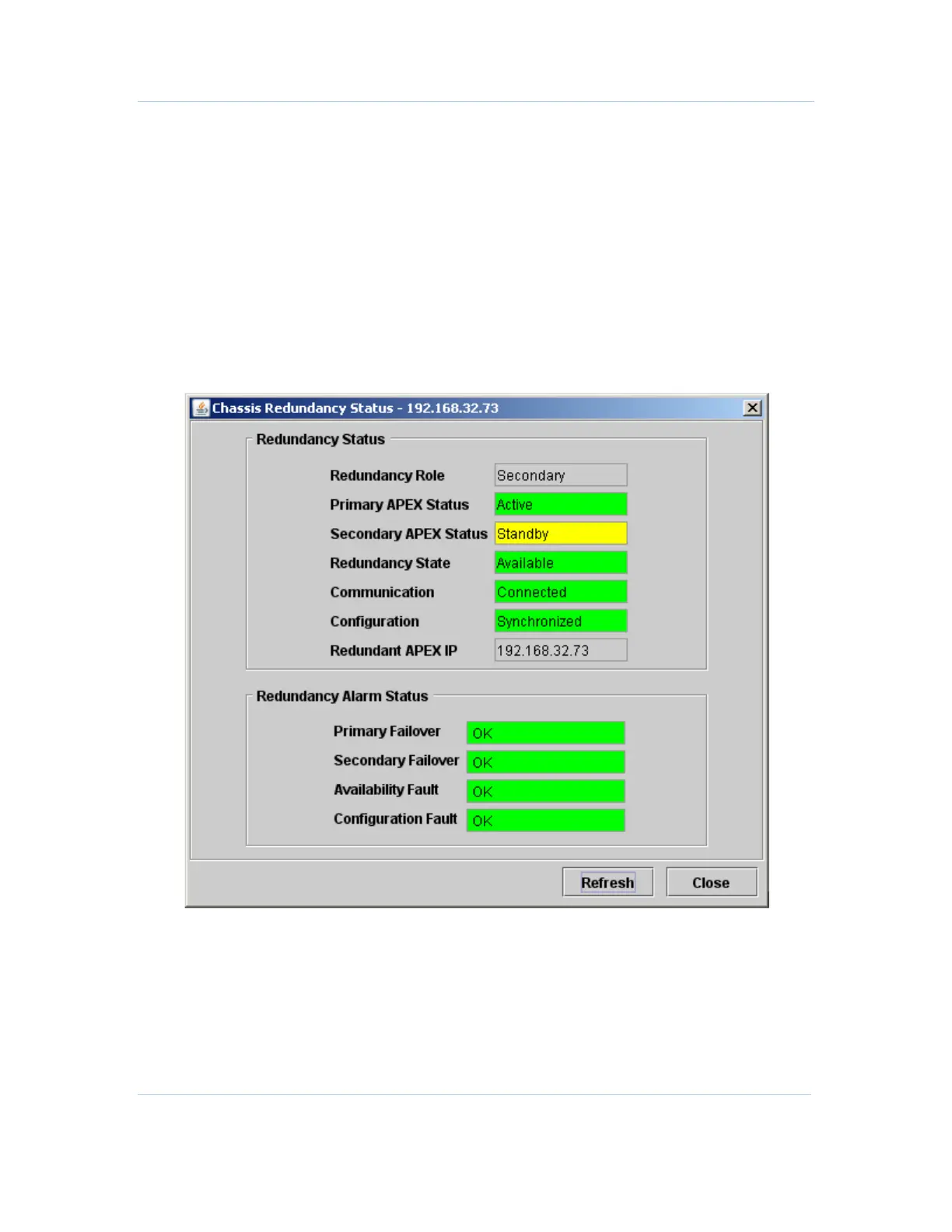B
Configuration • Chassis Redundancy Configuration
APEX1000 All-Purpose Edge QAM Software Version 2.4.x • Installation and Operation Manual
81
573408-001-a
Verify the Configuration
On a secondary APEX, the configuration is synchronized from the primary. The QAM RF
parameters, OTS configuration, and routes should all be synchronized (this process may
take a few minutes).
Verify the Status of the Pair
When logging into either the primary or secondary APEX, the status should show:
• Redundancy State: Available
• Communication: Connected
• Configuration: Synchronized
• All alarms should be OK
Notes:
1. The Primary APEX should be in Active status, and should be sourcing content.
2. The Secondary APEX should be in Standby status, and should have its RF ports
muted.
