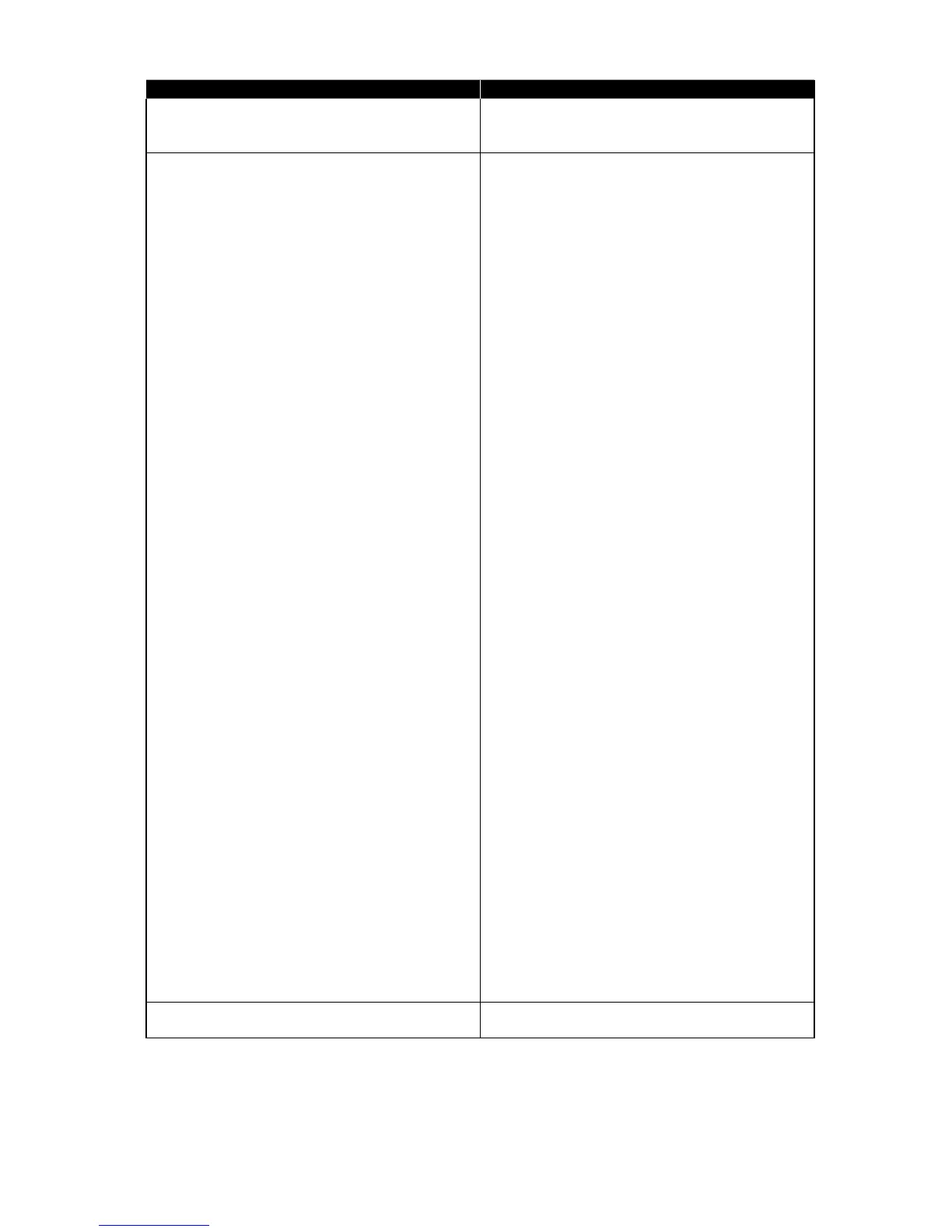1-11
Printer Controller (PCL5e/XL)
Item Specifications / Comments
Emulation TBD
Text Print Yes (Only Network Connection, Local Connection
is not supported.)
Printer Setting Yes (by Service Mode (Machine Parameter Set-
ting)
Paper
・Paper Size Yes
Letter, HalfLetter, Legal, Executive, A6, A5, A4,
F4, DL, COM#10, Monarch, Postcard
(Default: A4)
・Paper Type (Media) Yes
Plain, Pasteboard/Label, OHP, Envelope/Postcard
(Default: Plain)
・Paper Source yes
Auto/Cassette1/Cassette2/Bypass Tray
(Default: Auto)
・Output Tray no
・Orientation yes
Portrait/Landscape
(Default: Portrait)
・Copies yes
1-999
(Default: 1)
・Duplex no
・Punch no
・Staple no
・Shit no
Printer Setting
・Page Protection no
・Toner Saving no
・Auto Continue no
Time-out setting no
・I/O Time-Out setting yes
(Default: 300 sec.)
・Form Setting [Line/Pages] no
・Resolution yes
(Default: 600dpi)
PCL Font
・Font Type yes
(Default: Mincho))
・Font Pitch Yes
(Defalt: 10.0)
・Font Size yes
(Default: 12.0)
・Symbol Set yes
(Default: Windows 3.1j Latin)
Test Print
・Demo Page no
・Printer Configuration no
・Font List no
Printer Resident Font yes
Roman 80 fonts
