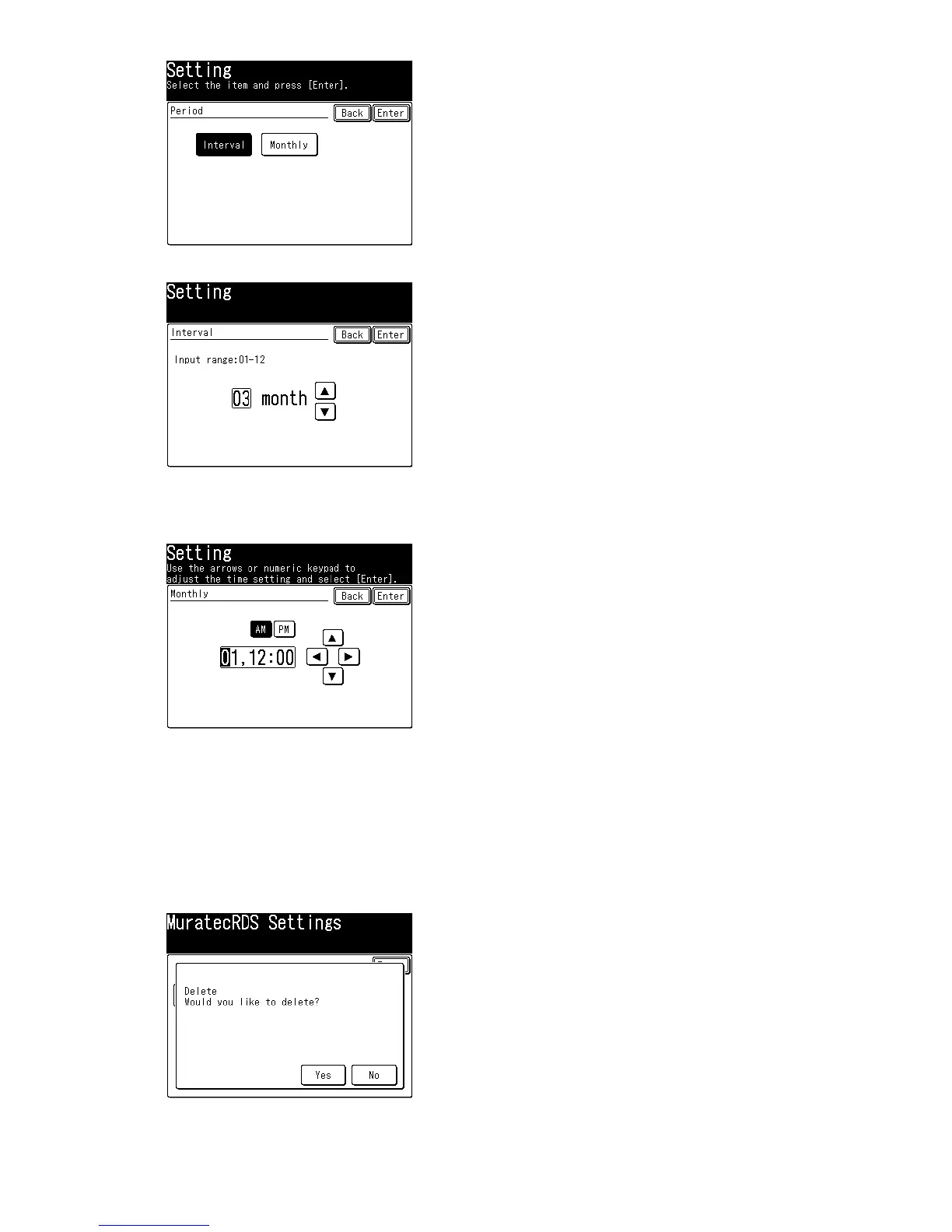3-147
26-1. You can set the interval for service report auto transmission from 1 to 12 months.
The default setting is 3 months. Enter the desired number (01 to 12) using the cursor key or the
numeric keypad, and press [Enter].
26-2. Enter the day and time in 24-hour format when to send the report, and press [Enter].
For instance, to send the report every 5th day of the month at 2 pm, press, 0, 5, 0, 2, 0, 0.
27. Press <Reset> to go back to the stand by mode.
3.28.2 Clear service report
To clear the information of service report:
1. Press <Setting>, <*>, <4>, <2>.
2. Press [Delete].
3. To clear the information of service report setting, press [Yes].
To finish the operation without clearing, press [No].