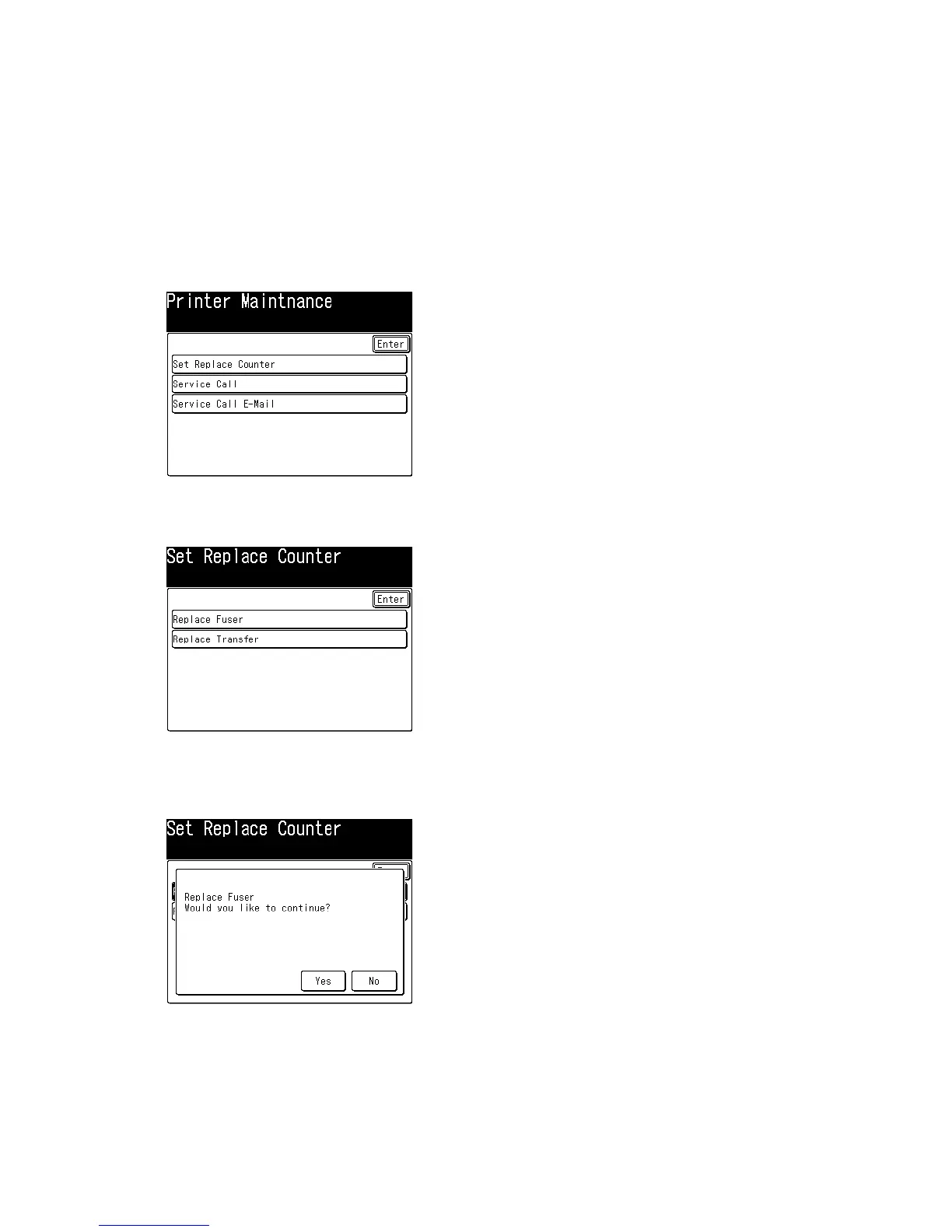3-108
3.9 Printer maintenance mode
In case of followings, use this mode.
•
When you have replaced the Fuser unit and/or Transfer roller.
• When “Call Service : XX” message appear in the LCD, access this mode to determine the cause of
the “Call Service : XX” error message.
•
To send the service error via e-mail, register the location using this mode.
When you replace the Fuser unit or Transfer roller, you must set the count of replacement
manually
To access the printer maintenance mode:
1. Press <Setting>, <*>, <0>, <6>.
2. Press [Set Replace Counter].
3. The LCD shows:
4. If you have replaced the transfer roller skip to step7.
5. If you’ve replaced the fuser, select [Replace Fuser].
The LCD shows:
6. Press [Yes]. The machine goes back to standby mode.