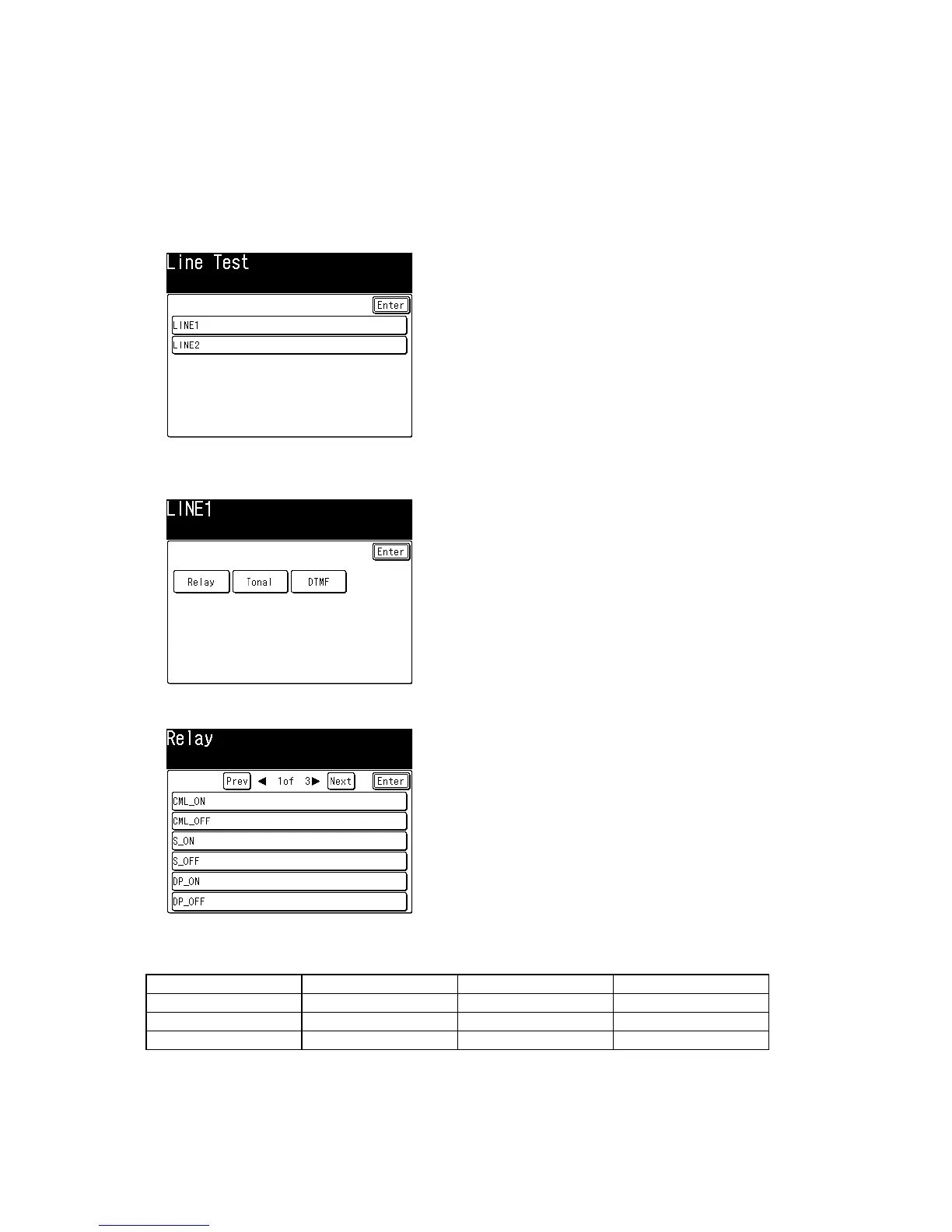3-121
3.14 Line Tests
This mode offers several internal tests and ability to monitor certain unit output functions. Included are
relay tests, modem signal output monitoring, and DTMF output monitoring.
3.14.1 Relay Test
This mode tests the on/off operation of various relays and switches.
1. Press <Setting>, <*>, <1>, <2>.
2. Select the line you want to test. If the optional second phone line is not attached, you can only test
line1.
3. Select [Relay].
4. Select the relay you want to test. When it is selected, it will be highlighted.
CML relay – on DP relay – on L relay – on RI relay – on
CML relay – off DP relay – off L relay –off RI relay – off
S relay – on H relay – on/ CONT24V relay – on Hook key
S relay – off H relay –off CONT24V relay – off
5. Press [Enter] to exit the relay test mode.
