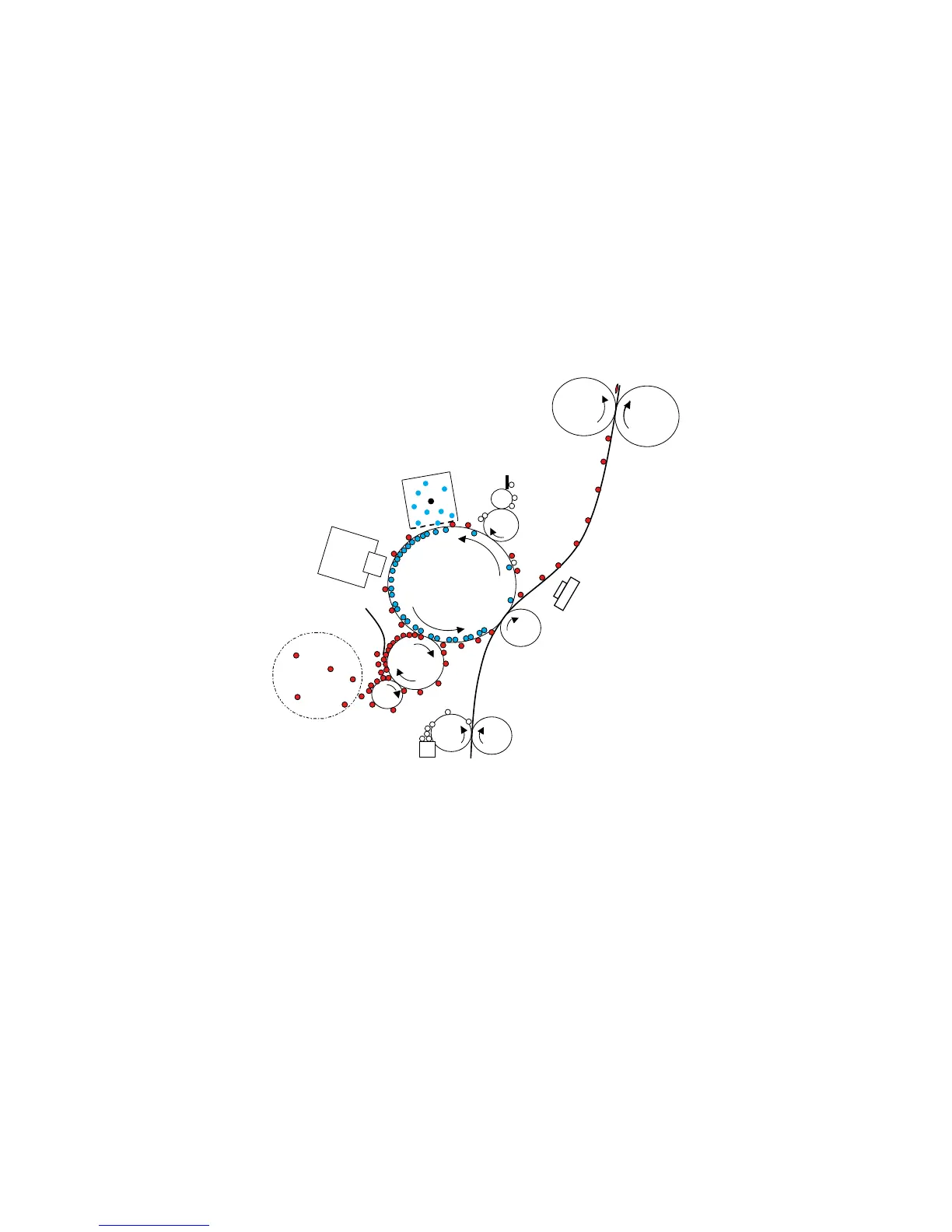2-6
2.3 Image Processing
Incoming data is received from the telephone line by the NCU and sent to the main control PCB. The
modem, located on the main control PCB, demodulates the data.
The data is then sent to the printer for image processing.
The image processing is roughly divide into the following steps:
1. Drum Charging
2. Drum Exposure
3. Development
4. Image transfer
5. Fusing
6. Erasing
7. Cleaning
2.3.1 Drum Charge
• The Drum is charged with corona discharge before LED exposure. A charge wire and a charge grid
are used for the charging method.
• The corona discharge generates little ozone in the printer. It also keeps the wire from becoming dirty.
Because the discharge, the Drum can be charged evenly.
2.3.2 Drum Exposure
The light makes an invisible static image from the LED print head.
The LED print head, located inside the printer cover, closes down over the drum and projects light
onto the drum surface. When the document is to be printed, individual elements in the LED print head
turn on and expose the drum wherever a dark area should appear in the document.