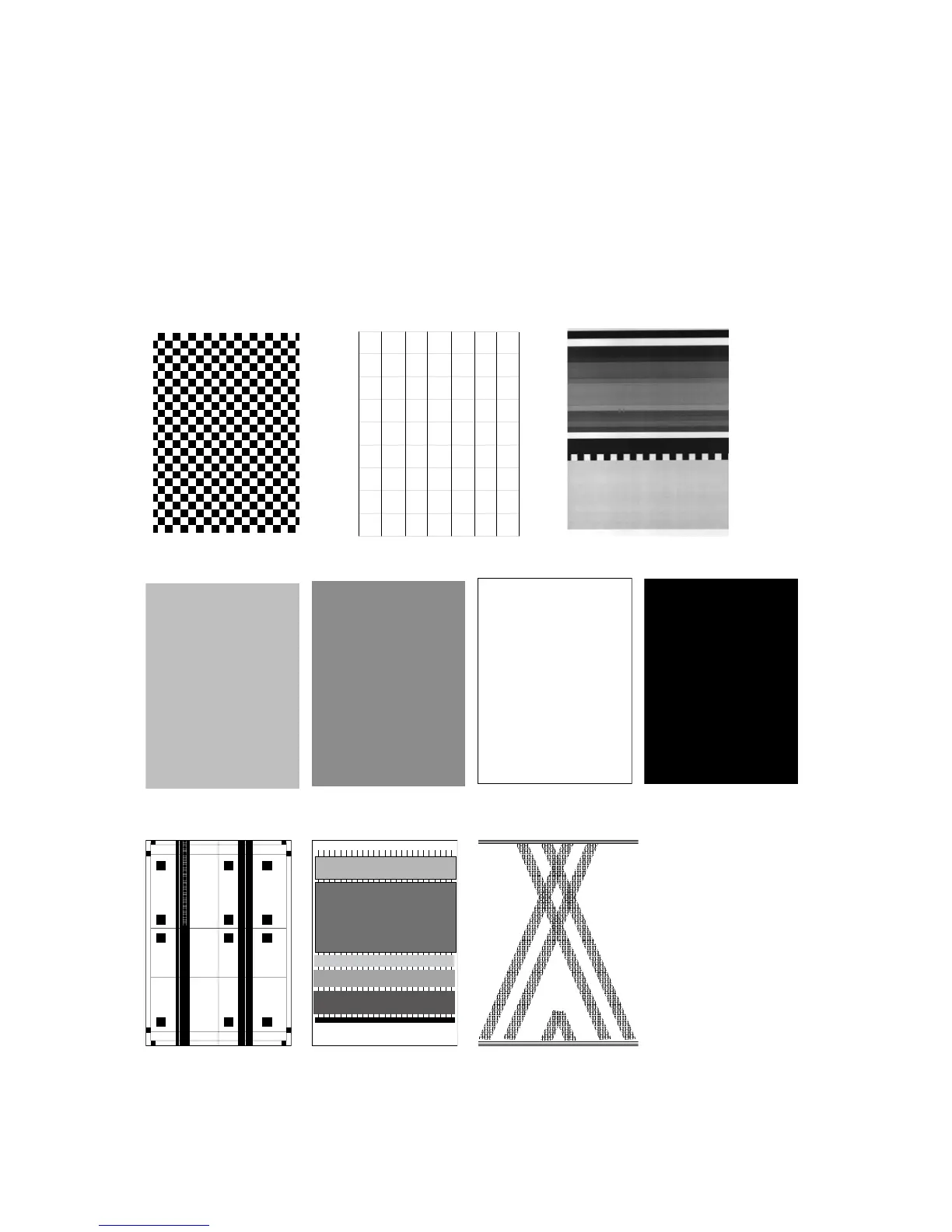3-112
• Toner Rplcd = displays toner replaced count
• Toner Life = displays toner life
• Fuser Rplcd = displays fuser replaced count
• Fuser Life = displays fuser life
• Xsfer Rplcd = displays transfer roller replaced count
• Xsfer Life = displays transfer roller life
3. Press [Enter] to exit the display life monitor
3.11.2 Printer Test
The Printer Test mode offers seven different test patterns as shown below.
Checkered Squares Paper Scum
Halftone Halftone2 White Black
D: Halftone E: Halftone2 F: White G: Black
Ladder LED Head H Pattern
Note: DO NOT print the H Pattern, when there is a document in memory. Printing H Pattern with
documents in memory may delete them all.
