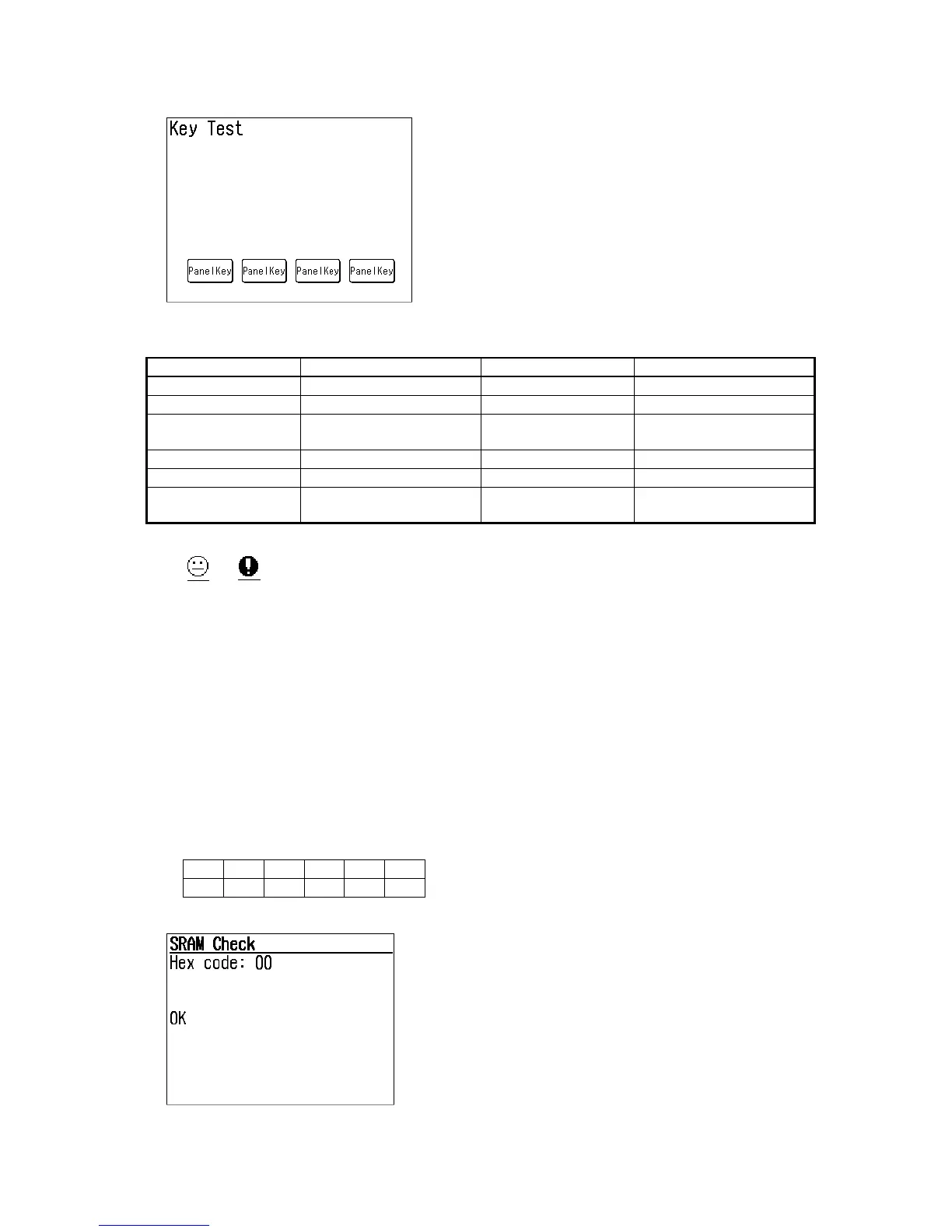3-117
3.13.4 Key Panel Test
1. Press <Setting>, <*>, <1>, <1>, then select [Key Test].
2. As each button on the keypad is pressed, a representative name as show in the following table will
be displayed.
Key Indication in LCD Key Indication in LCD
PRINTER Printer RESET Reset
COPY Copy ENERGY SAVE Energy Save
FAX Fax Numeric keys 0
through #
Tenkey 1 to #$
SCAN Scan START Start
Panel Key Panel Key1 to 4 STOP Stop
SETTING Setting FAX CANCEL / JOB
CONFIRM.
Fax Cancel
3. Press <Stop> twice to cancel the key panel test.
Note: and symbols are for factory use (for factory inspection).
3.13.5 SRAM Check
This mode is used to test the SRAM memory where user programmed parameters such as date, time,
TTI, etc are stored.
Note: When this test is executed, the unit will perform an All RAM Clear.
The All RAM Clear erases all user settings and resets all memory switches, machine parameters and
unique switches to factory defaults.
1. Press <Setting>, <*>, <1>, <1>, then select [SRAM Check].
2. Enter the HEX code (00 ~ FF) using numeric keypad, then press <Start>. The HEX code is written
to, then read from memory. After that, the result (OK/NG) will be shown in the display. Then the ma-
chine will return to factory function. Use the sharp key (#) to enter A, B, C, D, E and F. See table
below.
A B C D E F
#, 0 #, 1 #, 2 #, 3 #, 4 #, 5
The data are written to, then read from each address. The results are shown in the display. If the
read/write test is successful, the display will show “OK”.