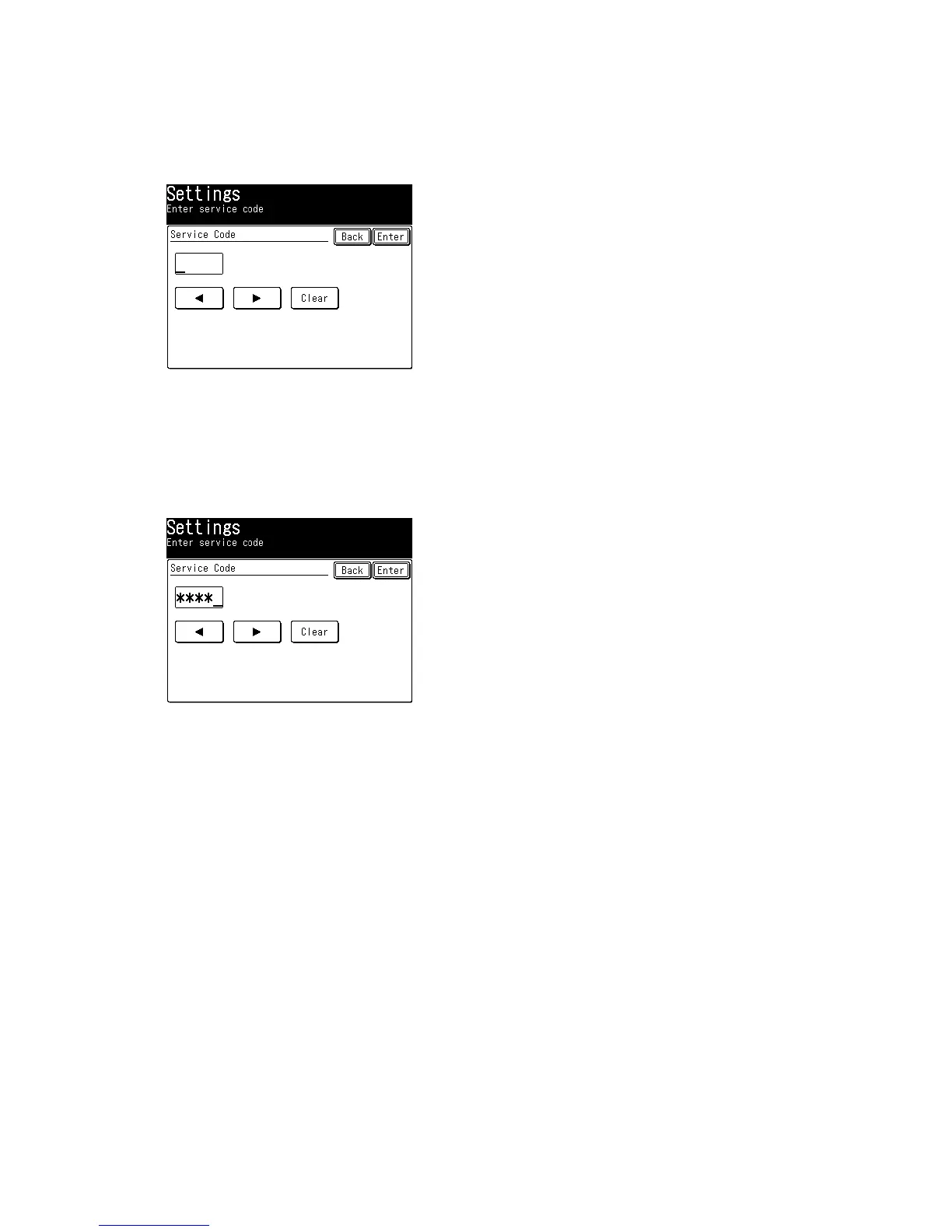3-133
3.20 Set Service Code
This is the code to protect the life monitor clear operation. If it is not necessary to protect to the life
monitor clear operation, abort this operation without entering the service code.
1. Press <Setting>, <*>, <1>, <9>.
2. Your next mode depends on whether you’re creating or modifying the service code:
•
If creating --- Use the numeric keypad to enter 0000 and press [Enter].
•
If modifying --- Use the numeric keypad to enter the proper service code and press [Enter]. If
you enter an invalid code, the fax will reject the attempt and abort this operation.
3. Use the numeric keypad to enter the four-digit service code.
4. Press [Enter].
Note: To turn off the service code and return to normal life monitor clear (not protected), change the
code to 0000 by repeating steps 1-4 and entering 0000 in step 3.
