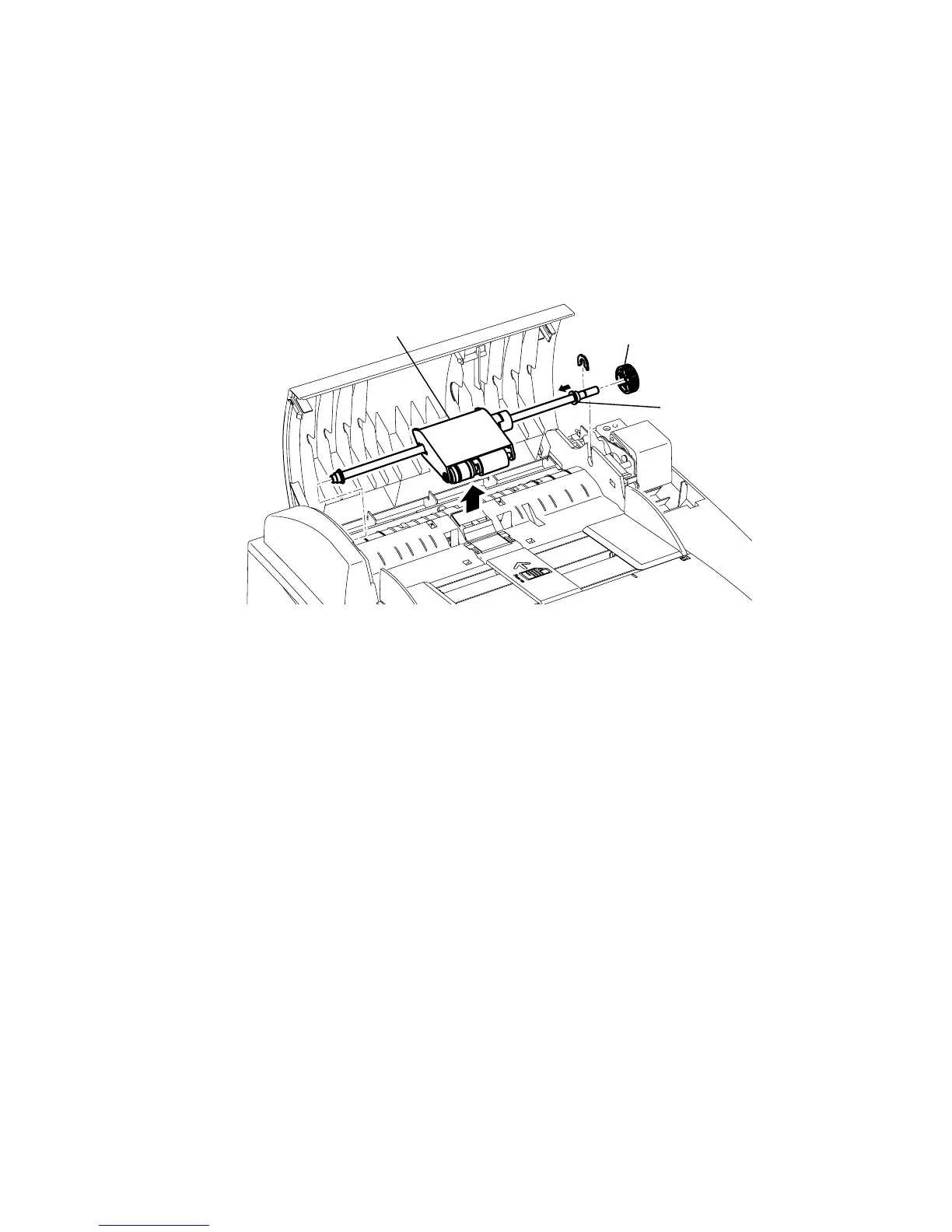5-25
5.2.3 SCANNING SECTION
ROLLER SEPARATOR
1) Remove the Cover TX side B. (See page 5-8)
2) Remove one plastic ring.
3) Slide the bearing as shown below.
4) Remove the Gear 40 0.6B.
5) Remove the Shaft separator and then remove the ROLLER SEPARATOR.
Note: When removing the Roller separator, be careful not to lose the plastic ring.