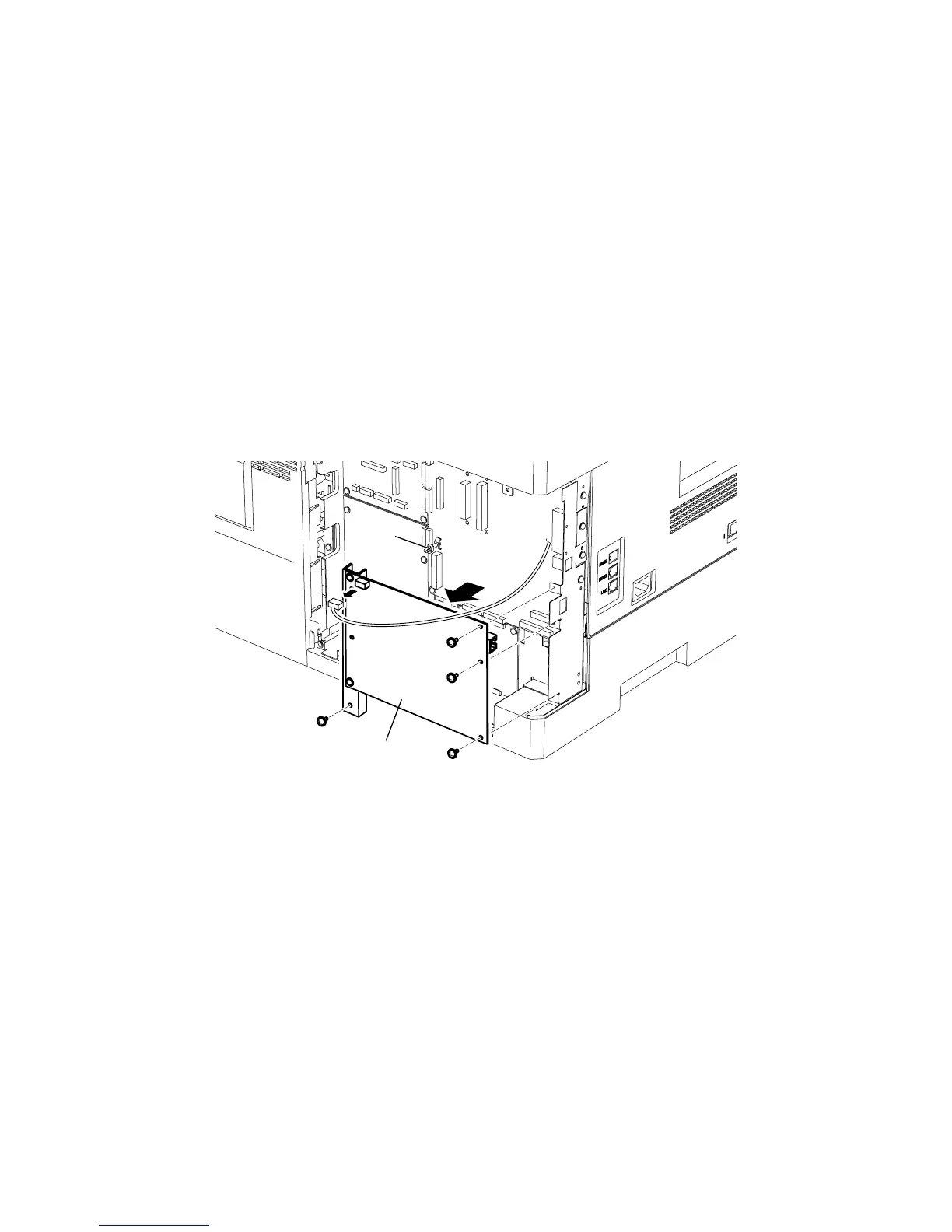PCB NGP
When replacing the PCB NGP, first make a backup of your network setting. See page 3-139, “3.24.2
Export / Import the network setting” for detail. (Attach a compact flash memory card on the PCB NGP.
Press <Setting>, <*>, <2>, <4>, [Export Server Data] and then [Enter].)
1) Remove the Cover connect and disconnect the connector. (See page 5-6)
2) Remove two Cover option mounting screw, and then remove the Cover option. (See page 5-21)
3) Remove four Cover shield mounting screw, and then remove the Cover shield. (See page 5-21)
4) Disconnect the connector on the PCB NGP.
5) Remove four PCB NGP mounting screws as shown below.
6) Release the Spacer, and then PCB NGP.
After the PCB NGP is replaced, reinstall the network setting. See page 3-139, “3.24.2 Export / Import
the network setting” for detail. (Attach the compact flash memory card on the PCB NGP. Press
<Setting>, <*>, <2>, <4>, [Import Server Data] and then [Enter].)