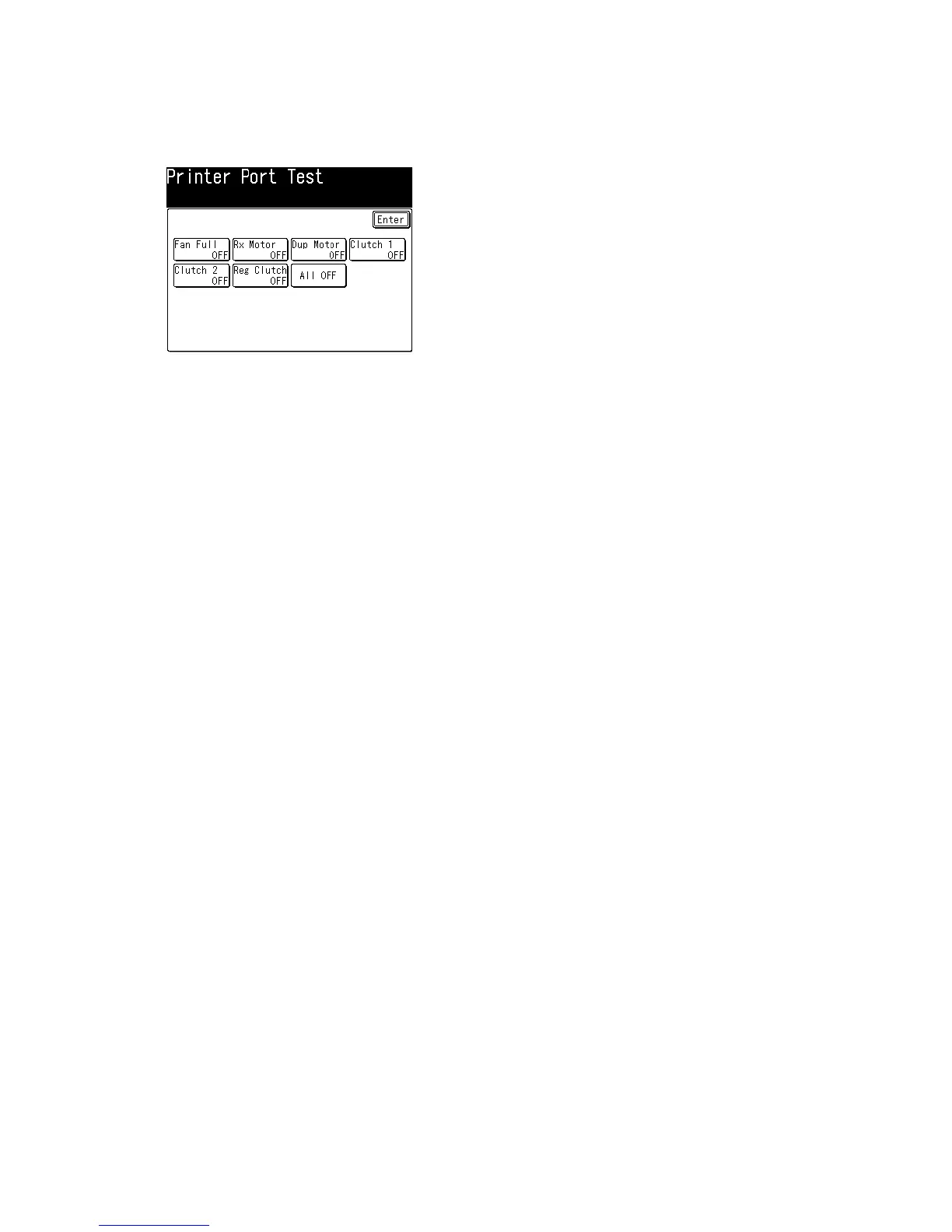3-138
3.23 Printer diagnostic mode
This mode can confirm the operation of each parts of the printer section.
1. Press <Setting>, <*>, <2>, <3>.
2. Select the device you want to set to ON.
Fan Full :Turn the fan motor with full power
Rx Motor :Turn the Rx motor
Dup Motor :Turn the Duplex motor
Clutch 1 :Turn the clutch of 1st cassette
Clutch 2 :Turn the clutch of 2nd cassette
Reg Clutch :Turn the Regist clutch
ALL OFF :Turn the all device to off
3. Press <Reset> to exit.