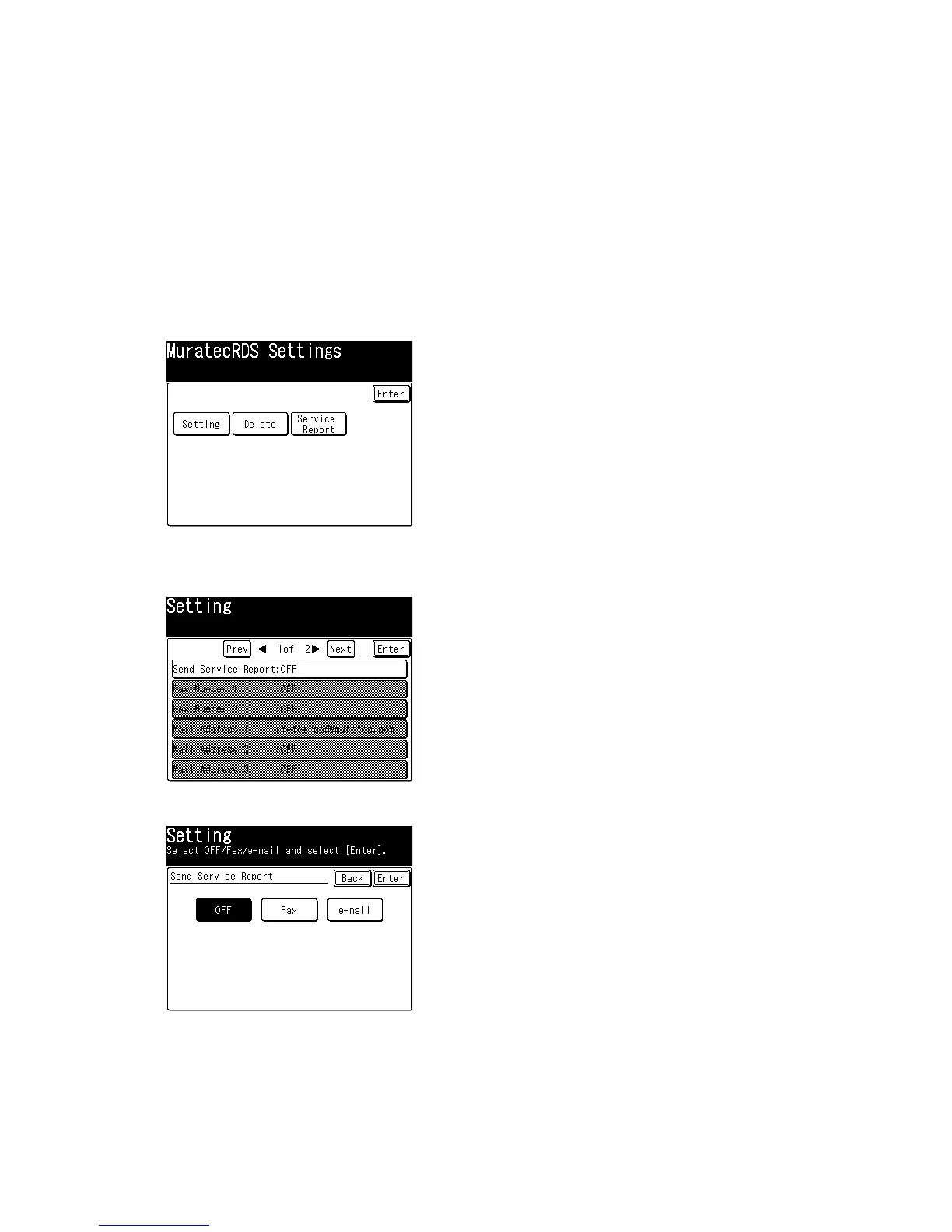3-144
3.28 Service Report
3.28.1 Set the service report
If using this feature, you should be enter following items:
• Send– Select whether to send the service report via fax or via e-mail.
• Report – Where to send the service report. On “Fax Number 1” and “Mail Address 1” are the
muratec customer service locations entered as default.
• Report format – Select between simple report or detailed report. (See page 3-148 for details
of each format)
• Period – The report can be send either once in a determined month(s) or once in a month on
a determined date and time.
1. Press <Setting>, <*>, <4>, <2>.
2. Press [Setting].
3. Select [Send Service Report].
4. To activate the Service Report mode, select [Fax] or [e-mail].
5. Press [Enter].
If you have selected [Fax], proceed to step 6.
If you have selected [e-mail], skip to step 15.