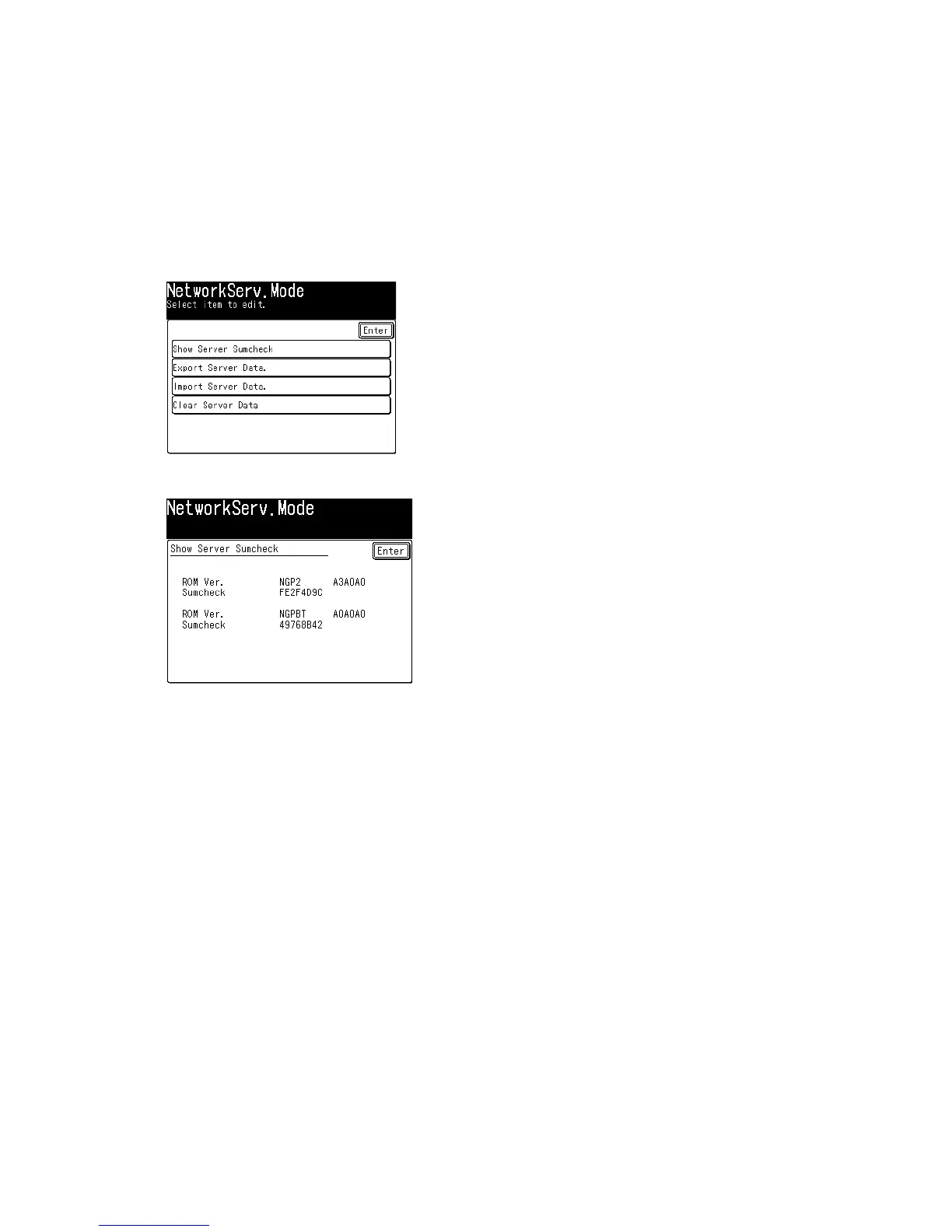3-139
3.24 Network service mode
This mode provides the following four items:
• Display the sum-check of network ROM and network boot ROM
• Export the network setting
• Import the network setting
• All clear the registered parameters of the network board
3.24.1 Display the server sum-check
1. Press <Setting>, <*>, <2>, <4>.
2. Select [Show Server Sumcheck].
3. Press <Reset> to return to standby mode.
3.24.2 Export / Import the network setting
The network setting will be exported or imported using this mode.
When the NGP board or the compact flash memory card on the NGP board need to be replaced, use
the “Export Server Data” mode to backup the setting on a compact flash memory card. After the NGP
board or the card has been replaced, use “Import Server Data” mode to restore them on the new
device.
Note: The exported data will be saved as a file named “backupRAM.dat”. If there is already a file with
the same name, the file will be overwritten.
Note: The “Import Server Data” will take effect when it is imported and the machine is rebooted. Be
sure to reboot the machine soon after the data is imported. Or all the registered data on the
machine will be overwritten and go back to the point when the backup data was create, when
the machine is rebooted on other occasion.
1. Press <Setting>, <*>, <2>, <4>.
2. Select [Export Server Data].
3. Press [Yes].
