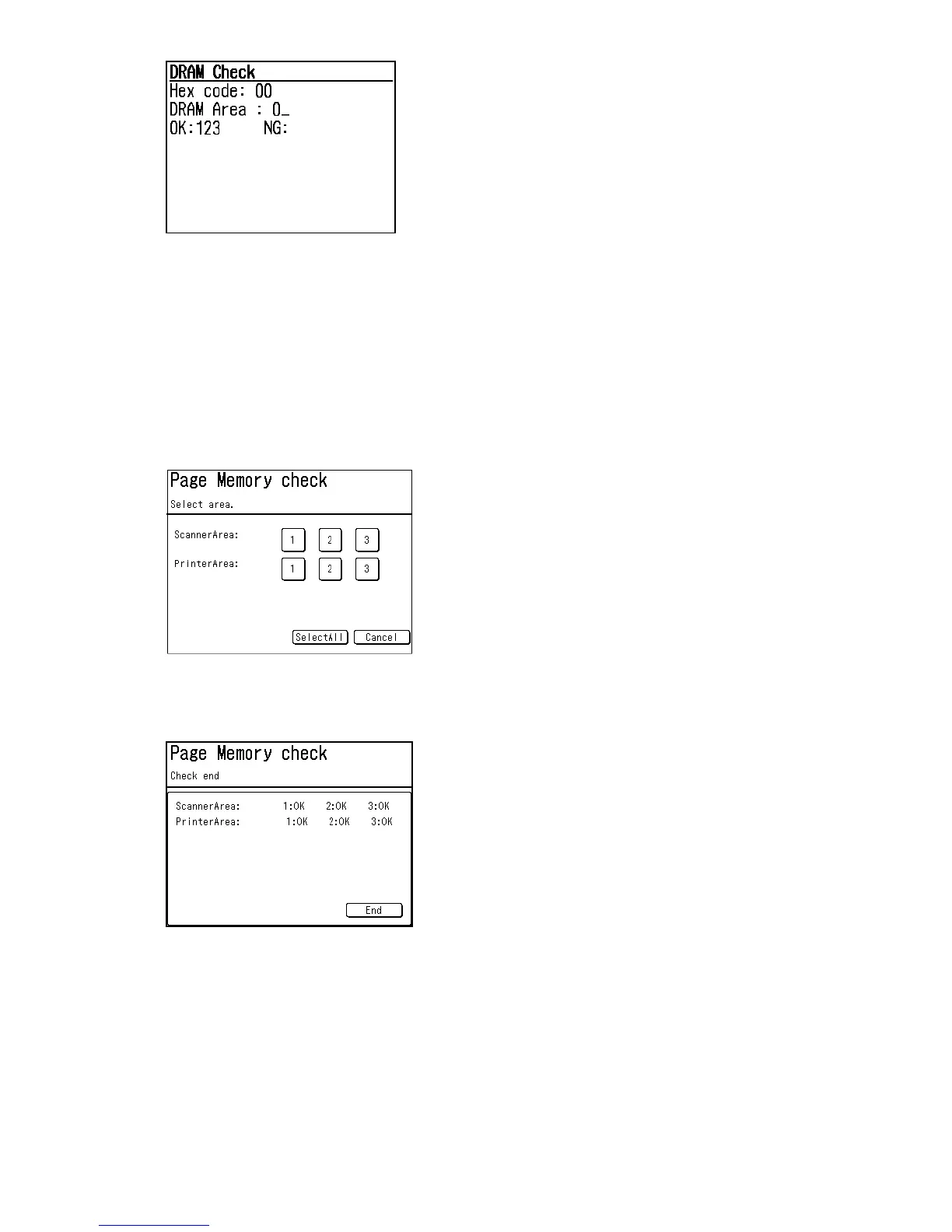3-119
5. Press <Reset> to exit the test mode.
3.13.7 RTC(real time clock) Test
This test mode is not applicable to field service of this machine.
3.13.8 Page memory check
When the letters are not printed correctly, perform this test.
1. Press <Setting>, <*>, <1>, <1>, then select [Page Memory check].
2. Select the desired checking area.
3. The machine starts checking and the result (OK/NG) will be shown in the display.
If NG is shown, perform the DRAM clear (page 3-118), and then go back to step 1.
4. Press <Setting> to exit the test mode.
