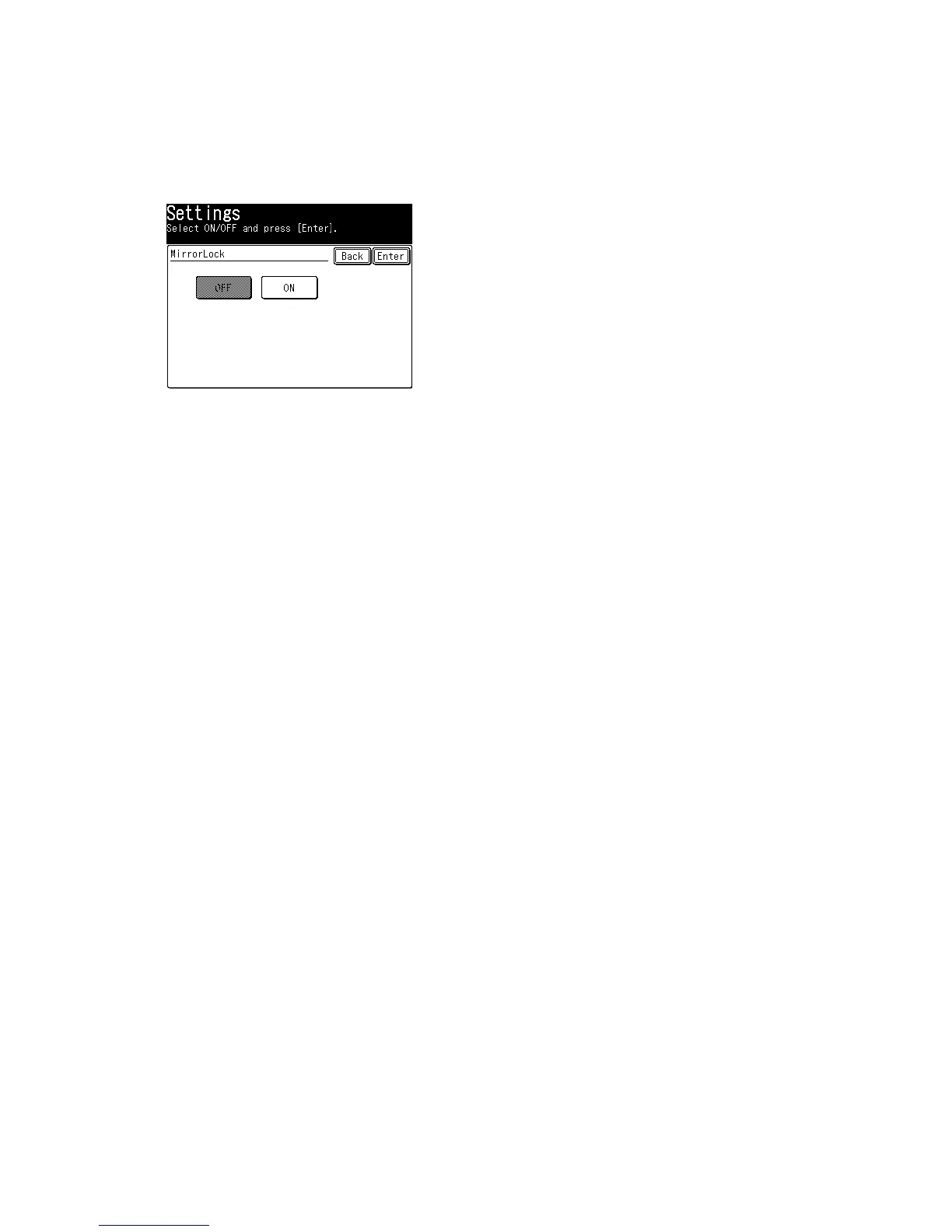3-125
3.15 Mirror Carriage Transfer Mode
Important: The fax machine is shipped with mirror carriage locking plate for protecting the machine’
s mirror carriage during shipping. When installing the fax, slide the scanner locking knob
back to its unlocking position. Then turn the power on and perform the following:
1. Press <Setting>,< *>, <1>, <4>.
2. Select [OFF].
Important: If reshipping, turn on this mode to move the mirror carriage to the transport position. Then
move the mirror carriage locking knob to “LOCK”.