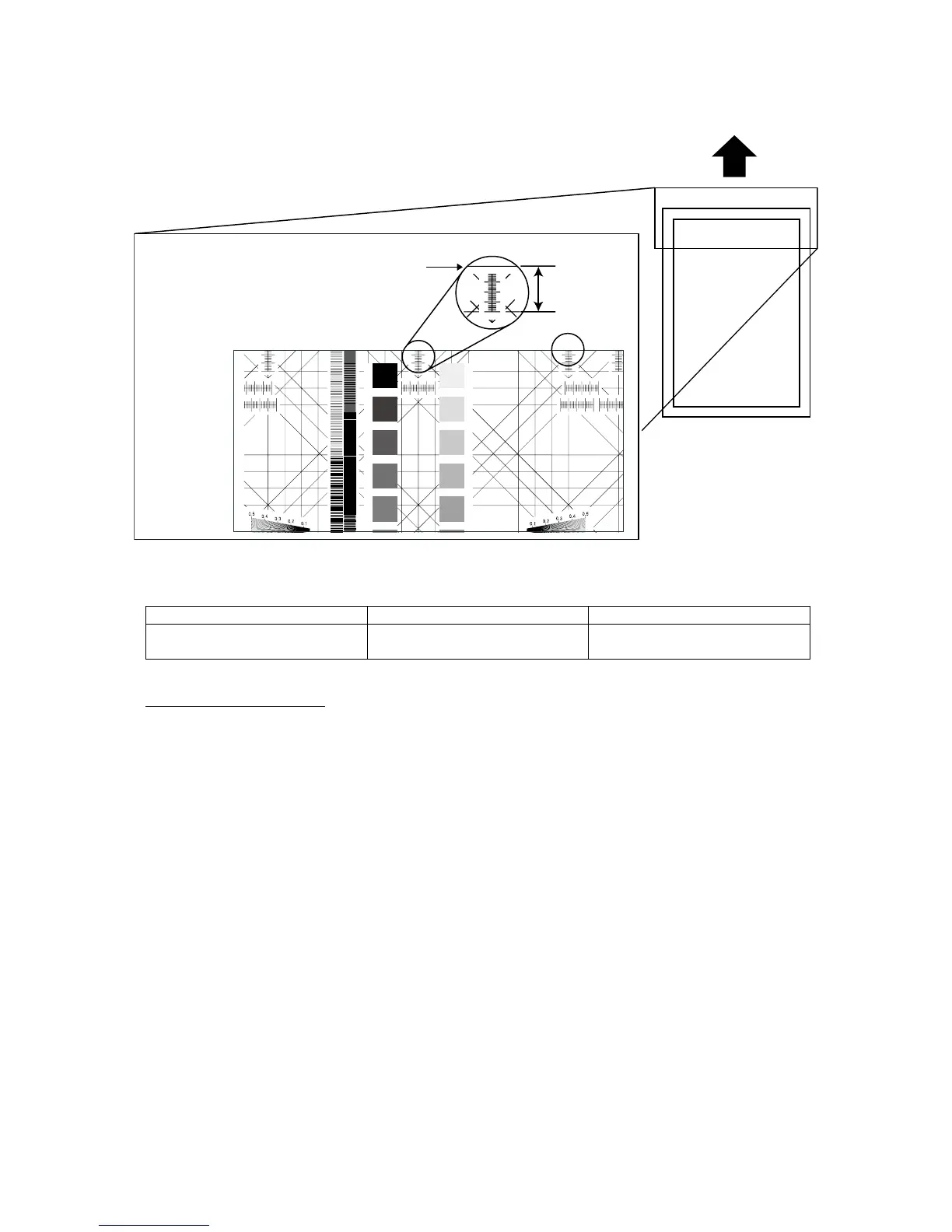Note: This adjustment must be made after the adjustments of printer registration (top and side) of the 1st cassette
and FBS zoom adjustments (vertical and horizontal) have been made.
Standard Adjustment Tool Setting Range
0 ± 2.2 (mm) Machine parameter:018
– 2.70 ~ 2.70 (mm)
(0.0212 mm step)
Adjustment procedure
1. Load legal (for USA version) or A4 (for GBR version) size paper to the 1st cassette.
2. Place the Muratec Test Chart No. 2003-01 on the FBS glass.
3. Make a copy of it in the 1st cassette with 100 % magnification.
4. Check that the difference of width A and the copy of A (A’) meets the specifications.
If the difference falls outside the specified range, perform the following steps to make the adjust-
ment.
5. Enter Machine Parameter mode. (Press <Setting>, <*>, <0>, <0>)
6. Adjust the setting of Machine Parameter 018 to meet the specification.
If the width A is shorter than the standard, decrease value.
If the width A is longer than the standard, increase value.
